Discord is a popular app among gamers. However, it has impressed everyone with its functionality. Since its inception in 2015, it has been the rage. The application is mainly known for its communication functionality because it offers chatting in the text as well as voice format.
The interesting thing is that it lets you change your voice whether you want to do it just for fun or privacy purposes. For that, all you need is a voice changer for Discord and then you will be able to tweak around your voice while sending someone a voice message.
Table of Contents
Voice Modulator for Discord
These are third-party tools but the changing voice for Discord is incredibly easy and convenient. Just a few taps and you are done. Surprisingly, you don’t need to pay for many of them because they are absolutely free.
There are many voice modulators for Discord available on the market but only a few can justify their job. Today, we are going to talk about those voice changers. So, if you are interested in these tools, get into the details.
1. Voicemod
Voicemod is probably the best voice modulator for Discord. The tool allows you to try different voice filters on your voice. You can play around with as many as 80 voice filters and 15 effects to change your voice completely.

It is a PC tool and you need to download it on your system in order to use it. After downloading it, you would need to just set it up and the tool would be ready to use. From Santa Claus to ghosts, you can apply many funny filters to your voice.
2. Voice Changer
If you hate the complex interface of online tools, you will definitely love this voice changer tool because it is known for its easy user interface and features. The thing that puts this tool apart from others is that it is online. You don’t need to download any tool or any application on your any device.

Just navigate to the site and you will see upload and record options to upload and record the voice files. Using this tool to change your voice for Discord is just 3 steps of work. Not to forget, it works perfectly with files up to 10 GB.
3. ClownFish Voice Changer
Clownfish voice changer is a big name when it comes to good voice changers for Discord. The reason for that is its versatility. Given the fact, it can’t be only used for Discord but also for other applications like Skype and Hangouts.

To use this application, you need to install it on your laptop and the installation process hardly would take a couple of minutes. There is a list of voice effects like an alien, atari, clone, mutation, and many others. You can pick any of them and apply the effects to your voice while sending voice messages through Discord.
4. MyVoicemod
Here is another free voice changer for Discord that is available online. No need to download any application or any APK file. Just head to the site and you will understand what you have to do. There, you will see the options to upload voice files and apply effects.
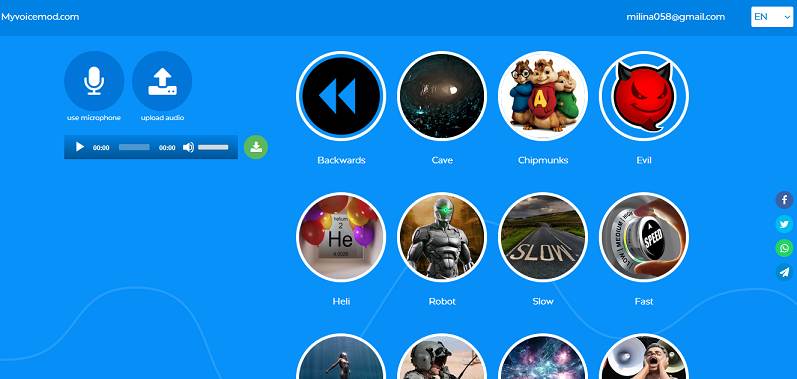
If uploading the file seems difficult, just use the microphone button and record the voice in real time and then apply your desired voice effects. The interesting thing is that you can try as many effects as you want available on the site.
5. AthTek
If you are looking for a good voice changer for Discord for windows, AthTek is the best fit for you because it is specifically designed for this purpose. The tool is compatible with almost all the latest versions of windows. You can download AthTek from its official site.

It supports wav/.wma/.mp3 for importing purposes and .wav for exporting purposes. After uploading the files on the site, apply any voice effect to them and then download it on your device in order to send it through Discord. The whole process might sound a bit complex to you but it actually is not.
6. Voice Fx- Voice Changer with v
Voice Fx- Voice Changer with v is a completely different Discord voice changer from the ones we have talked about so far. The reason is, it is an Android application. Given this fact, it allows you to change the voice for Discord right from your mobile phone.

The setting of the application is extremely easy and the interface is user-friendly as well. You need to download the application on your device and it is available for free. After downloading, you just need to do a few settings and the application will be ready to use.
7. Screamingbee
If you want to change your voice in Discord for some professional purpose and the free tools are not sufficient enough to meet your needs, you can turn to Screamingbee which has already amassed a long list of happy users under its name. Be it your own voice or the background voice, you can apply an unnumbered effect.

Since it is a Windows and Mac tool, it is also a good voice changer for Discord mac. The tool offers a free trial allowing you to use it for a certain period of time and see practically how it works for you. If you think this is the best tool for you, you can go for the premium version, which has many more features other than changing voice.
8. NCH Software
NCH Software is another wonderful voice-changing tool packed with a bundle of features. After downloading the tool, you can access it free of cost. It works with different applications and integrates well with each of them. With the help of this tool, you can change your voice while chatting without leaving the screen.

The interesting thing is that it offers incredible features and voice effects even in the free version. You can apply the effects in real-time while recording the voice or if you have already recorded the voice, you can upload that on the tool and then apply the effects. Apart from that, you can also apply background noise effects with this tool.
9. Voice Changer- Magic mic
Another Android application on this list will simplify your job of changing voice for Discord. Voice Changer- Magic mic would be the best fit for you if you want to apply funny as well as other effects like auto-tune to your voice. In addition, there are many more voice-customizing options that you can explore one by one.

With the fact that it is an Android application, it is far more effortless to use than many of its competitors. The application has an easy user interface. Just a few settings and applications will be ready to send Discord messages with your funny voice effects.
10. VoiceChanger
Here is another incredible voice changer for Discord that has managed to please thousands of people because of its stunning features and mind-blowing user-friendliness. Like many other tools, it is also extremely easy to use and does its job without fail every time.
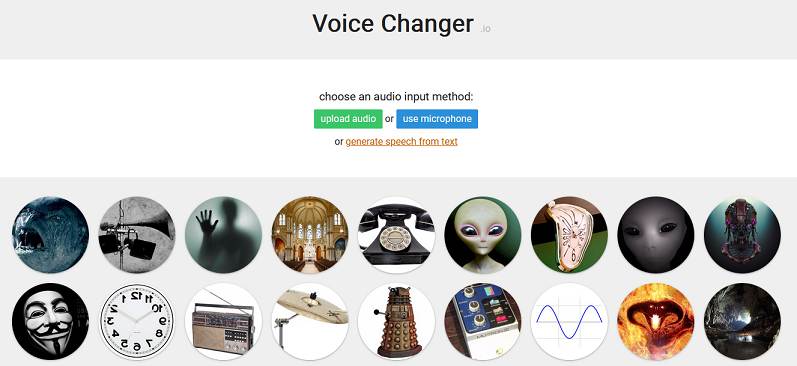
To your delight, it is an online tool that lets you play around with your voice without downloading any application or tool. All you need to do is to visit the site and follow the steps mentioned there. You can use the microphone option to record the voice in real time or choose the upload option if you have already recorded your voice.
11. Voice Changer with effects
If you prefer Android apps over the window tools to change the voice for Discord, you will definitely love this voice changer because it is an Android application. Given this fact, it is awfully easy to use and hardly takes a few minutes to perform its job.

Even if you have never got your hands on any voice changer application before, you will be able to use it flawlessly. It allows you to apply many voice effects to your voice and share them with your friends through Discord or any other mode of communication.
12. AV Voice Changer Software
AV Voice Changer Software is another premium tool on the list that will help you to change your voice for Discord. Other than applying various effects, you can also morph, record, cut, and mix your voice according to your wish. The list of voice effects goes endless on this tool.

The tool is incredibly user-friendly and lets you play around with your voice or anybody else’s voice in many ways. Like many other premium tools, it also offers a free trial. Given this fact, there is no chance of getting your money wasted. You can opt for the premium version only after getting satisfied with its features during a trial period.
13. VoiceMeeter
Voice modulator for Discord is not just a voice-changing tool but a complete audio mixer application enriched with several advanced features to play around with your voice like applying effects and changing the tones & pitches of the voice. The tool is completely free and you need to download it on your computer in order to use it.
Since it offers different advanced features, its interface is a little bit complex. However, you will get used to it after using it once. The best thing about this tool is that it lets you change your voice not just for Discord but for many other applications like Skype. As for its compatibility, it supports MME, ASIO, DX, WDM, and KS interfaces.
Conclusion
Whether you want to prank your friends with your changed voice or want to change your voice for some other purposes, the tools we have just mentioned will be a great help. So, pick the one for you.
FAQs
Can I change the voice for Discord with an Android?
Of course, you can. For that, you would need to download a voice changer android application for Discord. There are free as well as premium options available. You can go for any according to your need and convenience.
Can I not change the voice for Discord without downloading any third-party tool?
Yes, you can. There are a couple of online voice changers for Discord available. The interesting thing is that they are free and far easier to use than the tools that require downloading.
