If you are wondering how to find someone on Snapchat, we assume that you must be new to this platform. Maybe this is the reason that you find it difficult to explore all the features of this popular social media platform.
However, You don’t need to worry. We will tell you how you can easily find someone on Snapchat but before we move ahead and get into details, let’s quickly talk about the platform Snapchat. After that, we will tell you the different ways with the help of them, you will be able to find someone on Snapchat easily.
Table of Contents
What is Snapchat
Snapchat is a multimedia instant messaging application, which allows you to exchange not just messages but also pictures with your Snapchat friends. The application is available for Android and iOS devices.

It surfaced on the market in 2011 and, today, it has already become one of the most popular online messaging applications. Many users joined this application for fancy face filters. You have to connect with people on this application and add them as your friend to interact with them.
Methods to Find Someone on Snapchat
Now, that you already know what Snapchat is, let us tell you the different ways that help you search for friends on Snapchat. You would be surprised to know that there are many ways to find someone on Snapchat. Here, we will tell you about 4 prominent methods in detail. So, go ahead.
Method 1 – Sync Your Phone’s Contact
The first method to find someone on Snapchat is by synchronizing your phone’s contact. For that, you need to follow the below steps.
Step 1: Open the Snapchat application on your device and navigate to the profile section, which might look like a bitmoji.
Step 2: Here, you will see a ‘profile information’ option. Just below that, there would be the option ‘Find friends on Snapchat’. Simply, click on it and it will navigate you to synchronize the contacts of your phone.
Step 3: In the next step, you will be asked to grant permission to perform this action. So, allow the permission and proceed with contact synchronization.
Step 4: Now, everyone from your contacts list who is on Snapchat will be shown here. So, click on the ‘add’ button that is available right next to the name of that person and add him/her to your Snapchat profile.
Step 5: Now, the person will receive your invitation. If he/she is your friend, he will surely accept the invitation and you will be connected with that person on Snapchat.
So, with the help of these five steps, you will be able to add a person on Snapchat with the help of the contact synchronization method.
Method 2 – Search for a User by Snapchat Username
If you don’t want to go with the first method, you can use the second method to find your friend or anyone on Snapchat. Unlike the first method, you need to know the Snapchat username of the person you want to connect with.

Once you have got the username of the respective person, you can connect with him/her on Snapchat.
Step 1: Open the Snapchat app on your mobile phone and tap on the search button that you will find on the top of the screen.
Step 2: Here, type the username of that person. The next moment, the users with the same or almost similar username will appear in front of you.
Step 3: Once you spot the user you are looking for, click on the plus button that you can see next to the name of that person and him/her on your list.
Step 4: The person on the other hand will receive your invitation. As soon as he/she accepts your invitation, you will be connected with that person.
This is all you have to do to connect a person on your Snapchat with his/her username.
Method 3 – By Scanning a User’s Snapcode
When the first two methods don’t work for you or you don’t want to follow those methods, you can try the third one which is by scanning the snapcode of the targeted user. If you are an active user of Snapchat, you definitely know that every user has a unique snap code which is basically a kind of QR code.

So, if you can access the snapcode of the other person, only then you can use this method to connect with that person. The step-by-step guide for that is:
Step 1: First of all, open the Snapchat application on your mobile phone.
Step 2: Then, go to the camera mode from the Snapchat application itself. Meanwhile, make sure the other person has also opened the Snapchat application on his phone and is giving you access to his/her Snapchat so that you can scan it.
Step 3: Now, simply turn the camera towards the snapcode of the other person and scan from your device.
Step 4: Right away, it will locate the account of that person. Now, simply click on the ‘plus’ button and add the person.
The third method is definitely the easiest one but you will be able to do this only if you can access the snapcode of another person. This means the person must be around you.
Method 4 – By Using The ‘quick add’ Section of Snapchat
Just in case the person you want to connect with is neither in your contact list nor do you know the username of that person and he is not with you either, then you can take the help of method 4 to connect with that person on Snapchat.
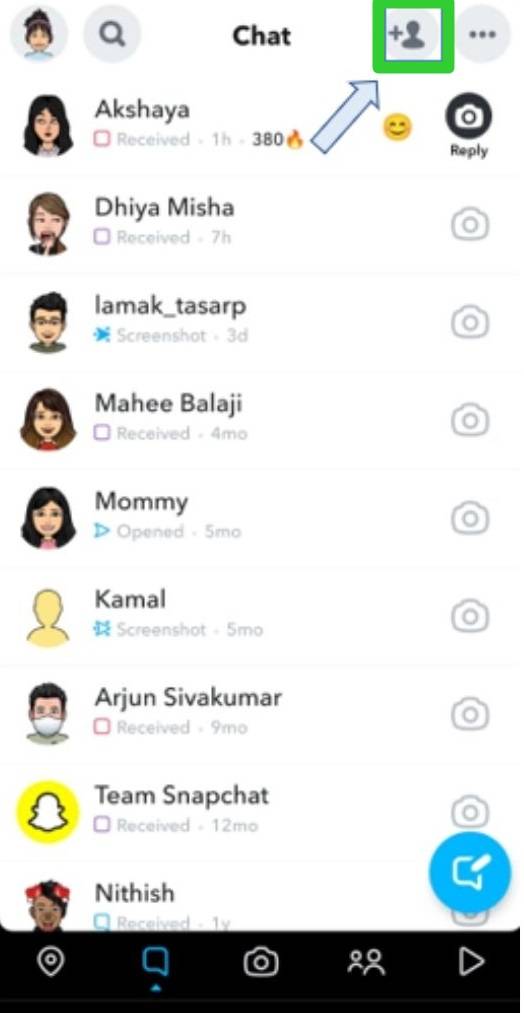
For that, you need to follow the below guide properly.
Step 1: Like in every method, first of all, launch the Snapchat application on your device.
Step 2: Now, head straight away to the ‘add friend’ section, where you will find the ‘quick add’ option.
Step 3: If that person has any mutual friends with you, he/she will most probably appear here. So, when you spot him/her, simply click on the ‘plus’ button and add the person to your Snapchat.
This is all you have to do. So, by this method, you will be able to connect with a person on Snapchat even if you know nothing about him/her. You just need to have a mutual connection.
Conclusion
We don’t think you would still be wondering how to find someone on Snapchat now because we have already told you different methods to do that. So, go ahead and try the one that works best for you.
FAQs
How to find someone on Snapchat who is a stranger to me?
If you know nothing about the person and don’t have any mutual connection either, you can take the help of any third-party application or website. There are many websites and applications that help users to connect with strangers on Snapchat.
How long it would take to follow a particular method for this?
It should not take you more than 5 minutes. Even this is too much. In just 1-2 minutes, you should be able to send an invitation from your side to the other person.
