On various occasions, you may have the requirement of a URL to MP4 converter. As you know there are many file extensions available for different purposes. But MP4 is one of the most commonly known extensions.
Here URL means YouTube video URL to be converted to MP4. YouTube has a giant collection of videos and sometimes we need the audio-only MP4 format. However, you can convert any video from any website to MP4 as well.
Many websites help you to convert YouTube videos to MP4. So let’s check them out.
Table of Contents
YouTube to MP4 Converter
Here is a list of URLs to MP4 websites that will help you to convert any YouTube videos to the desired format. No need to install heavyweight software on your PC or Mac. All the listed converters are web-based and you can do it online easily.
1. Y2Mate
Y2Mate is a free online video downloader helpful for downloading music and videos from YouTube. You can download videos in the most popular formats like MP4, WEBM, and MP3.

How to convert
Step 1 – Visit Y2Mate and you will see a clear interface. There would be a search bar to paste the URL.
Step 2 – Go to YouTube and copy the video URL you want to download.
Step 3 – Paste the link on the Y2Mate website search bar and click on Download.
Step 4 – After the process is completed, you will see a list of files to download. Click on the respective download button to save the file.
2. Qdownloader
Qdownloder is another easy-to-use URL to MP4 converters online. It is a free tool and allows you to convert YouTube videos to MP4 format.
Hours of videos are uploaded to YouTube every second. So it is growing every second and you will have always new content to download. This is one of the best YouTube to MP4 converters.

How to convert
Step 1 – Visit the QDownloder website and you will see a clear interface. There would be a search bar with a download option.
Step 2 – Visit YouTube and copy the URL you want to download.
Step 3 – Paste the URL that you have copied and hit the Download button.
Step 4 – Now you will get a list of results with various file formats.
Step 5 – Choose your preferred file format and click on the download button.
3. SaveFrom-Net
SaveFrom.net is a very popular website to download videos from YouTube and many other sites. It is one of the fastest and easiest ways to download videos and music files. You can download its browser extension to instantly download a video without visiting this website.

How to convert
Step 1 – Visit the SaveFrom.net website and you will notice a visually rich interface. You would get a search bar where you have to paste the YouTube video URL.
Step 2 – Visit the YouTube website and copy the video URL you want to convert.
Step 3 – Now return to this website and paste the URL you have copied. Suddenly the site will show various file formats to download.
Step 4 – Choose your preferred file format and click on the download button.
Note – You can use a short trick for this as well. Go to YouTube and play your preferred video. Just add “ss” to the YouTube video URL to launch the YouTube video downloader process.
Example:
Original URL – https://www.youtube.com/watch?v=JGwWNGJdvx8
URL with ss – https://www.ssyoutube.com/watch?v=JGwWNGJdvx8
4. Keepv
Keepv is another online YouTube to MP4 converter you can use for free. No need to install a dedicated application for this site that allows you to get started right away. You can watch it later when you have no internet connection or such things as a flight journey, travel, etc. Convert YouTube videos to MP4 format easily using this web-based tool.

How to convert
Step 1 – Visit Keepv website and you will see a search bar with a download option.
Step 2 – Visit YouTube and copy the video URL from the search bar that you want to download.
Step 3 – Paste the copied URL and hit the Go button.
Step 4 – Now you will get a list of results with various file formats. I have tested the site and found 28 different download links.
Step 5 – Choose the preferred file format you want to download and click on the download button.
5. OnlineVideoConverter
As the name suggests OnlineVideoConverter is another tool helpful for downloading videos from different sites. This site can convert videos from Facebook, YouTube, Twitter, Instagram, etc.
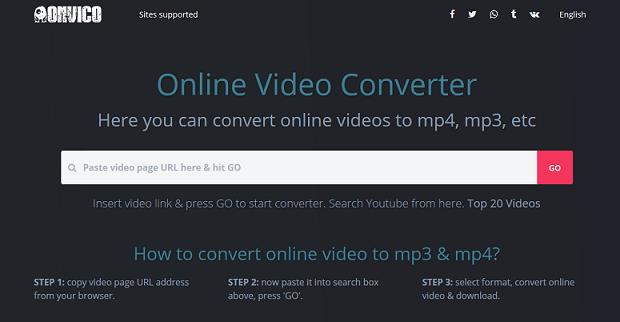
How to convert
Step 1 – Visit the OnlineVideoConverter website and you will get a search bar where you have to paste the YouTube video URL.
Step 2 – Visit YouTube’s official website and copy the video URL you want to download.
Step 3 – Now return to this website and paste the copied URL. Then click on the Go button to continue. Suddenly the site will pull many file formats to download. I used the Ed Sheeran – Shape of You video URL and got 28 different download options.
Step 4 – Choose your preferred file format and click on the download button.
6. Wave.video
Want to download YouTube videos in MP4 format? Then head to Wave.video’s free YouTube URL to MP4 converter. This web-based converter easily converts any length of video so you don’t have to install heavy software on your device. Effortlessly convert and download YouTube videos to MP4 format for free.
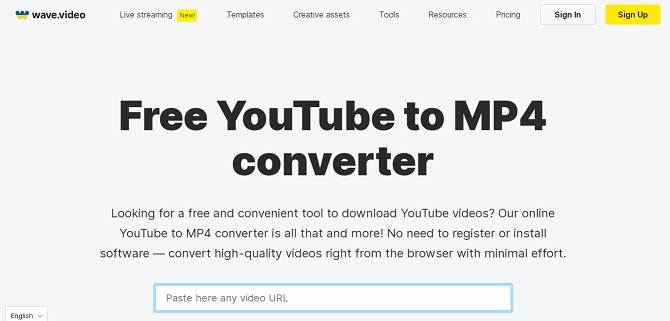
There is no limitation on the number of videos you can convert. Using Wave.video website you can convert YouTube to MP4 in 1080p, 720p, 480p, or any other available video resolution. In addition to that this platform offers video editing, live streaming, and hosting features for creators.
How to Convert
Step 1 – First open your favorite browser and go to Wave.video website.
Step 2 – Paste the copied YouTube video URL on the respective input field.
Step 3 – When you place a URL the website automatically starts processing it.
Step 4 – Then you would get options to select video resolution. Then click on the Download button to save the video.
7. YTmp4
YTmp4 is another best free YouTube to MP4 converters you can use. This is a web-based tool so you don’t have to install bulky software. Unlike other peers, Ytmp4 doesn’t display any annoying ads on its website. So you would have a great video conversion experience here.

Simply paste the YouTube video URL and save it on your device. Video formats includes 144p, 240p, 360p, 480p, 720p, and 1080p. This is a totally safe tool and no virus files would be downloaded along with video. You can convert and download unlimited videos without any limitations.
How to Convert
Step 1 – Visit the YTmp4 website using your favorite browser.
Step 2 – Copy the YouTube video link that you want to download and paste it into the search box.
Step 3 – Select the video quality of your choice and click on Convert to start the processing.
Step 4 – After the conversion is completed you will get the video file to download.
8. YT1s
YT1s is counted among the best YouTube video downloaders where you can make URL to MP4 conversion. Simply copy and paste the YouTube video URL to the search box and video files will be available for download. No registration or signup is required here to convert a video. If you like a YouTube channel having handsome subscribers and want to download their videos then YT1s website would be helpful.

As YT1s is a browser-based tool you can use it on any device. It just takes any length of video to process. Convert as many YouTube videos as you can and it would remain free. This website allows you to convert a YouTube video to many formats like MP4, M4A, MP3, 3GP, WMA, FLV, WEBM, OGG, and MO. You can also upload converted files to cloud storage like Google Drive or Dropbox.
How to Convert
Step 1 – Visit YT1’s website through your preferred browser.
Step 2 – Paste the YouTube video URL you have copied in the search box.
Step 3 – Then click on Convert and wait for the YouTube video thumbnail to appear.
Step 4 – Then click on it you will be redirected to a new page.
Step 5 – Now click on the Download button to save the video on your device.
9. 10Downloder
10Downloder is another best YouTube link to MP4 video converters. This web-based tool is completely free and you can use it without signup. Download any YouTube video in MP4 format in just a few clicks. Convert your video files for free from the URL.
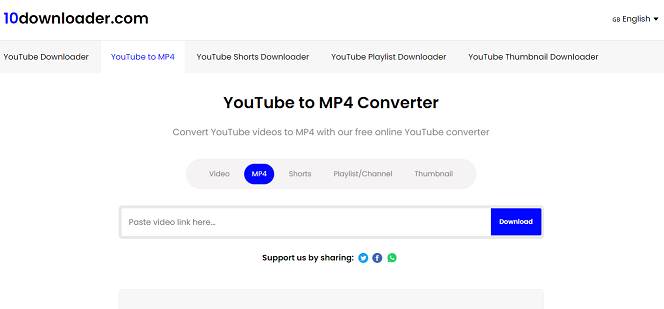
This website also allows you to download YouTube shorts for free. YouTube video thumbnails are appealing and have you ever wanted to download them? 10Downloder allows you to save YouTube thumbnails in jpg or webp format. You can download an entire playlist by entering the URL of the YouTube video.
How to Convert
Step 1 – Visit the 10Downloder website using your favorite browser.
Step 2 – Paste the YouTube video URL that you want to download.
Step 3 – The website will automatically start processing and show the available formats to download.
Step 4 – Now click on the Download button to save the video.
10. YTBsaver
YTBsaver is a free YouTube to MP4 conversion tool. As there is no direct option provided by the video-sharing platform you can use this tool to download YouTube videos. The website interface is very clean and doesn’t show annoying ads.

The conversion process here is very fast and reliable. You can choose up to 1080p video quality with lightning-fast download speed. As YTBsaver is a browser-based tool, it is compatible with a wide range of devices. You can convert unlimited YouTube videos without signup.
How to Convert
Step 1 – Visit to YTBsaver website using your favourite browser.
Step 2 – Paste the YouTube video link on the search box.
Step 3 – Then you would get various options for video and audio download.
Step 4 – Click on the download button respective to the preferred video quality and save it.
Conclusion
So these are some of the best URL to MP4 online converters. You can use a YouTube video URL and convert it into MP4 format using the above websites. Some of the above sites also support Facebook, Twitter, etc video downloads as well.

Thanks for sharing, I will add a free video downloader I am currently using: Geekersoft video downloader