Looking for a genuine Userlike review? Then you have landed on the right page.
Nowadays customers don’t hesitate to buy products and services online. But they may have some queries to ask and then decide to purchase.
Live chat software is providing an amazing way for visitors to communicate in real-time with the business. Userlike is one of the live chat software that provides a similar service.
In this Userlike reviews post, we would analyze their service, features, pricing, and other important things.
I will also show you how to Userlike trail free for 14 days. No credit card needed for this.
So let’s get started.
Table of Contents
About Userlike
Userlike is a German-based software company completely focused on live chat user satisfaction and service. It is one of the frontline service providers in this niche having a huge customer base. As a European company, it naturally supports all the EU privacy laws and 100% GDPR compliant.
They have recently added the chatbot feature to the platform. Their software is available for the website as well as a mobile app.
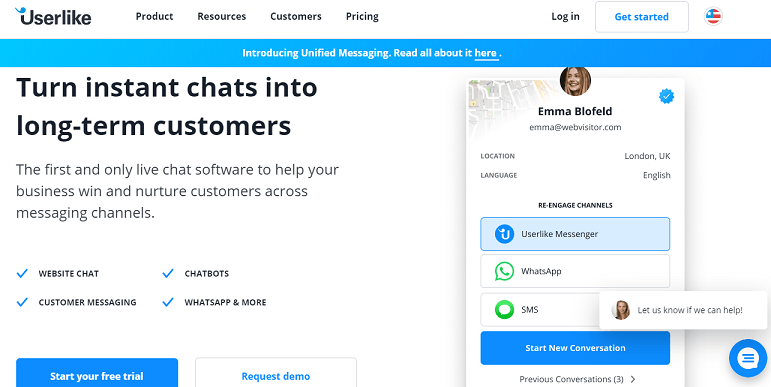
The unique feature that distinguishes Userlike from its competitor is the WhatsApp channel. You can communicate with your customers through WhatsApp as well.
Userlike review and benefits
Let’s discuss some of the main features and benefits of Userlike.
Easy to use
The first thing you would notice after sign up is the interface. The Userlike dashboard is very clean and you would never face any difficulty using it.
All the options are arranged in an organized manner and you won’t have an issue finding it. Whether you want to add a new agent or want to check the performance of your team, everything would be there.
Chat window customization
Userlike allows you to customize the chat window. Offer your website visitors a beautiful brand experience with a live chat window that matches your web design.
You can customize the color, typography, box design, alignment, etc. from your admin dashboard. To give more human experience, you can show your agent’s face on the top of the chatbox.
Smart customer profile generation
When a random visitor landed on your website wants to chat with agents, Userlike tracks the location and other details.
When a visitor provides his/her email address, Userlike automatically generates a customer profile based on her public information. It searches for social media handles, demographics, etc.
CRM integrations
Userlike also provides easy integration with hundreds of business tools and services. Whether you want to use slack for better team management or want to integrate Mailchimp for email marketing, all can be done here.
Easy installation
After sign up for a free trial or purchase a plan, you would have access to the Userlike dashboard. You need to add your website there and it will give you a few lines of code to paste on your website. This is important in the Userlike review as users won’t face any difficulty to install it.
You need to copy and paste the code on your website. If you are using CMS platforms like WordPress, then you would get a dedicated plugin for this.
Messenger channels
Allow customers to chat with your agent through any messaging platform. Userlike support Facebook Messenger, WhatsApp, Telegram, and more.
No matter visitors send a message using any platform, you would get it in the chat panel.
Userlike chatbot
Your support agents may not available all the time if you don’t have a huge team. In another scenario, you may collect basic information before the chat started, answer frequently asked questions, forward the chat to the right operator, etc.
Userlike chatbot can be very useful for machine-like tasks. Using chatbot API you can perform various tasks automatically without a human agent.
Userlike key features
- Easy to use
- Extensive customization options
- Offline contact form
- Chat transcript forwarding to a colleague
- Upload agent profile pictures for a more personal service
- Operator grouping
- Effective team features
- Pre chat form to know more about visitor
- On page guidance
- Automate the process with Userlike chatbots
- Sticky Chat feature that connects the visitor to an operator who has chatted before
- Smart customer profile generation
- Allow visitors to chat with WhatsApp
- Connect with popular messaging apps like Facebook, Telegram, etc.
- Co-browsing features to guide your visitors
- Easy integrations with popular CRM software
- A lot of add-ons available
- Upload your own logo in the chat window
- GDPR compliant
- Support 16 languages
- Allow users to rate and give feedback
Userlike pricing
Userlike comes with 5 plans. Free, Team, Corporate, Business, and Flex.
Free – With the Free plan you would get 1 operator, 1 widget, and unlimited conversion. This plan doesn’t cost you anything.
Team – With the Team plan you would get 3 operators, 3 widgets, an add-on, and 1 channel. This plan costs $29 per month.
Corporate – With the Corporate plan you would get 5 operators, 5 widgets, 3 channels, analytics, and live translation. This plan costs $99 per month.
Business – With the Business plan you would get 10 operators, 10 widgets, 5 channels, 1 WhatsApp channel, White level, and more. This plan costs $299 per month.
Flex – With the Flex plan you would get unlimited operators, unlimited widgets, unlimited channels, WhatsApp channel, chatbot API, and more. You need to contact their customer support team to know the price.
How to get a Userlike free trial?
Check the below steps to get the Userlike free trial.
Step 1: Visit the Userlike website to grab your 14 days Userlike free trial.
Step 2: You would get a form like this on the popup. Fill it and click on the Next button.
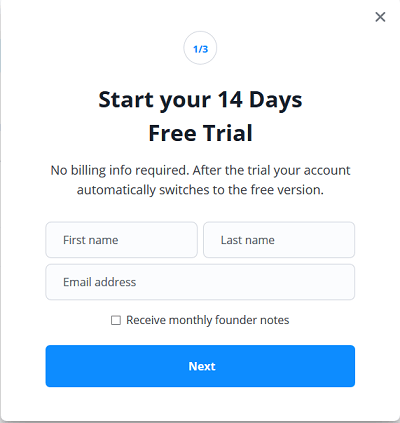
Step 3: Then it would ask you to enter the username and password. Then click on the Next button.
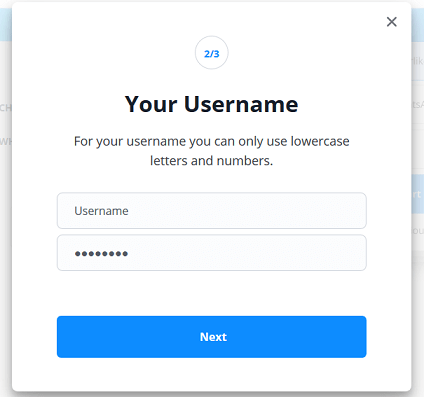
Step 4: Then it would ask you to enter some information about your organization. After filling in all the details click on the Create Account button.
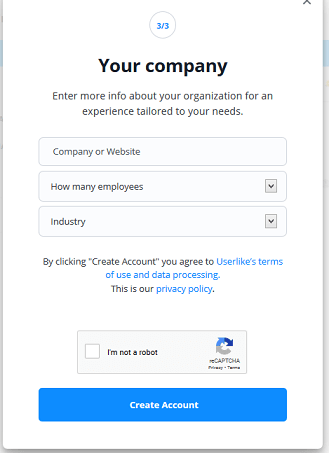
Now you finished all the steps and ready to use their software. Just check your email and verify the link.
You are now ready to use Userlike full features for the next 14 days. After the trial, your account automatically switches to the free version.
Start your free trial No credit card required
Devices supported
- Windows
- Mac
- Linux
- Web-based
Conclusion
In this Userlike review post, we have discussed everything related to this live chat software. Start your free trial now and test their service on your website.
