Recently, video content has emerged to become the primary type of content for people. These days, people are consuming video content like never before. This is the reason that remarkable video editors like Adobe Premiere Pro Have been popping out on the market every other day.
Adobe Premiere Pro is an outstanding video editing tool without a doubt but you should know some of its alternatives as well just in case it is not working or not handy for you. If the presence of several video editors on the market confuses you, let us help you find the best Adobe Premiere Pro alternative. You just check out the list.
Table of Contents
Alternative to Adobe Premiere Pro
You want to use similar tools like Adobe Premiere Pro whether just for a try or because of having no other options, you will not be disappointed either way because the software and websites we are going to talk about are tremendously good and offer remarkable features to put your video out of the crowd. So, make your way to the list and check out the latest alternatives to Adobe Premiere Pro.
1. PowerDirector
When it comes to top-quality video editing tools that can give hard competition to Adobe Premiere Pro, PowerDirector will make a place on the list. It is a premium tool and you can use it on your PC as well as mobile phone.
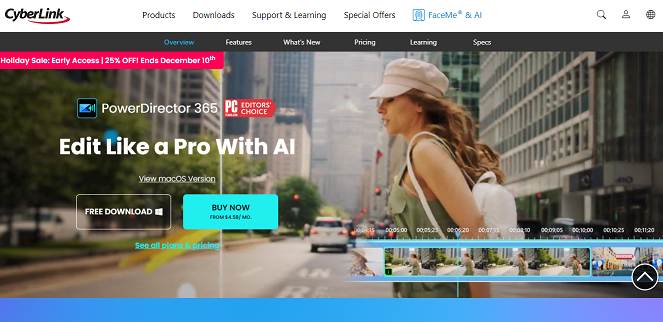
Simply, download it on your device and purchase a suitable subscription plan according to your needs and you are good to go. From AI effects to several other features, it has a lot of things to impress you.
2. Davinci Resolve 18
If you want a tool that can help you with professional video editing, Davinci Resolve 18 is worth trying for you because it is meant for that purpose. You can try different effects on this video editor and make your video stand apart from the crowd by breathing life into it.

You would be surprised to know that this wonderful software is used even by Hollywood filmmakers. Having more than 150 features and an incredibly easy user interface, it is a unique video editing tool.
3. Avid
The next name on this list is Avid, which will help you create compelling videos with extraordinary effects instantly. On this tool, you can easily import your original files add a bunch of edits and effects into it, and then download them back onto your device.

Burst out your creativity at its best with the help of its remarkable VFX and color features. To use all the features of the tool, you need to buy its affordable premium version. Other than video editing, the software also offers many other functionalities like music composition.
4. ShotCut
If you are tight on budget and can’t afford a premium video editor, try ShotCut which is a free video editing software and offers you premium-like features. This is the reason it is one of the most popular Adobe Premiere Pro alternatives.
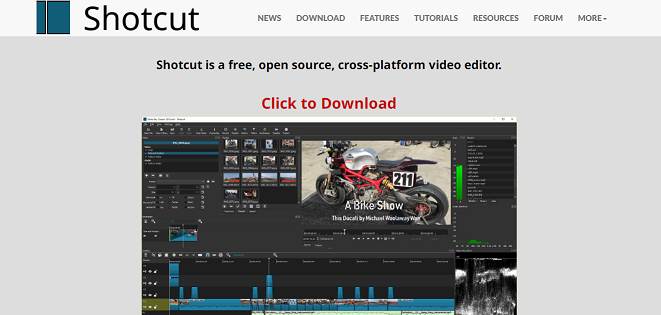
From its interface to features, you are going to love this tool. It offers a video resolution of up to 4K. You can hardly get it in a free video editor tool. In addition to that, the video editor is also compatible with a variety of audio and video formats.
5. FXHome
FXHome has made video editing much easier, simpler, and quicker with its mind-blowing features. Even if you are new to video editing and don’t understand the meticulous things, you will be able to create a Stellar video with the help of this super easy video editing tool.

It offers a video resolution of up to 8k and the exporting speed is also almost double than normal. You don’t need to worry about the video lagging or the audio quality while working with this tool.
6. VideoStudio
Here is another premium video editing tool that will make you forget to use Adobe Premiere Pro and the reason for that is its incredible and super quick features. You can create a number of your movies with unique effects because this tool has a ton of video and sound effects to offer you.
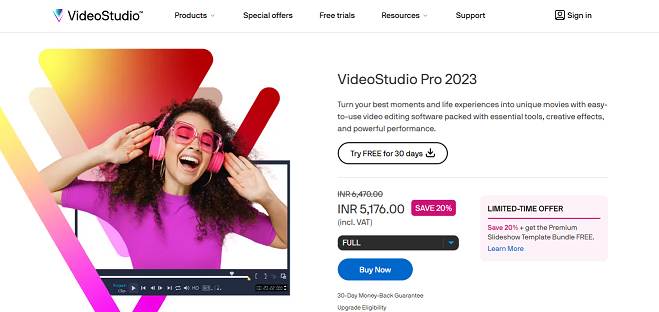
What makes these tools so efficient and user-friendly for the users is its drag-and-drop feature. Just drag and drop any image, sticker, audio, or just anything and add it to your video.
7. Lightworks
If you want to edit your video in no time and make it remarkable, turn your head to Lightworks, which is known for its easy user interface and quick operation. Even if you don’t have any experience working with online video editing tools you can easily get around with Lightworks because it has a tremendously easy user interface and the features are not complex either.

The software has a free version with limited features and there is also a premium plan with a bundle of features.
8. Vegas
Vegas makes the work of video content creators much easier and simpler with its remarkable features. You will get the answers to your every video editing need on this software because it has a bunch of features that are hard to find in other video editing tools.

It is a premium tool and there are different packs. You can choose any according to your needs. The unique feature you will get on this video editing tool is that it has a Sound Forge audio studio.
9. Kapwing
Kapwing is a freemium tool. So, you can use it depending on your needs. If you are doing video editing just for fun and want to try this awesome tool, you can go for the free version.
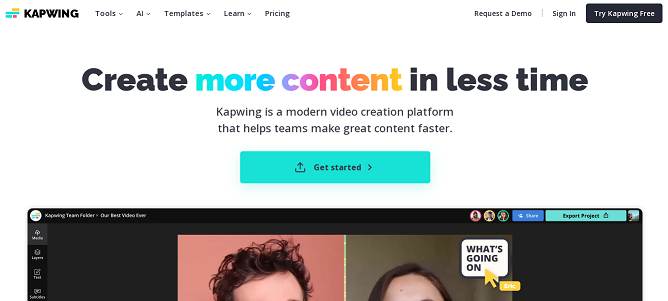
However, if you are a professional video editor and want your video to be different from the crowd you must try the premium plans of this tool. From transitions to video effects and free stock templates to high-quality video resolution, you will get everything in this tool.
10. Final Cut Pro
Final Cut Pro is one of the advanced video editing applications available for Apple devices. There are over 1500 audio and video effects to make an appealing video. The magnetic timeline feature makes editing simpler and you just have to drag and drop elements.
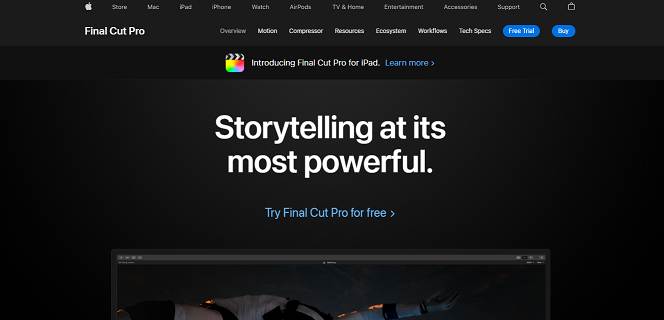
Video rendering is superfast here and you would get real-time demonstration effects. The voice isolation feature lets you remove unnecessary background noise. This flagship video editor of Apple gets regular updates with a bunch of features. Final Cut Pro is a premium software and you have to buy the license key to use it.
Conclusion
You will get some Adobe Premiere Pro alternatives on the market but try the ones we have talked about because these are the most reliable and multi-featured ones.
