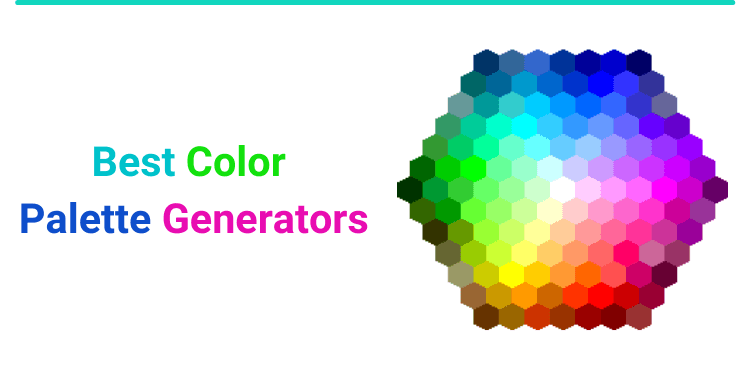The time has come for you to understand the importance of a color palette generator! The right color schemes can take your brand experience to a whole new level. There’s a great reason why entities like Google seem to have been using the same color scheme for the past few years.
If you are also planning to do something similar, or have got excited by reading this paragraph, then keep reading as we will present to you the best random color palette generators.
Table of Contents
What is a color palette?
In very simple words, from a designer’s point of view, it’s just a combination of colors that comes into play during the design of an interface. From a tech point of view, it can also be said as the range of colors that can be viewed on a digital screen.
People refer to a color palette as a palette also. The color palette gives away the technical capabilities of a gadget, and if used in the right manner, can end up becoming a great visual appeal of your brand.

Color palettes are displayed as a combination of HEX codes. The HEX codes are responsible for letting the device know of the color that you are trying to aim for through the hexadecimal values.
Earlier, only seven to eight colors used to be included in the digital color palettes, but now you have a variety of hues and shades to choose from.
Why do you need the right color palette?
Colors hold the power to bring a change in the emotions, thoughts, and even mood of an individual. The color that you choose for your brand or entity would impact how the users think about it. If the color combinations are strong, then you may even end up pursuing them to take certain actions.
To understand more about how some color impacts the overall brand value and image, we are going to take the example of Facebook. Do you know why Facebook uses the dark blue color in its logo? Simply, because the color blue is known to evoke a universal emotional response of dependability and honesty.
Best Color Palette Generators in 2021
Here is our collection of the best color Palette generators that will help you in every designing project works. Let’s have a close look at them.
To churn out a beautiful and attractive color scheme, you should be checking out Paletton as it has a wide variety of personalized approaches.
You are free to either begin from scratch or continue on the journey of predefined options. There are various preset effects, including dark neon, bright pastel, etc that can be used to create a beautiful color scheme.
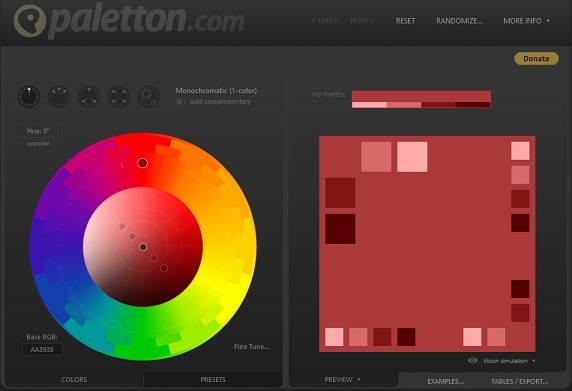
The thing that separates Paletton from other color palette generators is its live color samples feature. As per your chosen palette, the tool can fetch out a whole dedicated website.
You are free to test and experiment with how each color would go for the viewer’s eyes. After completing the project, you can even export it in color swatch PNG, CSS code, and lots of other formats.
What’s it like to have a color picker directly from the house of W3Schools? The service is not any random color palette generator, but rather a dedicated tool that you can implement even in HTML 5. Feel free to experiment with the different available color options, which have the ability to take your web project to a whole new level.

When you use W3Schools Color Picker for the first time, you may find the design interface to be a not-so-great type, but the truth is that once you spend a little time fiddling here and there, you will understand the potential of the tool.
The website probably understood that the color scheme is not for everybody out there, and that’s why they also have their dedicated information on color to determine the whole functioning of the color scheme.
Adobe Color CC, formerly known as Adobe Kuler is a fantastic color palette generator that lets you start from very scratch. Or, you are even free to choose a color palette from the online support or upload directly from your device. The tool gives you full freedom to input the changes manually or apply algorithmic rules.
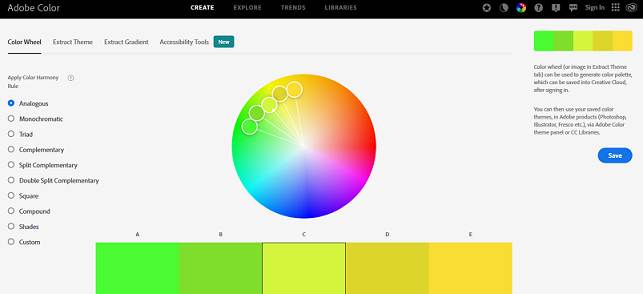
If you have chosen an image from your device for ideas, you can play with the color scheme through the various available effect options. The only area where we think it will take you a considerable amount of time is in the understanding of the whole interface. Though, once you get a hang of the interface, nobody can stop you from dominating the field!
ColorHexa is said to be a color encyclopedia, which seems to stay true to its words. There are various techniques, including color subtraction, gradient generation, etc, through which you can create palettes.

Other than just the palette suggestions as per the color, you are even free to input any color code in any format and grab all of the code translations. All in all, ColorHexa will also teach you a lot about colors.
Colordot makes it quite straightforward to make the right color palette, all thanks to its minimalistic interface. Right through your mouse movements, you can control the whole color. Once you are ready with a color, hit on it to save it.
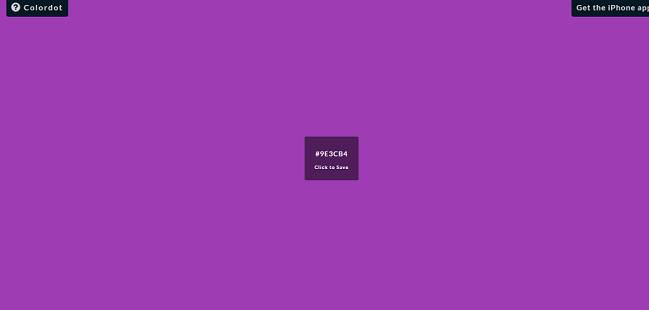
Unfortunately, the Wedding color palette generator lacks a direct export option. Though, to cover up with that, you will have the URL of your end palette.
Colordot also has its dedicated iOS app where the users can enjoy creating color palettes and sharing them on their respective social media accounts.
If you are looking for a color palette generator from image, then you should probably be checking out PHOTOCOPA. Just select an image, either from the gallery suggestions, or your device.
After that, mingle around with the 48 color suggestions. You are presented with the option of choosing from six various color palettes, with effects ranging from muted to bright.
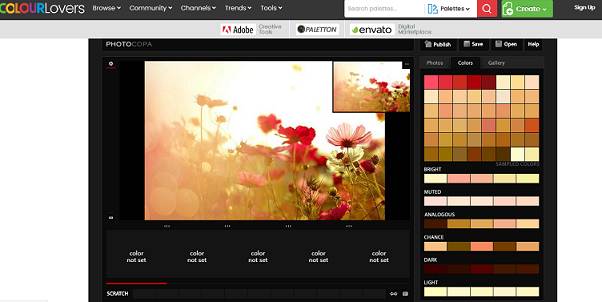
Select a palette, and just upon a click, you will be presented with a full-screen display of it. Sadly, you can’t customize the colors inside the service, leaving you at the might of automatically extracted palettes from the images.
Color Scheme Designer is quite a cool color palette generator that works on the concept of the color wheel. Other than just your primary wheel, you also have access to a variety of other color wheels, included with advanced options.
Once you land on the website, you are instantly presented with a color wheel, along with some amazing editing features. The interface is very smooth and straightforward! Talking about the features, there’s so much that this space won’t be enough!
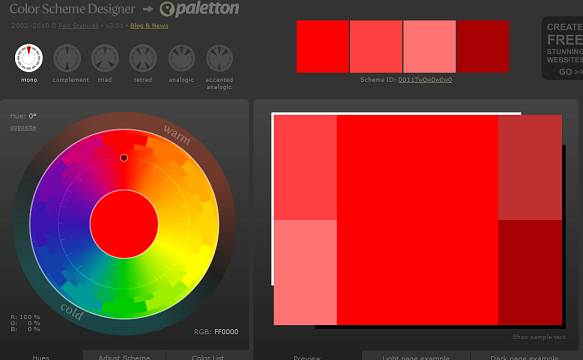
In short, it’s bound to get the users crazy. All of the functionalities are right on the website itself, with no need for any kind of Android or iOS app. That being said, check the super-duper random color palette generator right away.
Let’s take it now on the software side! The Se-ColorMaker is undoubted, one of the greatest color palette generator software for Windows devices. Through the program, you can easily choose colors from an image, and churn out a color palette, compromising of various chosen colors.
Not only the colors but even the color name, unique color codes, etc are saved in the generated color palette. The software supports photos of literally all kinds of available formats, right from BMP, JPEG, etc.
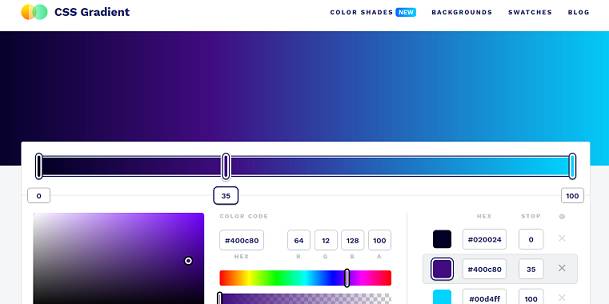
Other than acting as a color palette generator from the image. It also has the functionality of deriving the color palette using the desktop background. Along with this, you also have various other important tabs, including Existing Palettes, Color Editor, etc.
SpyColor is a strong color conversion and information service. Easily input anything that pops up to your mind, and the algorithm will suggest the appropriate result.

The users can derive in-depth colors and color model data. When you scroll the website, you will come across a variety of color schemes, including, analogous, tetradic, clash, complementary, etc.
The name, ColorZilla, reminds us of a very popular Hollywood movie series! Anyways, coming back to the topic, ColorZilla is capable of churning out a color sampling from local files, and images present in other tabs. The tool is available both as an online website version and even as extensions for Google Chrome and Firefox.
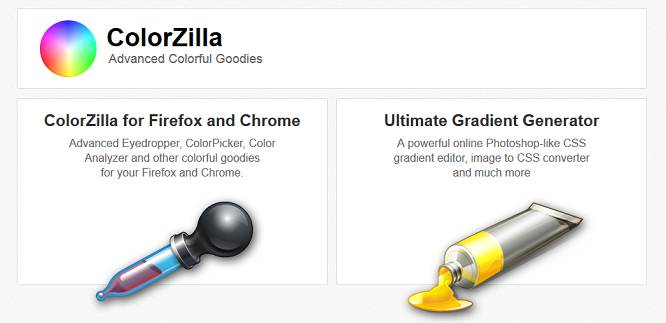
It won’t be wrong to call this a fantastic color scheme designer, as, after all, it consists of a history palette, color picker, website color analyzer, etc. There are various functionalities to deal with the inspection of color palettes, analysis of pages, etc.
Conclusion
We hope that you would have understood the importance of color palettes, and the best color palette generator that you can go for. Every service that we have listed above is good in its own perspective. Feel free to go for the color palette generator photo that seems to meet your demands and requirements. So, what are you waiting for? Go ahead and start designing your own color palette!