There are a few social media platforms that have a fixed limit for uploading videos and you can’t exceed that limit. That’s exactly why you might have to compress videos online. The videos you shoot on an iPad, iPhone, or any other device with a high-resolution camera are often bigger than 1GB.
For uploading a video on any particular social network, you must meet its specifications about uploading a video. To compress a video perfectly, you must know how to compress a video online. You need not spend a hefty amount on buying video editing software if, all you want is quick video compression.
The most common way to compress a large video is to convert it into a zip file. But videos can be compressed into small file size using online compression tool.
There are a lot of video compressors available in the market. But, you must check the reliability of a platform before uploading your video on it. In the next part of this article, you’ll find some of the safest and free-to-use video compressors you can work with.
Table of Contents
10 Best Websites to Compress Videos
As mentioned above, video compression tools are the ones that decrease the size of a video clip. Now, you must be wondering whether it is possible to compress large video files. So, the answer is yes! Just take a look through these websites and use them to compress videos of any size:
1. Clipchamp
Clipchamp is an internet-based editing application that enables users to enhance the videos they create by the use of templates. It not only simplifies the video editing procedure but, also records, converts, and compresses the videos.

By using this app, you can decrease the size of your video without compromising the quality. Once compressed, you may upload the video or share it to various social media platforms like Facebook, YouTube, Vimeo, etc.
If you are using the free version of this app, you’ll find a watermark on the video compressed. But, by upgrading to the free version, you’ll be able to remove the watermark from any video you compress. It offers a plethora of excellent features including a wide range of templates, batch version choices, and a lot more.
2. Clideo
The next option we have in this list is the Clideo video editing application. This is also an internet-based app that enables you to perform all kinds of video editing tasks. Apart from rotating, trimming, and merging videos, you can compress video files on this platform.

You just need to sign in to this app using your Facebook or Google account and, tap on the Compress Video option to get your work done. After the signing in is complete, you need to upload the video from Google Drive, Dropbox is simply through a URL.
The best part about using this online video compressor is that it sets all the compression specifications by itself. So, the entire process becomes extremely easy for the user. There are a lot of pros you can consider such as free online video compression, easy sign-in, etc.
3. Online UniConverter
Are you looking for the best free-to-use video compressor on the internet? Online UniConverter is the ultimate option for you. It is supportive of various video formats including MP4, MOV, FLV, and many others. You are allowed to save the compressed video clip directly on your device or Dropbox. If you want to share the videos on your social media account, you’re good to go.

You can drag the video file into the website interface and click the button to start compression. Reduce video size to save your device’s storage space and data to upload it.
One can get endless features by using this video compressor. It helps you to decrease the size of your video file very effortlessly using just a single mouse click. Everyone with a device running on Linux, Windows, and Mac can use this platform. It is safe to upload videos on this app because it uses an HTTPS connection.
4. PS2PDF Online MP4 Video Compressor
PS2PDF Online MP4 Video Compressor is one of the best websites you can use for shrinking both audio and video files. Additionally, it supports over a thousand video and audio formats and you can use it on various devices. However, it doesn’t allow compression of videos bigger than 100 MB and, this can be a drawback for some users.
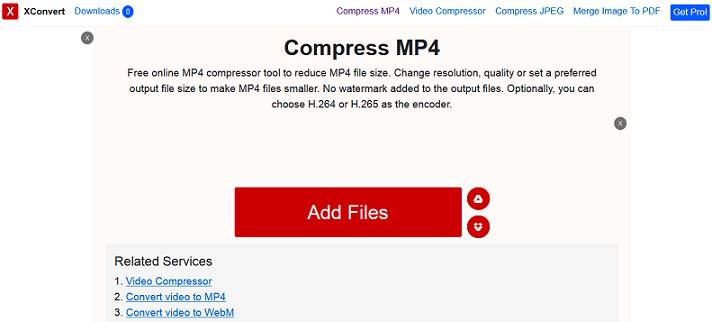
This is a 100% free tool to reduce the size of an MP4 without losing quality online. No login requirements, no email requirements, and no subscription needed. No watermark will be included in the output video.
It will only take you three steps to compress a video on this platform. First, you need to upload the video you want to compress. Then, choose the output video resolution, format, and required compression percentage and it will do your work. This platform offers a lot of exciting features like watermark-free videos, high-speed upload, and download, various file formats supported, etc.
5. YouCompress
This is one of the simplest video compressors by which you can reduce the file size of an image, video, or audio. A user can compress unlimited JPEG, MP4, GIF, or MP3 files on this website. However, you must know that the compression process followed here is fully automatic. So, you’ll get no option for adjusting the bitrate, format, or resolution of the video you upload.

All that you need to do is import the video you want to compress from your PC onto this platform. Then, just click on the upload file & compress option. It doesn’t set any video file limit which means that the time required for compression will depend on the original video size. You can compress different types of files very easily on this platform.
6. ConvertFiles Online File Converter
The website we are going to talk about now is not a very popular online video compressor in the market. But, it can be very useful if you are not a professional user. The most remarkable advantage of this platform is supporting numerous presentations, images, eBooks, audio, and other file formats. It also allows you to adjust the format of any file you want to compress.

All connections are secured with 256-bit SSL encryption. So no need to worry about the video file copy. It provides user-friendly interface to compress multiple videos at once. Just drag-and-drop files and it’s done.
You just need to import the file on this platform and choose the format as per your requirement. If your file size is more than 250 MB then, you’ll not be able to compress it here. It supports a vast spectrum of audio, video, and image file formats and allows the users to import their videos through URL.
7. VideoSmaller
The next website to be included here is VideoSmaller. With the help of this tool, you’ll be able to compress videos with no compromise on quality. It is one of the top-rated video compressor websites in the market and can be used on all devices. Various file formats like MP4, AVI MOV, MKV are supported here.
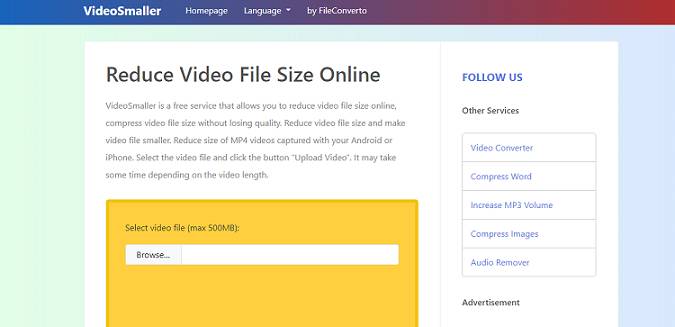
This user-friendly tool makes the video optimization process easier. Upload your MP4 video file stored in local storage and wait for the video compression to complete. Then the video can be downloaded for free.
VideoSmaller also allows you to effortlessly change the video format identified by TV, tablet, or smartphones. It also uses an instant recognition feature to detect the devices automatically. You can use this tool to compress any kind of video without having to pay a single penny.
8. OnlineConverter
OnlineConverter is one of the most popular names in the market of video compressors. It is a very easy-to-use platform that can be used for any kind of video compression online. While compressing a video, it also ensures that the original quality of your video remains unchanged. You can download the compressed video to MP3 and MP4 file formats.

The maximum allowed file size is 200MB. You are allowed to use this tool on all Mac and Windows devices. One of the most unique features of this tool is that it allows recording and compression of live stream videos.
9. FreeConvert
FreeConvert is a popular tool to compress video online. If your hunt is on for a well-to-do video compressor, you must try this one. It is a cloud-based video compressor that allows the compression of videos through the drag and drops feature. Many websites like Facebook, YouTube, Twitter are supported by this platform. So, you can easily share your compressed videos on these platforms.

It allows you to upload videos up to 500 MB and, this limit can only be exceeded in the paid version. You can also crop and resize your videos along with a lot of customization options. All the files uploaded here are protected by an SSL authentication which is a great advantage for many users.
10. Video Compress
Last but not the least, here is the Video Compress app for you. You may compress and save any kind of video file using this tool. The user interface of this app is very fast and simple which is the reason why it can be used by everyone.

Through this tool, you can share your videos easily on WhatsApp, Facebook, and other platforms. It also enables the users to create videos, manage them easily, eliminate audio from a video, and many other functions. You will also find options like low, medium, and high quality while reducing video size.
Conclusion
To conclude these are some of the best websites you can use to compress video online. Although you may find an endless number of video compressing tools in the market, the ones mentioned above are the most sought after. All of them are very reliable as they ensure to safeguard your videos when you upload them for online compression.
