In today’s digital era when images and videos have become such an important medium of communication, we need to use appropriate images everywhere. For this purpose, the background of the image needs to be removed most of the time.
The interesting thing is that removing background from images is super easy if you have the right tool. If you wonder what that tool is, today you are going to love this article because here we are going to talk about not just one or two but 14 best image background removers. So, go ahead and find out the details.
Table of Contents
Tools to Remove Background from Image
Today, umpteen online tools are available that will help you remove the background from any image easily. The interesting thing is that most of these tools are free and really straightforward to use. Here, let us unveil the names of those tools.
1. AdobeExpress
The first name on this list is AdobeExpress, which is probably the most popular tool to erase background from images. The tool is pretty straightforward and you can use it for free for a lifetime. All you have to do is to upload your image and the background will be removed automatically.

To add more, you can further edit the picture if you want or you can simply download it in the PNG format on your device. All this process would hardly take 5 seconds.
2. Slazzer
If you wonder how to remove background from an image, Slazzer is the answer for you. With the help of this automatic tool, you can erase the background of any image in just a fraction of a moment. Just upload the image you want to remove the background from and it will be removed automatically.
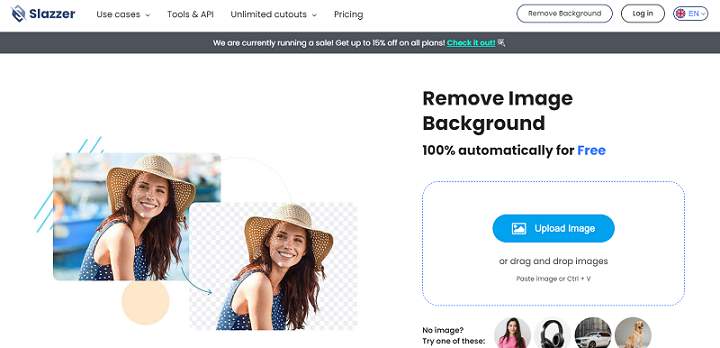
Once the background is removed, simply download it. No use of complex tools and nothing. Just in these simple steps, you can easily background from your images.
3. Erase.bg
The next website on this list is Erase.bg, which is another online background eraser to removes background from images efficiently without investing much time and energy. The functionality of the website is almost the same as the other websites in this category.

You just need to upload a picture and the background of that picture be removed automatically. If you want to access it more efficiently and easily, download its mobile application on your Android device which is available for free to download.
4. Photoroom
Photoroom is a wonderful online background remover, which can help you remove the background from any type of and any number of images in just seconds. To remove the background from an image with the help of this tool, you simply need to navigate to the site and upload your desired image.
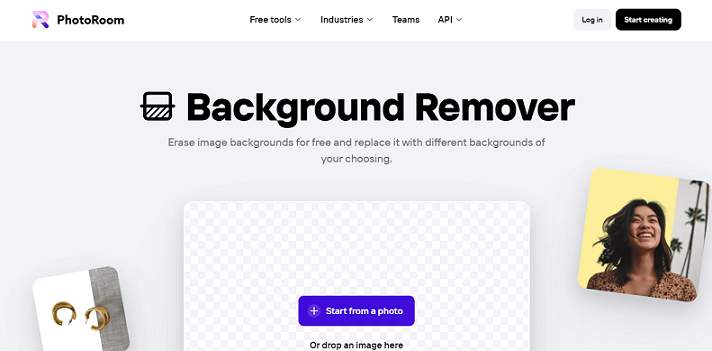
Now, relax. The tool will automatically remove the background instantly for you and make the image download the way you want. If you don’t want to download the image on your device, you can store it in the free account of Photoroom which you would need to create by signing up.
5. Remove.bg
Removing background from any type of image is extremely easy with Remove.bg. All you need to do is to upload your image and it will handle the rest. It would hardly take five seconds to remove the background from any image.
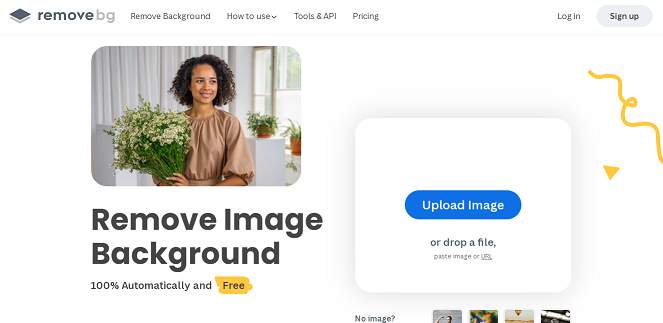
The best thing is that despite being so quick, it does not compromise the quality of the image and makes sure to retain the original quality. Not just remove the background but you can also experiment with other features like adding a white background to your images on this site.
6. Removal.ai
As the name suggests, this is an AI tool to erase background from images. It is simple, straightforward, and does not require any type of special skills to use it. Like many other image background removers that we have already talked about, you need to upload your photo in this as well and then it will remove the background automatically.
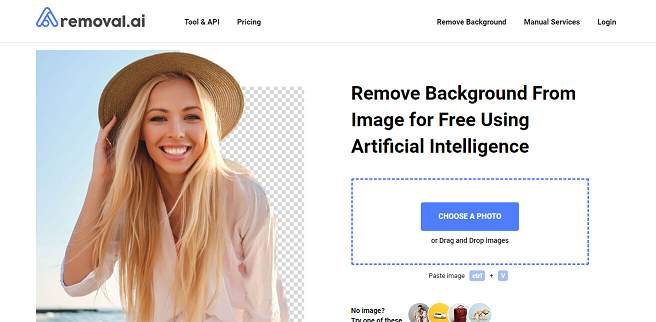
The unique thing about this tool is that you can’t only use it to remove the background but also add more visuals and turn your image into a complete piece of art.
7. Fotor
The next name on this list is Fotor, which is an amazing background eraser tool packed with a number of awesome features. The best feature of this tool is that it allows you to remove as much background as you want.
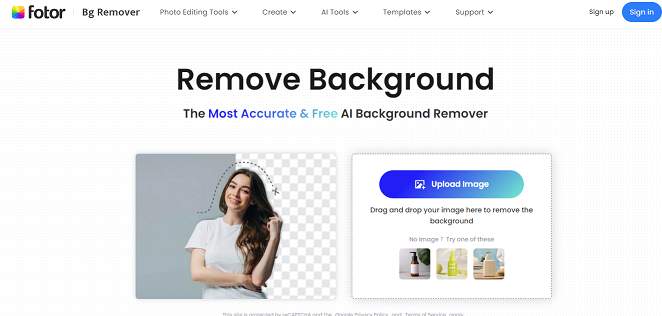
For example, you want to keep the half background and want to make the half image transparent, so you can do that easily with the help of this tool. It also has its official mobile application if you want to install it and make your work much easier.
8. Cutout.pro
Whether you want to remove the background from an image or want to replace it with another one, you can use Cutout.pro for this. Unlike many others, it also allows you the flexibility to replace the background of an image effortlessly without compromising on the original quality of the image.
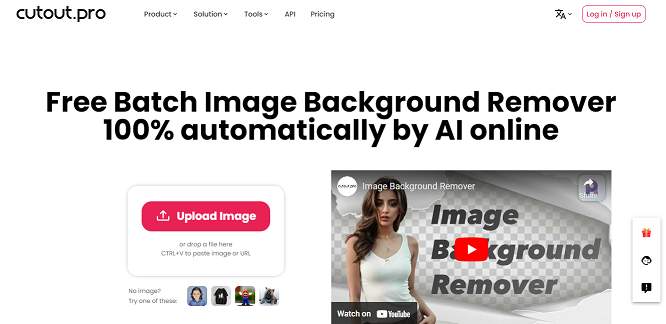
The functionality of the website is almost the same as other websites. You have to first upload the image and then all the background will be removed automatically. The interesting thing is that you can remove the background of many images together.
9. InPixio
If the above tools do not satisfy you, try InPixio, which has already won the trust of thousands of users. As you might expect, you simply need to upload the image on the website and it will do the rest. If we talk about the accessibility of the website, it is extremely user-friendly.
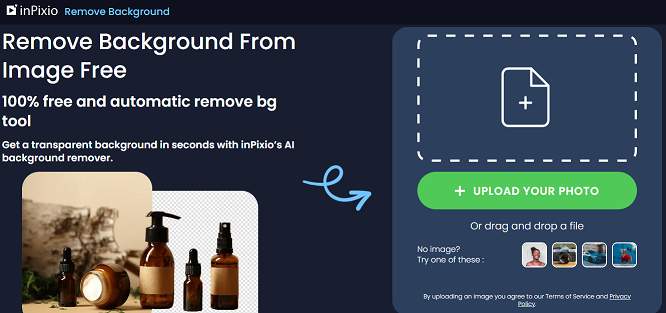
After removing the background, you can use any other background in that image and make it look completely different. If you use the website regularly on your PC, download its software on your PC and make things easier and simpler for you.
10. Experte
Another wonderful tool that comes in handy if you want to remove the background of any image. With the help of this tool, you can remove BG for free, that too instantly. Just upload the image on the site and the processing will take hardly a few seconds.
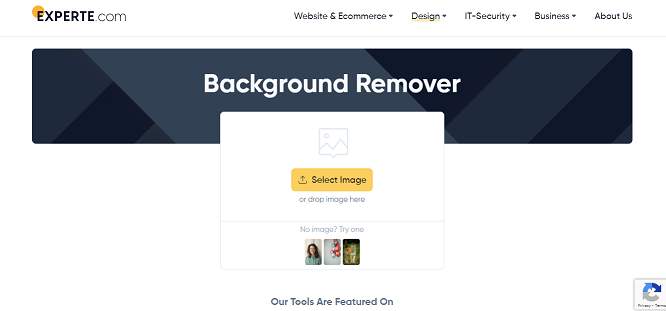
Then, your image will be ready to download with a transparent background. You can use it to remove background from unnumbered images. There is no limit restriction and registration is not required either.
11. Pixlr
Pixlr is a popular tool in this category and it allows you to remove background from an image most efficiently and easily. This authentic AI tool requires you to upload your desired image on the website and wait for the magic to happen. Later you can use this image to design a stunning graphic.
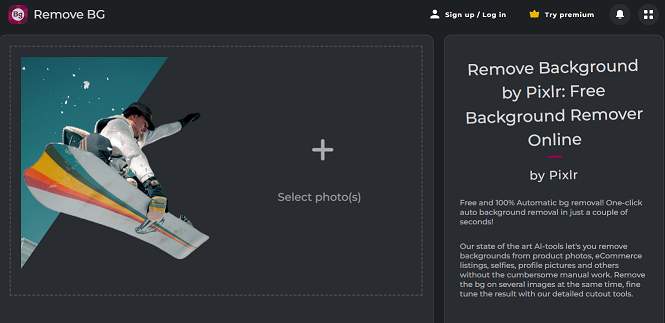
Within seconds, the background will be removed and your image will be ready to download. If visiting a website seems difficult and problematic for you, just download its mobile application on your device and manage everything at the tap of your finger.
12. Fococlipping
Need to remove the background of multiple images in just a single click? Then, leave all other tools and look at Fococlipping, which is known for its awesome feature of removing the background of 30 images in just a single click. The functionality of the website is the same.

You have to upload an image and the background will be removed automatically. You can remove just a single image or as many as 30 images in a single go. Other than removing the background, you can also try many other features of the website to make your image look awesome.
13. Pixelcut
Pixelcut is no different than other image background removers. You simply need to upload the image on the website to remove the background and once it is done, you can download it instantly on your device.
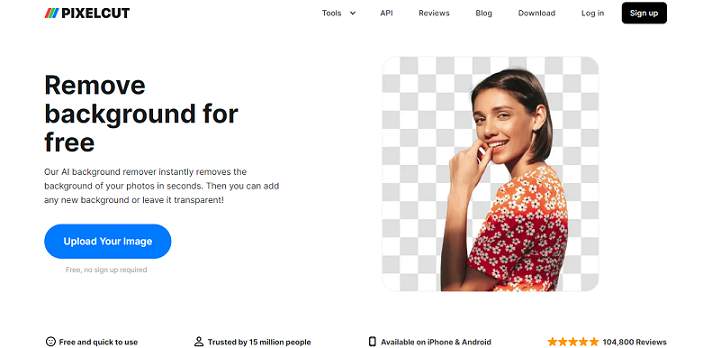
Because of its user-friendliness, the website is already a loved choice by thousands of users and you too are sure to be impressed by the incredible features of this tool. To remove the background from images conveniently, you can download this mobile application on your device which is super lightweight.
14. PicWish
Last but not least, on our list is PicWish, which has several mind-blowing features to impress you. Removing background from images with the help of this tool is as easy as pie. Just upload the picture on the site and you are done.
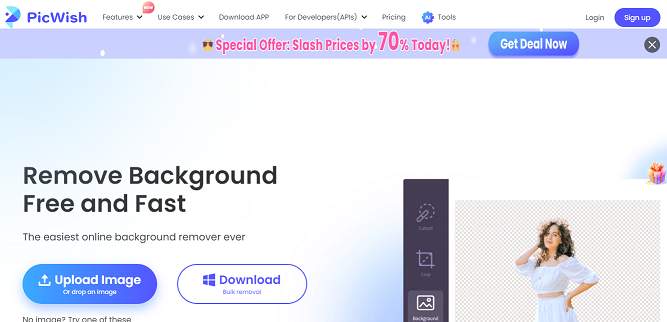
Now, just wait for a second and the background will be removed automatically. Then, you can save the picture to your device. Not to forget, it also had its official mobile application. You can download it on your device to remove the background from images more easily and conveniently.
15. Picsart
Picsart is another free tool to remove the background from an image. Using the power of AI the web-based tool just takes 3 seconds to erase the background. It automatically detects the subject of an image and makes smooth cutout edges.
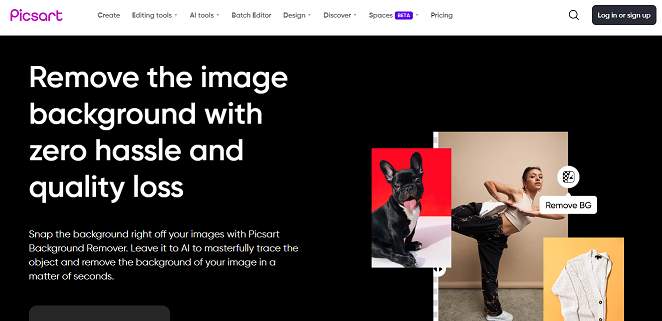
The photo editor tool allows you to add text, effects, foreground, etc. You can manage the photo resolution to get a clear image. API integration is available for accelerating the workflow. Instantly get a transparent background image to make design anything you want.
Conclusion
These are the 14 best image background removers on the market right now. You can try each of them because it won’t take much time and then decide the best one for you.
