Looking for the best MP3 to OGG Converter? Then you are in the right place. MP3 files are closely associated with our daily life. But sometimes we need to convert it to different formats for various purposes.
If you have been working with different file types, then you know that each file has its own advantage. Based on our requirement we can switch from one format to another using audio converters.
Several online MP3 to OGG converters available to make life easier. I will show you some of the best websites for this.
So let’s get started.
Table of Contents
What is an MP3 File?
MP3 is an audio file that uses a compression algorithm to reduce the overall file size. It uses the .mp3 file extension. As you know, MP3 is the most used audio file. It was created by the Moving Pictures Experts Group (MPEG).
What is an OGG File?
An OGG file is a compressed audio file that uses Ogg Vorbis for holding audio data. It is very similar to an .MP3 file but sounds quite better than an MP3 file of equal size. Vorbis is the encoding scheme provided by the developers of the OGG format, Xiph.org.
Best MP3 to OGG Converter
Here is a list of some of the best MP3 to OGG converters.
1. Zamzar
Zamzar is a popular online file conversion website. Containing hundreds of converters. According to the website, it has converted over 510 million files since 2006. You can convert MP3 to OGG using its online converter.
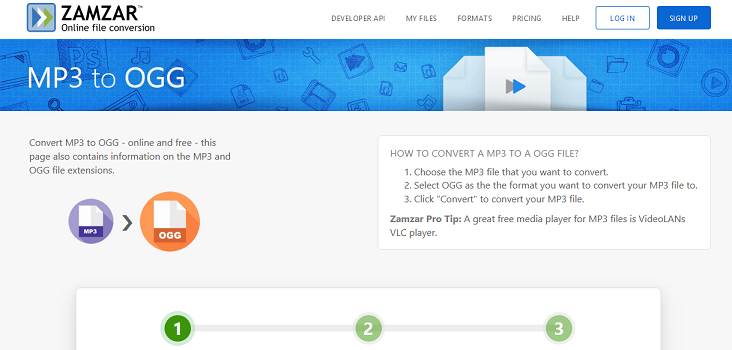
How to Convert MP3 to OGG using Zamzar
- Choose the MP3 file that you want to convert. Drag and drop files on the website dashboard. The maximum file size is 50 MB on the free version.
- Select OGG as the format from the dropdown. If you follow the above link then no need to choose OGG as it would be selected by default.
- Then click on “Convert” to convert your MP3 file to OGG.
2. Filezigzag
Filezigzag is another website that comes with MP3 to OGG conversion feature. This website allows you to convert 10 files per day. The maximum allowed file size is 50 MB. You would get maximum security as the uploaded files are deleted after 24 hours.
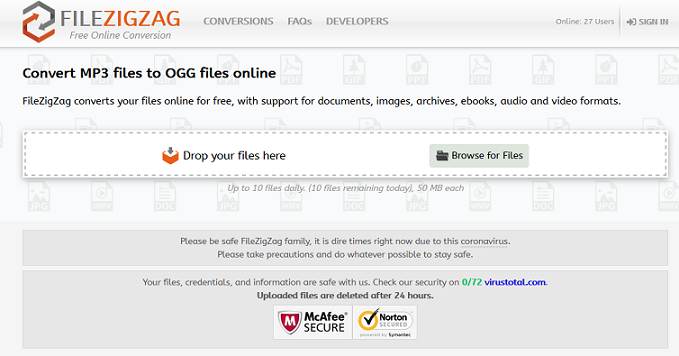
How to Convert MP3 to OGG File Using Filezigzag
- Drag and drop your file on the website dashboard. You can add multiple files at a time.
- Then click on Convert to start the conversion process.
- After the conversion is completed, you would get the OGG file.
3. Online-Convert
Online-Convert is another gold mine of various file conversions. You can choose your preferred one and the tool will convert it a few times. This tool can also be helpful for MP3 to OGG lossless conversion.
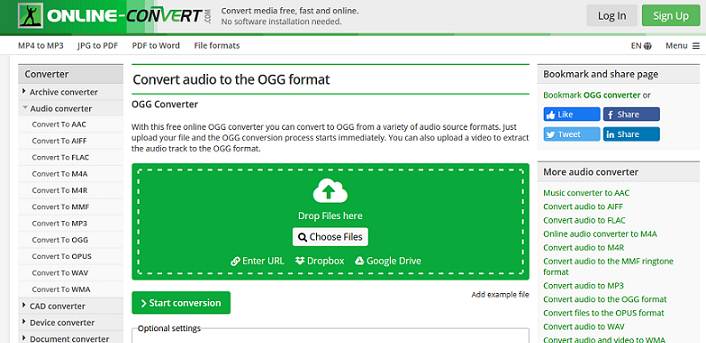
How to Convert MP3 to OGG Using Online-Convert
- Drag and drop a file in the website interface. You can also choose a file for upload.
- Under the upload interface, you can see some advanced settings. Adjust them according to your need and hit the Start conversion button.
- After conversion, the OGG file will be ready to download.
4. Convertio
MP3 is the most common format for storing audio files. But sometimes we need to convert them into other formats. Convertio has the OGG converter feature for quick conversion. The maximum allowed file size is 100 MB.

How to Convert MP3 to OGG Using Convertio
- Drag and drop a file in the website interface. You can also choose a file for upload.
- Once the upload is completed the Convert button appears. Before clicking that button you can change some settings by pressing the gear icon.
- After the conversion, you can download the OGG file.
5. CloudConvert
Convert your MP3 files to OGG online for free using CloudConvert. It is an advanced online OGG converter that comes with audio bitrate adjustment, audio Qscale, trim time, and more.
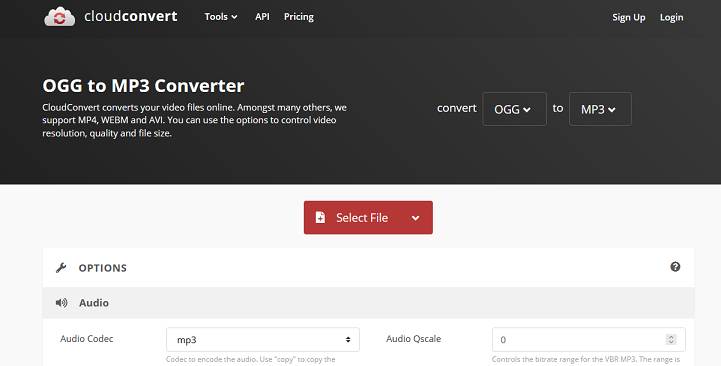
How to use CloudConvert for MP3 to OGG Conversion
- Select the file you want to upload. This tool allows you to pick files from cloud storage.
- You can adjust some basic settings to fine-tune the output. Click on the Convert button to start conversion.
- It will take some time and let you download the OGG file.
6. FreeFileConvert
Use FreeFileConvert to easily convert your MP3 file to OGG. It is one of the best online converters for audio files. The website interface is quite clean and ads supported. This tool allows you to upload up to 5 files at a time of file size 300 MB combined.
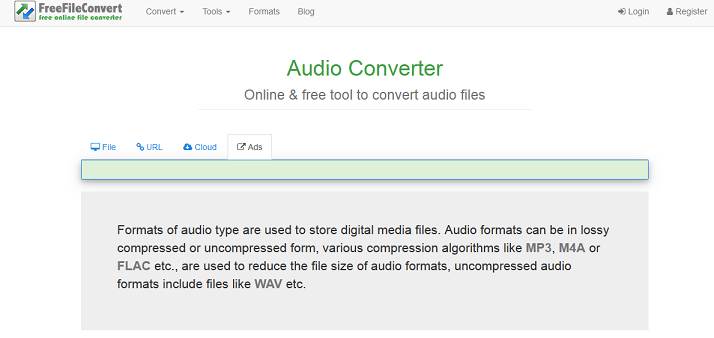
How to Convert MP3 to OGG Using FreeFileConvert
- Choose a file to upload (from local storage or cloud). You can add multiple files at a time.
- Select the output format from the drop-down menu.
- Then click on Convert to start the conversion process.
- After the conversion is completed, you would get the OGG file.
7. ConvertFiles
File conversion made easy with the help of ConvertFile. You can perform the lossless and instant conversion using this online MP3 to OGG converter. The website will keep your file for 1 hour once it’s been converted and deleted after that. ConvertFiles currently supports a maximum file size of 250 MB.
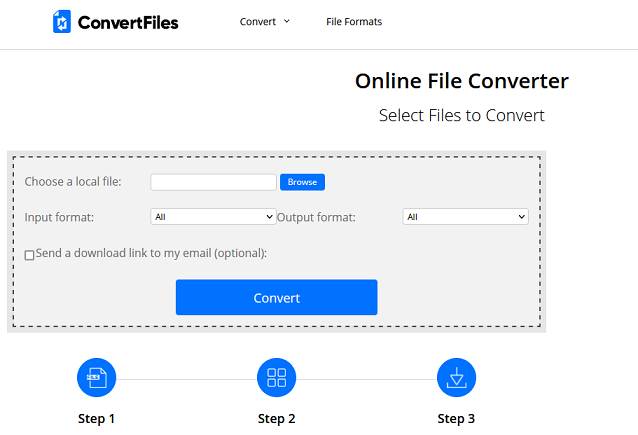
How to use ConvertFiles for OGG conversion from MP3
- Select the file you want to convert and upload it.
- Now you have to choose the input and output format. Check the box if you want to send a download link to the email.
- Then click on the Convert button to continue.
- Once the conversion is completed, the download file will be visible.
8. Anyconv
Anyconv is another online Mp3 to OGG converter. It is completely free to use and provides maximum security. The file uploaded to the system is protected and deleted automatically after 1 hour.

How to convert MP3 to OGG using Anyconv
- Drag and drop the file you want to convert.
- After uploading the file, you have to choose the output format. Choose OGG from the list.
- Then hit the Convert button to proceed.
- After the conversion, you can download the file.
Conclusion
So these are some of the best MP3 to OGG online converter you can use. No need for MP3 to OGG converter download because you have to all the conversion online. Choose one of the above tools and start converting your MP3 files to OGG.
