Mass unfollowing is one of the topics about Instagram that users curiously want to know. The reason why people want to know how to unfollow everyone on Instagram may vary.
It may be they are closer to their following limits or to maintain a proper ratio between Follower and Following or they just want to see valuable contents on their feed, some also want to wipe out the accounts that are no longer active, etc.
Whatever the reason is, following too many people without having the same or nearly the same number of followers gives a bad impression about your profile. As a result, people may start to judge you and think that you’re a spammer.
So, to give your Instagram profile a genuine look, you should go for a mass unfollow. But there are some restrictions, you can’t unfollow more than 200 people in an hour on Instagram. Unfollow 200 people in a session, let the hour pass then repeat the process until you’ve reached your number.
You can unfollow people on Instagram by using two methods
Method 1 – Unfollow Manually (Time consuming process)
Method 2 – Unfollow By Automation (Smart and Quick one)
We will describe both the methods here so that you will be clear which method you should apply and which one not.
Table of Contents
Method 1 – Unfollow Manually
Step – 1
Log in to your Instagram account and click on the “Profile” icon. You will see the number of Followers and Following you have.
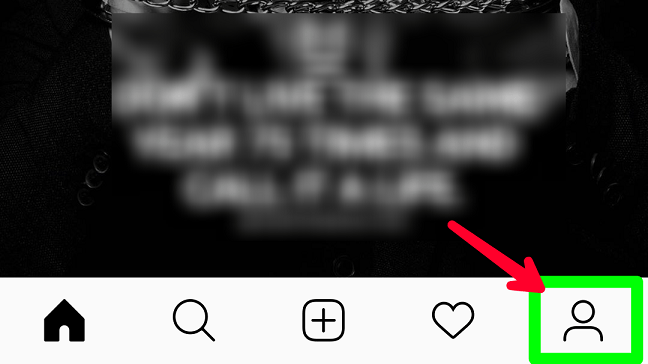
Step – 2
Now click on the “Following” section and you will see the list of people you are following.

Step – 3
As you are looking to unfollow everyone on Instagram, then it will be better to start from the top or you can select any particular person whom you are following to unfollow.
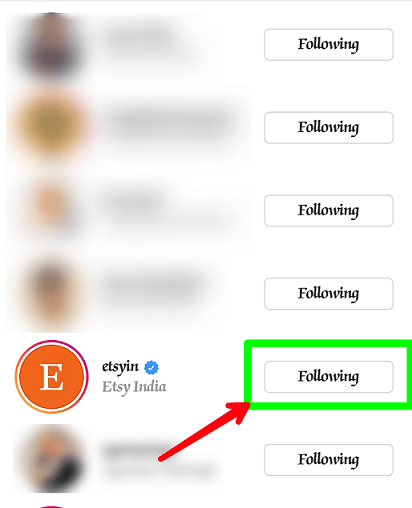
Now click on the “Following” box right next to the person, a pop-up will appear asking you to confirm whether you want to unfollow that person or cancel the process.
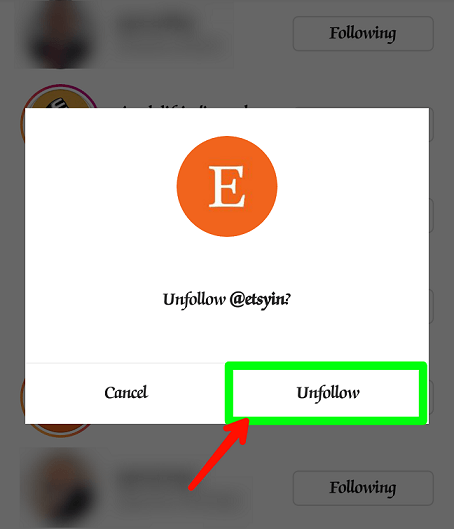
Step – 4
As you are aimed to unfollow everyone, so click on the “Unfollow” option. Now you will see the “Following” box that appeared next to the person becomes a blue “Follow” button.
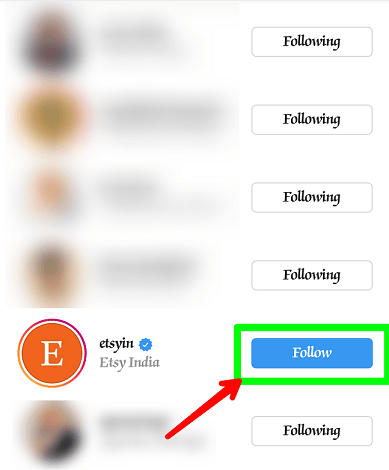
Step – 5
Repeat the same process for every account that you want to unfollow. Keep in mind that you can only unfollow 200 people in an hour. So, keep counting the number of accounts you’ve unfollowed in the session.
Once you reach the mark of 200 or nearer, stop there. Wait for some time and continue the process until you unfollow everyone on Instagram.
I know this process is very sluggish as you have to perform the same steps for each profile that you want to unfollow. That’s why using automation will be a good choice in this case.
Method 2 – Unfollow By Automation
Before I move forward and tell you the steps about how to unfollow everyone on Instagram by using automation, let me tell you what is “Automation” stands for.
If you have a popular Instagram account or a page then managing tasks like replying to comments, direct messages, follow/unfollow accounts generally takes a lot of time.
And if you are looking to unfollow 1000 accounts one by one then it will take your whole day to reach the mark and leave you weary at the end of the day.
This is where Instagram Automation comes into play. It simply takes off all your tedious tasks such as Likes, Comments, Direct Messages, follow/unfollow accounts, Uploading images and stories, Deleting Posts, etc. and in return, it confers you a fully managed Instagram account.
In short Instagram, Automation is nothing but a tool that can handle all your Instagram tasks without giving you a headache.
It automatically detects inactive accounts or people who are not following you back and unfollow them. This reduces the risk of losing any follower while performing mass unfollow.
Keep in mind that, automation is against Instagram’s privacy policy but the tools which help you to perform the task keep the entire work confidential from the reach of Instagram’s Rader to prevent temporary account blocks.
Here, I’m going you share some of the best automation tools which you can easily download from the Play Store or iTunes. They are completely free and safe to use.
-
Unfollow For Instagram
This is an android specific Instagram manager tool that detects users who are not following you back on Instagram and allows you to unfollow them. Using this tool, you can unfollow a single user or multiple users at a time.
Download the app here.
-
Followers & Unfollowers
This is also an android specific Instagram manager tool that helps you see the insight of your Instagram profile. Using this app, you can unfollow 50 people at a time.
While unfollowing people, you can also mark people whom you don’t want to unfollow. Along with that, it provides insight on people who are mutual followers, people who started following you recently on Instagram, etc.
It also allows you to sign up multiple accounts which you can easily switch between them to manage each account.
Download the app here.
-
Mass Unfollow for Instagram
This is an iOS-specific Instagram manager tool that helps you to identify users that are not following you back, Ghost followers, Inactive users, etc. and unfollow them. You can also use this tool for deleting and unlike Instagram posts.
Download the app here.
-
InstaClean
InstaClean is a good Instagram managing tool that will help you accept multiple followers’ requests, unfollow multiple users at a time, mass block followers, delete Instagram posts in groups and more.
Using this tool will reduce your headaches of managing your Instagram account. You can also purchase its premium subscription which enables you to use some additional features of it.
Download the app here.
Whom Should You Consider To Unfollow
There might be a question arising in your mind that whom should you include while performing mass unfollow so that you can speed up the process.
Here are the examples.
Inactive Accounts
It is worthless to follow accounts that are inactive for many days. Instead of visiting them one by one and unfollow them manually, you can use any of the above-mentioned automation tools to unfollow them at once.
Bot/Fake Accounts
These type accounts are a little trickier to find as they often behave like normal users. But here are some clues which will help you to figure-out bot/fake accounts.
- Accounts having a huge number of followings comparable to the number of followers
- Followers are new or Inactive accounts
- Posts unreal and terrible contents.
If you find any of these signs in a user whom you are following, it is better to unfollow them at first. Bot accounts can also consider as inactive accounts as they rarely publish any content. This type of Instagram user is also called “ghost followers” and undoubtedly, they must have to include in mass unfollow.
Accounts Those Who haven’t Followed You Back
The bitter truth of Instagram is that not all the people you follow, follow you back. This increases in your number of following while the number of followers is left behind.
These above-mentioned automation tools easily identify the users who haven’t followed you back and allow you to unfollow them in bulk.
What will happen if you unfollow a large number of people at once
According to the general rule of thumb of social media, you should follow new accounts to create your following. Following other users also help your account to grow organically.
But this rule is proven wrong by many celebrities like Beyoncé, Adele, Taylor Swift, Rupi Kaur, Eminem who don’t follow anyone on Instagram but have millions of followers.
So, if you inspired by these celebrities and went on to unfollow everyone from your Instagram account, you may face some challenges.
Because Instagram has some limitations on the number of people you can follow and unfollow in one day. However, the number increases with time depending upon the hours you active on Instagram, the number of followers and following, your account age, etc.
Though there is no guideline is mentioned by Instagram that how many numbers of account you can unfollow in a day, but it is considered that you can unfollow 200 people in an hour and approximately 600 people in a day.
If you cross that limit, your account might terminate. But don’t worry the ban will remain only for 24 hours and then lifted off. But if your account continues to terminate the ban period will be between 48 hours to one week.
So, if you are having more than 2000 followings and looking to unfollow them manually, then it probably takes more than a few days to complete the list. This is where the Instagram automation tool plays a crucial role and helps you to remove all your following quickly without getting a ban.
Conclusion
Maintaining a proper ratio between followers and following makes your profile looks seminal to other users. This also helps to gain more potential followers and displays useful content on your Instagram feed.
So, above we discussed the two best methods on how to unfollow everyone on Instagram which will help you to create an authoritative Instagram account. I hope you have got the answer to your query. If you still have any doubt comment down below, we’ll help you out.
