The demand for YouTube lives subscriber counter is on the pick as it becomes a trend to show subscriber count hitting new milestones. There was a time when youtube was just a source of entertainment but today it has become a source of earning. This is where the requirement for YouTube live subscriber counters rose in demand.
YouTube content creators can see their subscriber count inside the creator studio. Today, people take YouTube as their business and they want to track every single activity at every moment. YouTube users are also always curious to know the real-time subscriber count. If you are also one of those people, you have landed at the right place because today we are going to talk about something interesting and useful for you.
Table of Contents
YouTube Subscriber Counters
With the help of this YouTube live sub count tool, YouTubers can have a real-time view of their subscriber count and stay updated with their channel every moment. If you are already excited to get your hands on these tools let us introduce you to the 10 best YouTube subscriber counters.
1. SocialBlade
If you are the person who goes after the popular brands that have established themselves as an authority brand on the market, you should definitely go for SocialBlade, which is probably the biggest YouTube subscriber count tool on the market right now.

This site has an extremely easy user interface. You just need to enter the username of your YouTube channel in the search box and make a quick search. That’s it. The total number of subscribers on your channel would be right in front of you, which is nearly accurate.
2. Livecounts
Check real-time subscriber count with Livecounts.io and be updated with the subscriber counts of your channel all the time. You won’t find this tool difficult to use because it has a super easy interface. All you need to do is to paste the name of your channel on the search box and it will handle the rest.

The counts are updated every 2 seconds. With this fact, you can assume the accuracy level of this site if you are concerned about this. Since it works on the API services, it offers pretty accurate results, that too in very less time.
3. SocialCount
If you want a YouTube tool that can help you or track a few other things, SocialCount.org would be the best fit for you because it allows you to have a real-time report of views as well other than just the subscribers count. The interesting thing is that despite having two such great features, the site is extremely easy to use.

From the side menu, you have to select the feature you want to use. After that, you will see a search box in the center where you need to put the username of your YouTube channel and click on the search button. That’s it.
4. Subscribercounter
Subscribercounter is an advanced tool that not only offers you a live YouTube subscriber count, but also a lot of the features like total views, a live subscriber chart, and the complete statistics of the latest video including its likes, dislikes, and views. Yes, you will get all this in a single glimpse.

For that, you just need to go to the search box of the site and paste the name of your channel. That’s it. All the things we just talked about will be right on your screen instantly. Above all, the site has an easy user interface as well.
5. Noxinfluencer
Noxinfluencer is another big name when it comes to reliable YouTube live subscriber counters. This site has been on the market for quite a long time and this is the reason for its love and popularity among the YouTubers. The functionality of the site is similar to that of its competitors.

You need to navigate to the site and look for the search box. Once you have found it, just paste the name of your channel there and tap on the search button. The total number of live subscribers along with the graph would be in front of you.
6. Subscribercount
With the help of this wonderful site, you can monitor your live subscribers count in real-time and watch them increase in numbers. The site uses the latest technology to offer an accurate number of and real subscribers. In addition, the user interface of the site is also very easy.

The unique feature you will get on the site is that it shows YouTube, Facebook, and Twitter social buttons right below your subscriber count. So, you can simply click on those buttons and share your YouTube subscribers count on your social media platform if you want.
7. Speakrj
Speakrj is one such YouTube live subscriber count tool that is ahead of its competitors when it comes to detailed data. Yes, it doesn’t only offer you only the subscribed accounts of your YouTube channel but also gives the complete detail about the total number of videos and views on your channel.

Not just that but it will also show the growth of your channel in the last 15 days. The interesting thing is that you don’t need to pay fees or register on the site to enjoy such awesome features. Just a simple search is all you need to do. Isn’t it cool?
8. Freewebtools
Look at Freewebtools if you want to view YouTube live sub count in real-time. This remarkable tool does this job perfectly because it updates the data every 2 seconds. Working based on YouTube API services, the site tries to offer as accurate results as it can. This live sub count and live count of YouTube views, make Freewebtools the perfect tool for YouTube creators and fans.
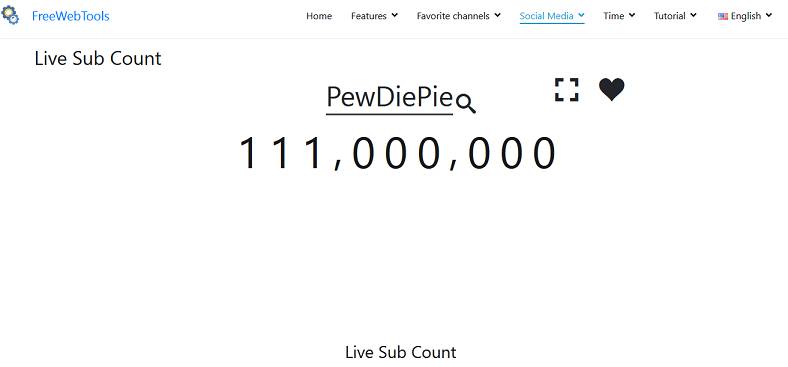
The interesting thing about this tool is that you don’t necessarily need to search only through the username of the YouTube channel. You can put your channel in any form in the search box like you can paste the link of any video, channel id, or just simply the name of the channel. It will do its job flawlessly without fail.
9. YouTube Realtime
YouTube Realtime is another live YouTube subscriber count tool that is just mind-blowing in its functionality. Unlike its competitors, it also offers you detailed data about your channel like the total number of views and a total number of videos other than just the total subscribers counts.

Above everything, this site is incredibly easy to use. Definitely, the other sites have an easy user interface as well but this one is just one-of-a-kind. Right on the top, you will find the search box. After pasting the username of your channel, you can click on the search button. Check real time subscriber count on YouTube using this free tool.
10. Influencermarketinghub
You can try Influencermarketinghub if you want to have an overview of the total subscriber counts of your YouTube channel in the easiest and simplest way. The site has the same functionality as its competitors. You need to paste the channel link into the search box and it will show the results.

In case, you are concerned about the authenticity of the results offered on the site, you don’t need to worry because they are 99% accurate. The site gets updated every few seconds and makes sure total subscriber counts are genuine.
11. Youcount
Known for its easy user interface and mind-blowing results, Youcount is another impressive tool that will help you to stay updated with the subscriber count of a YouTube channel. To have a real-time view, you only need to paste the link of your channel on the search box.

Since the site is extremely user-friendly, you don’t need to worry about how you would use it. It has no complex features. You only need to look for the search box that you will find at the top of the site. In addition, the site is lightweight as well and gets loaded in just seconds.
12. YTcount
If you want to track live YouTube subscriber count right from your mobile phone, YTcount is the best fit for you because it is an application. Though you can use all sites we just talked about on your mobile phone efficiently, using an application would definitely be a better idea.
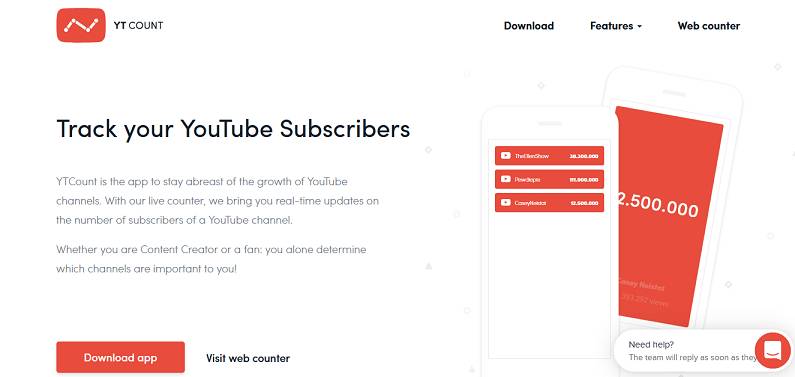
The interesting thing is that using the application is incredibly easy as well. You simply need to download it on your device and start using it. Like many other sites, you need to put the name of your channel on the search box and hit on the search button. That’s it.
Conclusion
If you want to have a real-time view of your subscribers and are looking for a third-party site that can do this job efficiently without wasting much time, these 12 YouTube live subscriber counters that we just talk about are the best for you.
FAQs
Do these YouTube live subscriber counter sites offer accurate results?
Well, you can rely on them because the accuracy level is around 99%. If the subscribers are increasing in a very rapid way in your channel, there might be a difference of one or two numbers but it will definitely be near to the real numbers.
How do I see someone's live subscriber count?
Yes, you can view any publically available YouTube channel's live subscriber count using YouTube live subscriber count websites.
Are these YouTube live subscriber count sites safe?
Yes, they're completely safe. Don't worry about that. Just paste the link to your channel without any worry. It will not harm it in any way.
How do you find out who is subscribed to you on YouTube?
You can only view the most recent 100 subscribers in YouTube's Studio list on the web version of YouTube.
