We all are familiar with Instagram, one of the most popular social media platforms on the internet right now. It was initially started as a photo-sharing platform later grow into a medium for sharing videos and promoting business etc.
If I’m not wrong, you have already an account on Instagram with lots of followers, right? Ok, I also have one and I enjoy scrolling feeds and watching videos on IGTV, It’s cool.
On Instagram, the posts are so interesting that we can’t resist ourselves without adding a comment to it and this is where sometimes we face Oops! moments as we accidentally post a wrong comment on your post or someone else’s.
This is a common problem with most of the users and can be fixed easily, nothing to worried about it. But before we start the procedure let me clear you one thing that you can’t edit a comment once you have posted it.
However, you can only able to edit the caption in your post, not the comment, ok we will talk about how to edit the caption in your Instagram post in another article but for now, let’s see how to edit a comment on Instagram.
If you have made the mistake of posting a wrong comment, as I said you can’t go back and edit it because Instagram not currently allowing to do so. The only way you can make it correct is to delete that comment and re-post a correct one.
So, now let’s see how to delete a comment on Instagram and post a correct one again.
Step – 1
Open the post in which you have commented on. It may be your own post or someone else’s post. For both the case, the process is the same.
Step – 2
Now under the post click on the “Speech Bubble” icon, it will show you all the comments on that post. If you want to delete a comment on your own post, you can find it easily but if you commented on a post of a popular public figure or a popular page, then It might be touchy to find your comment.
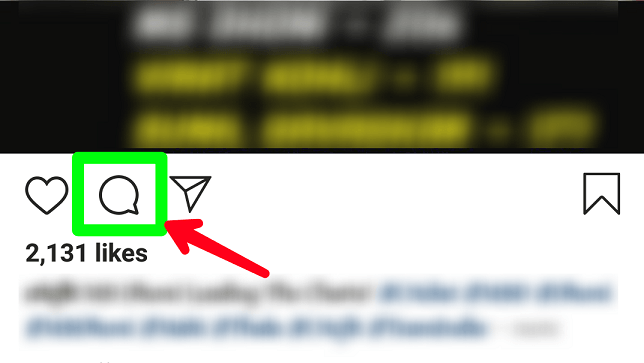
Step – 3
Once you find your comment, press and hold on it. Your comment will be highlighted, and a “Thrash Bin” will appear at the top right corner of your screen. Click on the icon and your comment will delete immediately.
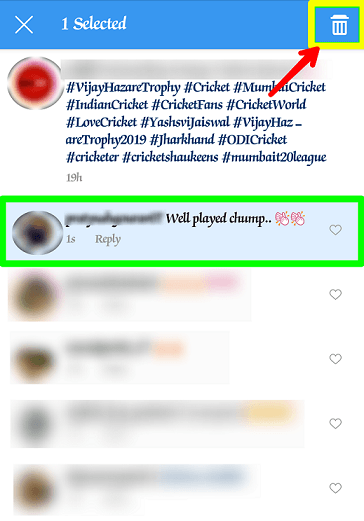
If you are an iPhone user, hold on your comment and swipe left, the “Thrash Bin” icon will appear. Click on it to delete your comment.
Moreover, if this is an image that you have posted, then you can also delete the comments of others who have posted on that image.
Step – 4
Now open the comment section of that post again and this time type your comment correctly and don’t make the mistake that you’ve made before.
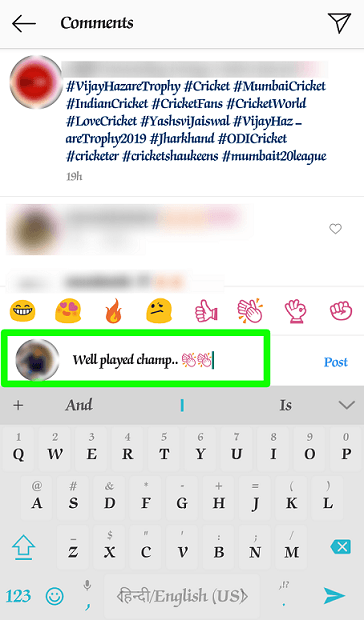
Step – 5
Once you confirm with your comment, click on the “Post” option right next to the comment section and your new comment will be added to the post.
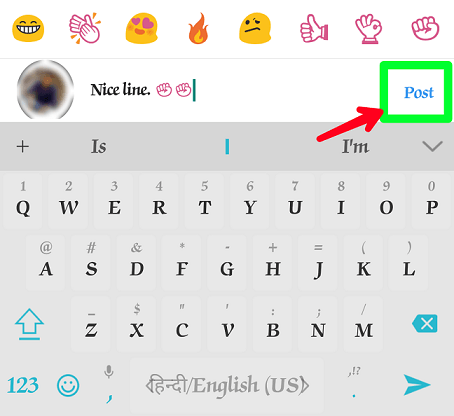
That’s it, this is the only method available now for how to edit a comment on Instagram. We will have to wait till Instagram brings an update for edit comments in just one step. Till then use this method to edit your wrong comments or it will be better if you type correctly every time.
