In this Olark review post, you will get an in-depth analysis of features, pricing, free trial, and more.
With the rise of online shopping, businesses are switching from traditional methods to online. Customers want to interact with the business and want to ask some queries.
This is why live chat software is now a must-have thing to increase sales and boost conversion. This is Olark review post we are going to discuss everything about this.
I will show you how to get Olark trial free for 14-days. No credit card required for this.
So let’s get started.
Table of Contents
About Olark
Olark is one of the most famous live chat software that helps businesses to drive more sales. It allows you to chat directly with your website visitors.
Olark was founded in 2009 with fully f remote employees distributed all over the world. According to the website they are serving 40,000 businesses in 170 countries.
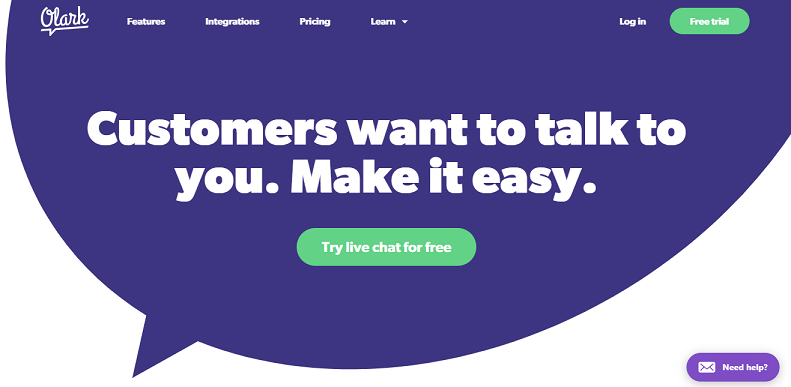
Throughout the years, the company has managed to get a lot of clients and crafted the service. Now it is counted among the top service provider in this live chat software category.
In addition to the usual live chat features, Olark comes with advanced features such as chat automation and offline messaging.
Olark review and benefits
Let’s see some of the major benefits of Olark software.
Ease of use
After sign up for the Olark free trial, you would get access to the backend of this software. First thing you would notice that the user interface. It is very clean and easy to use.
The admin dashboard is full of options and one should not be confused with it. You can manage the whole platform with the help of this.
Easy installation
After adding your site to the dashboard, you need to paste a few lines of code into your website. Then it will ask you to verify.
After successful verification, you are ready to show the chat window on your website. If you are using CMS platforms like WordPress, then you would get dedicated plugins to set up this software on your website.
This easy-to-use feature impressed us a lot during the research of Olark review.
Full customization option
You would have complete control over the appearance of the live chat window on your website. You can change the color and give it your brand color.
Customize agent profiles by setting the name, title, and profile picture to make your live chat more personal.
It also provides different ways to customize the shape and appearance of the chatbox including position, button or tab shape, etc.
Olark also allows you to pick a default language from a list of supported ones. According to your business location or customer’s preferred language, you can pick it as your wish.
Automated live chat messages
Customers are always in a hurry to make a purchase. So don’t waste their time with hours of conversation and chatting.
Automate the process with Olark’s automated live chat messages. Olark lets you send visitors automated messages based on some predefined criteria.
It includes customer location, referring URL, browsing history, etc. When one of the criteria matches, the system will generate an automated message to the visitor.
In-depth analytics and reporting
Data is useful for any business. Olark’s analytics and reporting feature give you up-to-the-minute info on your chat volume, response time, chat duration, satisfaction ratings, agent activity, and more.
You can filter the data by applying various parameters. It also allows you to set so that Olark can send chat reports daily, weekly, or monthly.
Searchable transcripts
Olark keeps all the chat transcripts. Each transcript saves the visitor’s name, email, phone number, location, page the conversation originated from, etc.
If visitors want he/she can get the whole conversation transcript through email. It also helps businesses to analyze and improve their support staff’s performance.
If a visitor doesn’t make any purchase then you can also retarget them through the contact information as well.
Integrations
Olark provides easy integration with popular software like Salesforce, Hubspot, Slack, MailChimp, etc.
They have also dedicated plugins for eCommerce platforms like Shopify, WordPress, Magento, and BigCommerce.
PowerUps
If you need something more than the usual plans, then you can get it through PowerUps.
Here you will get specialized features for sales, growth, and customer service with a flexible monthly subscription.
Co-browsing: View, and control your visitor’s screen. This helps you to provide personal recommendations. (Additional $99 per month)
Non-branded chatbox: Remove ‘Powered by Olark’ branding from your chatbox. (Additional $59 per month)
Live chat translation: Automatically translate messages in 100+ languages. (Additional $29 per month)
Visitor insights: Social: Collect visitor data from public websites & social profiles. (Additional $59 per month)
Visitor insights: Social & Professional: Collect visitor data from business websites & social profiles. (Additional $99 per month)
Olark key features
One of the important parts of Olark review is to check the key features. Here is a list.
- Easy to use
- All chat features you ever needed
- Integrate live chat feature in your website or app
- A lot of customization options
- Easy to configure
- Send custom messages based on visitor behavior
- Automatic live chat transcripts
- Can send files via chatbox
- Provides visitors details
- Data is stored with AES symmetric encryption
- GDPR consent
- Custom chatbox forms for collecting information from your visitors
- Team management features
- Automatic chat routing
- 100+ language support
- Easy integration with 150+ tools
- Special features for eCommerce sites
- In-depth reports and analytics
- Industry-standard support
Olark pricing
Olark comes with 3 plans based on the duration.
Monthly – This plan costs $19 per month per agent.
1 Year – This plan costs $15 per month per agent with annual billing.
2 Year – This plan costs $12 per month per agent with 2-year billing.
How to get Olark trail free for 14 days?
In the beginning, I promised to show you the steps on how to get Olark trail free for 14 days.
Follow the below steps to get it.
Step 1: Visit Olark website using this link to grab your 14 days Olark free trial.
Step 2: You need to create a free account to continue. Enter basic details and click on the Continue button.
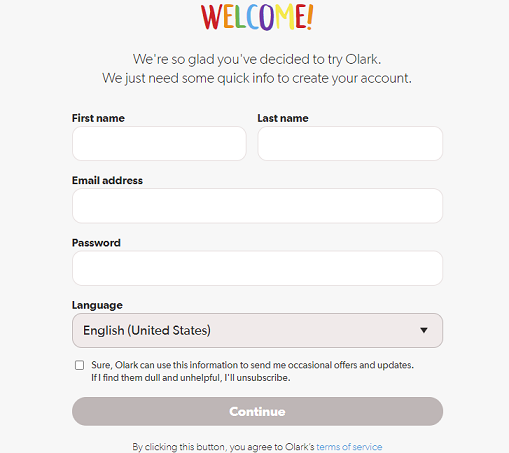
Step 3: On the next step it will ask you to enter card details. You need to select the number of agents and plans.
Don’t worry! Olark won’t charge you anything until the trial ends. They are collecting card information to protect the software from spammers.
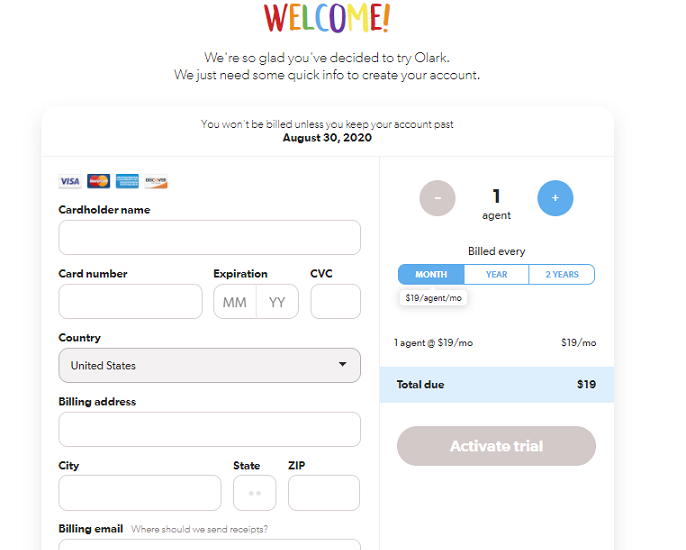
After filling all the fields click on the Active trail button.
You are now ready to use Olark’s full features for the next 14 days.
Devices supported
Olark live chat supports the following devices.
- Windows
- Mac
- Android
- iPhone/iPad
- Web-based
Conclusion
In this Olark review post, I have mentioned all the necessary things you need to know about. This is a well-known live chat software and many businesses are already using it.
Ready to try Olark on your website? Then start your 14 days free trial now.

Thanks for sharing a good and useful post.