In recent few years, education, meeting spaces, and professional get-togethers took a digital leap. All thanks to free online whiteboards that have made it possible. They have made the workspace in the virtual world much easier, simpler, and smoother. The best thing is that these awesome tools come with real-time collaboration allowing your team members to connect and collaborate with each other in an efficient way even remotely.
Today, as more and more companies are going for remote work, the demand for an online whiteboard is huge. The reason is, that it lets all employees of a team brainstorm their ideas, plan, and execute things virtually in the easiest way.
Table of Contents
Online Whiteboard Tools With Collaboration
Somewhat similar to white screen tools, the online whiteboards are web-based solutions. They are very easy to operate and allow the users full flexibility to adjust the features according to their needs. These collaborative online whiteboards have created a buzz on the market. So, today let’s have a look at top the 11s.
1. Miro
Miro is a one-stop destination for many digital marketers to conduct meetings & workshops, brainstorm ideas, plan strategies, and whatnot. Whether you have to host a digital seminar, attend a meeting, teach a class, or conduct just a quick get-together with your team members for professional purposes, Miro is an all-in-one solution.
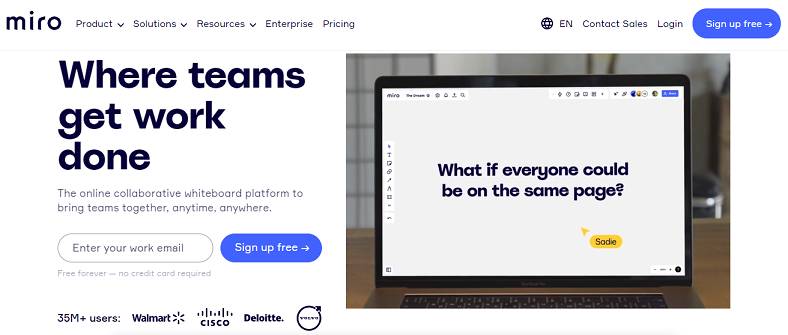
The whiteboard comes with some awesome features such as pre-built templates and the flexibility of adding images & files to make your work smoother and easier. In addition, this remarkable software also offers integration with other popular apps like Trello, Zoom, Jira, and Slack among others.
The interesting thing is that you can enjoy Miro for free, though not all features. Apart from the free version, it has 3 premium plans, starting from $8.
2. inVISION
Turn your head to inVISION if you hate the complex features of a tool. With more than 100 pre-made templates, smart widgets, and integration with a number of others apps, inVISION lets you work the way you want and wherever you want.

inVISION keeps all your team members connected with you all the time regardless of their location. It ensures real-time collaboration letting every member express their ideas and keep the workflow smooth. Unlike many of its competitors, it comes equipped with embedded Google Docs, which makes things way easier.
Speaking of price & plans, it has 3 plans, customized for different levels of need. You can start right away with the free version if you have a small team of up to 10 users. However, if you have 11-15 members on your team, go with the pro version, which costs $7.95.
3. Ziteboard
Boost your workflow by using the awesome features of Ziteboard. The tool lets you conduct meetings with remote members in real time and plan your projects from every angle centralizing your whole topic.
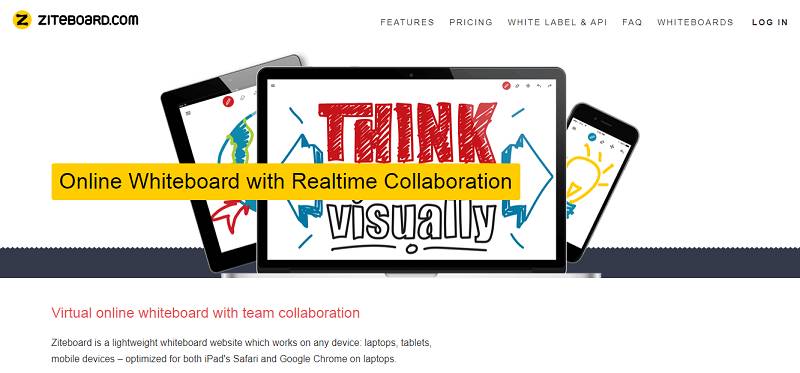
The thing you would love about this site is that it is extremely lightweight. You can run it even on your mobile phone. The tool comes equipped with the audio and video chat feature that makes your communication better, easier, and more seamless.
To make the operation more flawless for you, it is designed with a drag-and-drop function. So, you can simply drag and drop any file or image on the site. Not to forget, this whiteboard site has 5 pricing plans including the ‘forever free’ plan.
4. Canva
Canva is a very popular name in the online graphic designing tool segment. From creating social media posters to logos, this tool offers an easy-to-use web-based interface. Canva also contains a free online whiteboard tool to draw your amazing ideas.

It comes with dozens of ready-to-use templates with endless possibilities. In addition to that, get access to a library of millions of images, graphics, icons, etc. Drag and drop interface makes the designing process easier and you can collaborate with your team in one space. You can access Canva on any device and your designs would be automatically synced.
The auto-save feature updates your progress and you never lose a move. After completion of the design, you can export it or directly share it with someone. Whether it is teaching, workshopping, brainstorming, project planning, or anything else, Canva’s virtual whiteboard would be helpful for you.
5. Weje
Another online whiteboard with collaboration is known for its interactive and engaging meeting sessions in real time. Weje is a loved choice of 55000+ people and the reason for it is its awesome features, easy interface, and outstanding support.

The whiteboard is designed with 5 major templates including PESTLE analysis, KWL chart, To-Do list, MoSCoW prioritization, and SWOT. Using these templates and making visual meetings happen with your team member is effortless on this online collaborative site.
To add more to your surprise, its pricing plans are also really pocket-friendly. You can go for the ‘forever free’ plan if you don’t need the tool extensively. However, if your requirement is huge and you need a business account, it would cost you just $7.
6. Lucidspark
Having a bundle of awesome features and mind-blowing user-friendliness, Lucidspark helps you turn your mind-buzzing ideas into great actions. It lets you toss around ideas with your team members, discuss things visually, and move them from insights to real action.

To enhance the functionality, the whiteboard also comes with integrations of a number of other software & apps such as Zoom, Slack, Smartsheet, Loom, Drive, Confluence, and Jira among others. Moreover, the wonderful software also has a slew of built-in templates.
On top of all, Lucidspark has enterprise-grade security, which makes sure your data is completely safe with this site. If we talk about its pricing plans, the site has 4 plans starting from the free one, which is meant for basic usage.
7. Conceptboard
Fuel up your team collaboration with this amazing whiteboard and take the success of your organization to a whole new level. With its awesome features, the tool centralizes the content and makes your workflow much smoother and quicker.
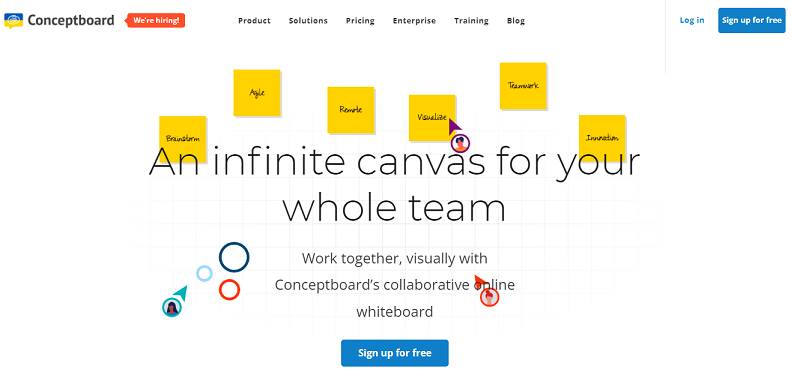
With the help of its video conferencing, screen-share & moderation functionalities, you can collaborate with your team members in real-time. The site offers some tailor-made templates. Just pick the one and you’re ready to go.
Having more than 500,000 happy customers, this collaborative site is really a big name in this industry. The interesting thing is that it has a free (with limited features) plan. However, if you want to enjoy all features, you can upgrade your plan anytime.
8. Mural
Get this remarkable free whiteboard app and say goodbye to boring in-office in-person meetings. The tool has a simple interface. Simply, drag and drop the images, videos, files, sticky notes, or whatever you want to add life to your group communication.
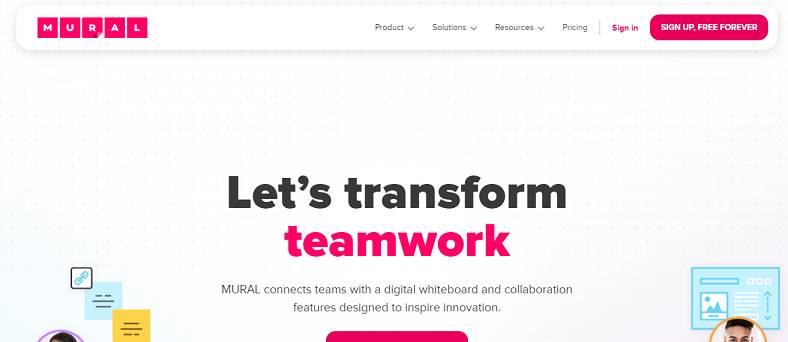
The unique feature of this software is that it allows freehand drawing and sketching. Given this fact, it is the best free online whiteboard for drawing. Apart from that, this whiteboard site comes with 300+ ready-to-use templates.
To add more, Mural has a bunch of integrations too that further smoothen the workflow. Speaking of its pricing & plans, the tool has 4 plans including the free ones. Its premium plan starts from $9.
9. HuddleIQ
HuddleIQ is specifically designed for remote workers. Given this fact, it is way ahead of its competitors. Unlike others, it offers you endless ways to collaborate with your team members, brainstorm ideas, indulge in group discussion, and then take the possibly best decision.

To simplify the operation for the users, the site comes equipped with numerous tailor-made templates. Just choose the one and you’re ready to go. Its integration with Adobe, Slack, Google, DropBox, and other popular apps further makes the operation easy.
Like its competitors, this online whiteboard is also freemium software. In the free plan, 3 members and 3 boards are allowed, while the number of objects per board can be 200. If we talk about paid plans, you’ll get unlimited boards.
10. Explain Everything
If you’re looking for the best online whiteboard tool for teachers as well as students, hands down, this is the best pick for you. Built in with many conferencing and teaching features, Explain Everything makes the whiteboarding sessions super easy for the teachers.
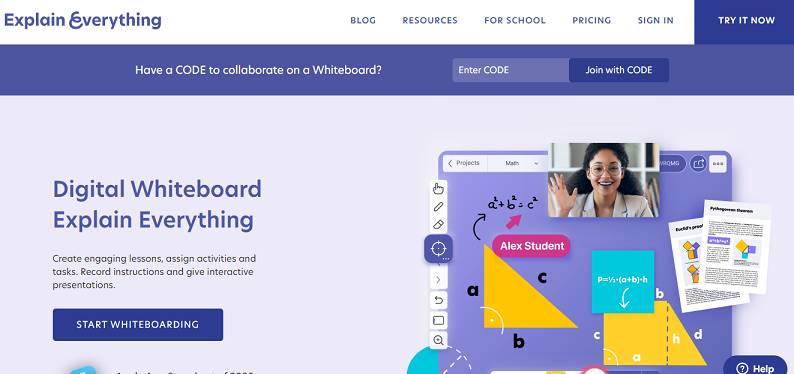
True to its name, this free online whiteboard enables users to explain everything clearly. All thanks to its user-friendly features such as instant editing, 3 recording modes, built-in voice chat functionality, easy sharing flexibility, and many others.
To add more, the software is designed with drawing boards too. If you want to enjoy its all features, go for the premium plans. Nevertheless, it also has a free plan that offers 500 MB of cloud storage.
11. Bluescape
Bring your visual meets to life with this amazing online whiteboard. You can draw diagrams, put sticky notes, use emojis, mention people, and many more other things to make your meeting sessions more engaging and easier to grasp.

In short, the online workspace has everything that is required for visual meets, presentations, and professional get-togethers from ready-made templates to screen sharing options, screen sharing flexibility to video conferencing. Despite such numerous features, the software is incredibly lightweight and can be operated on any device.
The unique thing about this whiteboard is that it offers premium-like features even in its free plan. You’ll get 200+ templates, unlimited editors, 3 workspaces, unlimited anonymous users, and many more in the free plan. Other than the free plan, it has 3 premium plans starting from $10/month.
Conclusion
In today’s remote workspace, an online collaborative whiteboard is an essential stuff to be in your digital tool’s basket. So, go with the one and take your digital communication with your team members to a whole new level. Toss the ideas around together and turn them into a thriving action.
