You construct a password that you will remember, but this isn’t always a good thing in terms of security. So, to assist you in keeping all of your data private, here are the best password generator apps. A password can help you keep all of your data safe, but most users make the same mistake of failing to use a unique and secure password.
People have been reported to employ passwords for the sake of convenience and comfort. These simple passwords are readily cracked, and a hacker can get all of your information. Setting a strong password is the best and easiest approach to keep your data protected. If you’re having trouble creating one, check out the suggestions below for strong passwords.
Working from home has been the standard all across the world, and this has increased the need for internet accounts for work. And it just means there are more passwords to remember and, more importantly, keep safe. But how can you keep track of all your passwords and remember them all? Save them to your phone’s note-taking app? Yes? Read this guide on the best password generators.
Saving passwords in third-party note-taking apps, or any app for that matter is a no-no. Good password managers should work on all of your devices and protect your login information for all of your online accounts. Some of these can also assist you in creating strong and unique passwords. But, more importantly, which password manager app should you use? Here are a few of the top solutions available to you.
Table of Contents
What Do The Best Password Generators Define?
A Password Generator is a program that allows users to generate unique, complicated, and random passwords for various online accounts. These handy tools assist users in creating long and difficult passwords by combining numbers, letters (uppercase and lowercase), and special characters (like slashes, asterisks, braces, etc.) From your Android-powered smartphone, you can quickly protect your Gmail account, Facebook account, and pretty much anything else that requires difficult passwords for access using strong password generator apps.
Below is a list of the best password generators that can assist you in creating strong passwords with a variety of customizable options. It allows you to make a password up of letters, numbers, and special characters. Let’s look at the program details now that you know how valuable these apps are.
Best Password Generator Apps
Some of the most useful applications for quickly creating passwords have been identified. Continue reading to learn more about them.
-
Dashlane
Dashlane comes up first on the ranking of the best password generator apps. This is a fantastic
application that may assist you in establishing and managing passwords for any platform. You can
keep your credentials safe and secure using this application. Aside from that, the software sends out
rapid security notifications once the platform is breached.

You can create passwords based on your needs to protect yourself from hacking. The app will
prompt you to select the length and security components. You will receive the exact password that
you require, but with increased security.
Download From Play Store Download From App Store
-
NordPass: Password Manager & Digital Vault
Nord is one of the most well-known companies, having assisted millions of people in safeguarding
their PCs and mobile devices against dangers, hackers, and phishing assaults. One of the most popular products is NordVPN. In this case, too, Nord has a password generation and maintenance app. NordPass is one of the best password managers available.

This secure password generator app makes it simple to create passwords that meet your needs.
Save the password for each website you visit for future use. You can also save other credentials in
addition to saving passwords to save time. The app has its own vault where all of your credentials
are kept safe. You have the ability to copy your password at any moment. The password generator app is free to download, but there are in-app purchases available.
Download From Play Store Download From App Store
-
LastPass
LastPass is the next password generator on the list of the best password generator apps. This is a
free app for Android and iOS smartphones that comes with a plethora of security features. You can
specify your requirements in the app, and this will then provide a password based on them. Before
establishing passwords, the software inquires about length, character usage, and other factors.
Before establishing passwords, the software inquires about length, character usage, and other factors. Use this to securely generate and remember strong, unique passwords.

It remembers all of your previously entered passwords and displays an autofill option the next time you sign in. You may sign up with only one click and save a lot of time and work by using the function. This strong password generator app provides 1 GB of file storage space for all of your usernames and passwords.
Download From Play Store Download From App Store
-
KeePass
One of the greatest password managers available is KeePass. This tool may be used to create passwords that are simple to remember but secure for your platform. You may simply create passwords with up to 256 characters using the application. The best thing about this software is how simple the user interface is. Even if it’s your first time using it, you’ll find it easy to get used to.

The vault for password storage is similar to a cloud storage platform. If you like, you can share the passwords with others. The password exchange process is also secured, preventing anyone else from interfering. This great password organizer is completely free, and you won’t have to pay anything more to use it.
Download From Play Store Download From App Store
-
1Password
This is the basic software that asks for preferences before displaying passwords. You may easily enter your preferences and then choose your desired password. Despite the fact that this is a premium app, you can get a 14-day free trial. Generate strong random passwords and manage all digital passwords securely using 1Password.

With 1Password, you can effortlessly classify and preserve all of your information. The nicest
feature about this software is that it has been downloaded millions of times and still has a rating of
4.0. It’s also difficult to keep track of all those passwords when you need them. That is why
1Password was created.
1Password is a password generator app that works on practically any device
and allows you to create secure passwords on the go. 1Password will fill in the login data for you
when you need to log into a site. All you have to remember is one Master Password – your one
password which unlocks all of the random, unique passwords generated by the 1Password software.
-
Bitwarden
Bitwarden is a relatively new password manager in the list of the best password generator apps that is surprisingly good. The developers appear to be quite serious about this password manager stuff. AES-256 bit encryption, salted hashing, and PBKDF2-SHA-256 are all included in the software (a technology that helps prevent brute force attacks).

This app is also completely free and open-source, with the option to run your password server. It’s even compatible with Android’s Autofill API. It helps you to create secure passwords that are impossible to crack on your device.
This is without a doubt, the you’ve ever heard of. It’s possible to say that without being accused of sponsorship because it’s free and no one gets paid! It’s without a doubt one of the greatest free password manager apps available.
-
Enpass Password Manager
Enpass is a password manager with a lot of features. It covers the fundamentals, and desktop versions for Mac, PC, and Linux are available. It also does not charge a subscription fee, which is a wonderful feature.
The software also has backup and restore capabilities, as well as cross-platform syncing, 256-bit AES encryption, and the option to import data from other password managers to make data transfer easier. This password managing service protects your passwords and private information from cyber threats.
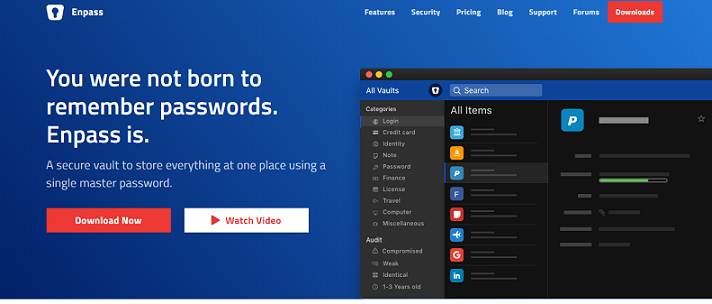
You can set Google Chrome to auto-fill your passwords if you use that browser. It’s free to download and use, but to unlock all of the features, you’ll have to pay $9.99. You may also get this app for free if you have a Google Play Pass.
Download From Play Store Download From Play Store
-
Keepass2Android
Keepass2Android is the simple and best password manager for Android. It includes the essentials, as well as the ability to backup passwords and other information. However, it lacks many of the more advanced capabilities seen in many of its competitors.
This password manager app typically lets you create strong login passwords and secure sharing of information. The generator app will both create a new password and remember it to that site and on your computer.

The fact this app is fully free and open source is its biggest selling point. It’s built on the same code as Keepassdroid (another fantastic free, open-source password manager), and the two are interoperable. For those on a budget, this is another fantastic free password manager.
-
Zoho Vault
Unlike others, Zoho Vault may be used on desktops such as Windows, macOS, and Linux, as well as
mobile platforms like Android, iOS, and Windows Phone. Except for Microsoft Edge, it also
includes browser extensions for Chrome, Firefox, and Safari.
What you’ll like about Zoho Vault is its offline access feature, which lets you download an encrypted
file and access the passwords without needing to be connected to the internet. It also includes two-factor authentication for further protection, as well as synchronization across all
of your devices, and the ability to generate and save an unlimited number of passwords – all for free.
Passwords from others can also be imported, but not from browsers.
A typical internet user now has dozens of accounts on various websites, apps, and services, with
different passwords for each. You may use password management software to save time and
energy that would otherwise be spent manually managing passwords (believe me, it’s a pain), and
you can read about some of the best ones in detail below.
-
Google Smart Lock
Smart Lock from Google is a surprisingly good password organizer. It’s compatible with Android, Chrome, and Chrome OS. When you log into a website, Google will ask if you want it to remember your password. Google will fill in the details for you the next time you access that app or website. It can store usernames, passwords, credit card information, and other information. It’s also completely free.

To view the passwords saved in your Google account, click the button above. Other browsers, such as Firefox, offer comparable functionality, but Google Smart Lock is the only solution that works across the Android OS. You can find the Google Smart lock feature inside the Android phone by default. Go to Settings > Search and type in “Smart Lock.” Then tap “Smart Lock” to customize it.
Conclusion
Finally, this is the end of this list of the best password manager apps for Android and iOS. These are some of the best password generator apps available for creating and managing passwords. These applications are simple to use; all you have to do is enter your preferences and set a password. You can save the password for each site and sign in quickly in the future.
