Making slideshows with your pictures is a great way to treasure memories. You can definitely cherish the memories with the pictures themselves but turning them into slideshows is like breathing life into them. The pictures look more realistic when you turn them into a slideshow. Not just the personal pics, but you can make slideshows of your professional pictures and data as well.
To create such slideshows, all you need is a slideshow creator. With the help of that, you will easily be able to create engaging and appealing slideshows with stunning music for any purpose. If you are already convinced and curious about the best photo slideshow with music makers, go ahead and check out our list.
Table of Contents
Online Slideshow Creators
Today, we are here to talk about the best online slideshow creators, which allow you to put music in your image slideshows. These all tools have an easy user interface, so they are remarkably easy to use. Plus, they have a bunch of features that can make your videos slideshows appealing and engaging. So, read the article further and explore our customized list of best slideshow creators.
1. Clideo
The first name on this list is Clideo, which is a popular slideshow creator with music. You will get many slideshow-creating tools on the market but what puts Clideo apart from the rest is its fast and quick functionality. With this tool, you don’t need to install or download anything. Just visit the site and upload the pictures that you want to convert into a slideshow. As simple as it sounds.
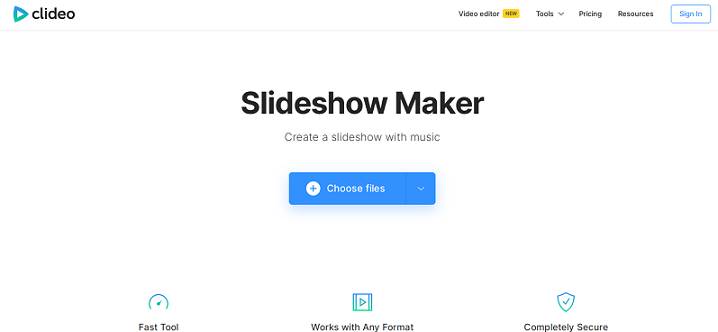
Regardless of the format of the images, you will be able to create an interesting slideshow within a second because this wonderful tool is compatible with all formats of images. In addition, you can explore its advanced features like cropping the video and selecting the duration of the images. After creating the slideshow, simply download it on your device.
2. Canva
The next name on this list is Canva, which does not need any introduction when it comes to video editing tools. Yes, you can create mind-blowing slideshows with music with the help of Canva. You only need to install the application on your device and get started. However, if you don’t want to install the app but still have to make slideshows, you can do that as well. Just navigate to the site and create your slideshow instantly.
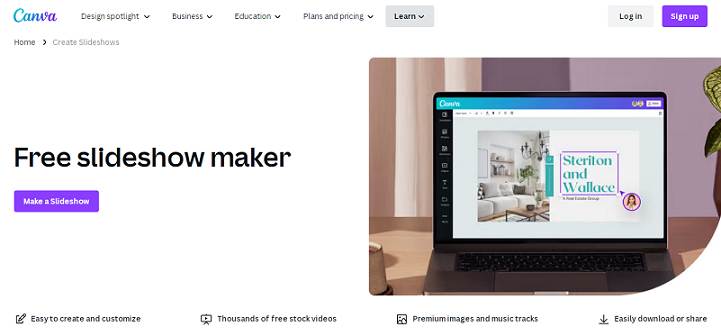
It has thousands of music tracks and images. There are also many pre-customized templates. Pick any of them and start creating your slideshow with music. The drag-and-drop feature of this slideshow creator makes it super easy for you to create a slideshow with it.
3. Animoto
Millions of people are already using Animoto to create slideshows with images. With this fact, you can assume the level of popularity and features of this wonderful photo slideshow with music maker. To get started with this tool, you don’t need any prior experience or require to download any software on your device. Just visit the site and you will be able to create a slideshow from the dashboard itself.
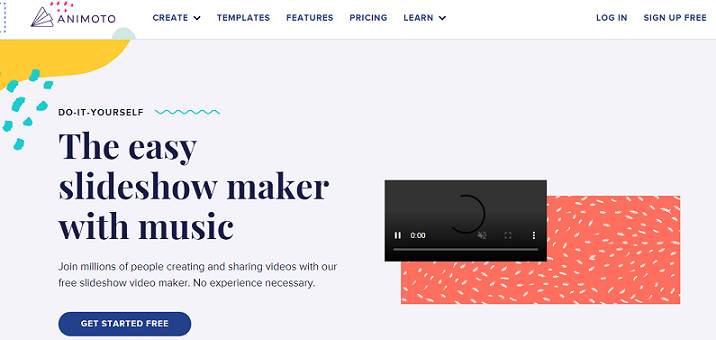
The site has a vast music gallery. You can use them in your slideshow to make your work simple and much more engaging. The best thing about this slideshow maker is that it allows you to put your own music with the slideshow if you have any. Once you are done with your creativity, simply hit the download button and save the slideshow on your device.
4. Smilebox
Try Smilebox and make a slideshow with music and pictures. Like many other slideshow makers, Smilebox also allows you to turn your pictures into meaningful stories by adding soulful music and many other animated features. The tool has a bunch of already customized templates. You have to just pick one, which suits best to your pictures and get started.

Not just the music but there are many features like custom text, font, animation, color scheme, and many more that you can use to make your slideshow appealing and attention-grabbing. If you wish, you can share your slideshow with your friends right from the dashboard of this website once it is done.
5. Movavi
Movavi is a good photo slideshow with music maker. It is designed with many such features that you can hardly find in other slideshow creators. However, you need to buy a subscription plan in order to use this remarkable software. If we talk about the user interface, it is just superb. Even if you are new to these tools, you will efficiently be able to create slideshows with them.
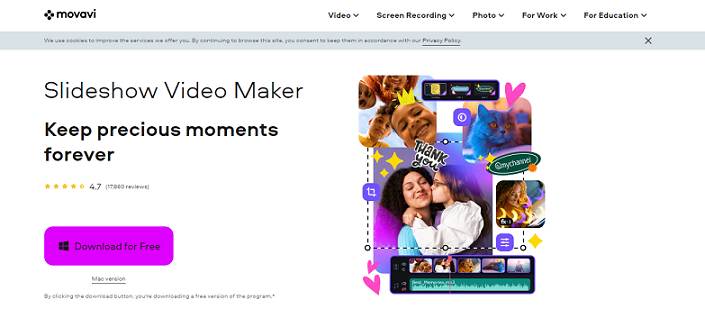
The best thing you would like about this slideshow creator is that it is compatible with any format of images and music. Given the fact, you have plenty of opportunities to explore and make your slideshow stand apart in the crowd. It has 165 + visual effects and a number of filters.
6. InVideo
If you can’t afford a premium slideshow maker with music and are looking for a free one with decent features, InVideo is a good choice for you. Despite being a free tool in its category, it offers great features and lets you create captivating slideshows with your pictures instantly. You can make these slideshows more engaging by adding music, transition, visual effects, and many other such things.
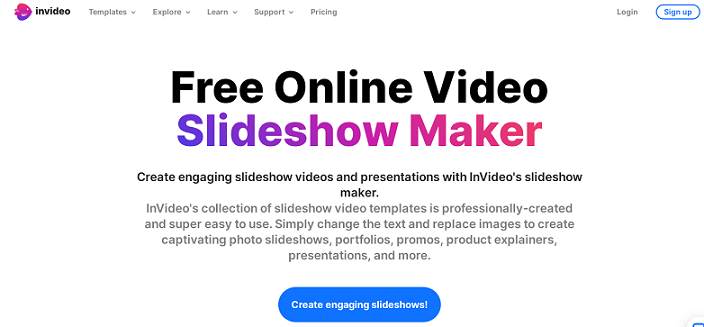
The tool had such cool features that you can use it to create appealing slideshows not just for personal purposes but also for professional purposes. Having millions of happy customers under its name, this slideshow maker will definitely impress you as well.
7. Adobe
When it comes to video editing or creating appealing videos with images, Adobe will definitely make a place on the list. This remarkable tool is known for its incredible features and mind-blowing user-friendliness. Even if you have no idea about how to use slideshow-creating tools, you will be able to create stellar videos with adobe.com because it is super easy.
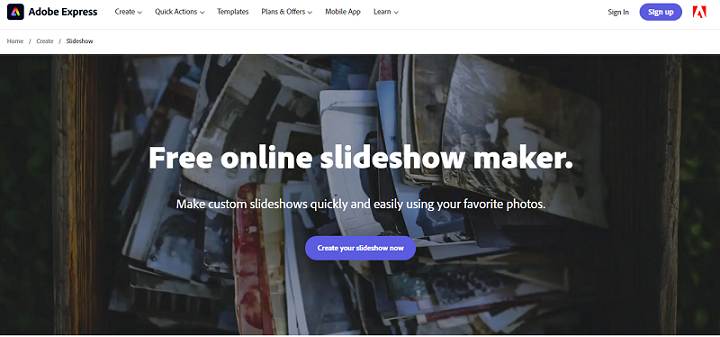
It comes with many free templates, which you can use in your slideshows to make them more interesting. To add further, you can add songs that are available on the library of the site if they can incorporate well with your video. On top of everything, you don’t have to spend even a single dime to enjoy all these features.
8. RenderForest
RenderForest is a big name if you talk about slideshow creators with music. This free tool can put your images together in the possibly best way. The interesting thing is that this whole process is effortless. In just a few clicks, you will be able to create an image slideshow with your beautiful images. Being versatile in features, the slideshow maker is suitable for personal as well as professional purposes.
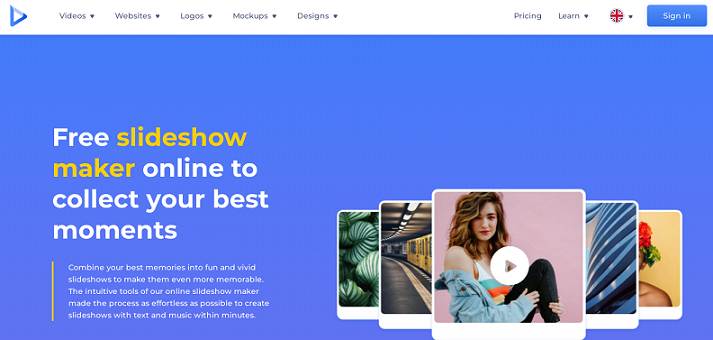
Apart from music, you can put text and filters to make your video attention-grabbing. The best thing about this tool is that it lets you make slideshows in different types like you can create a flipping slideshow with it. All the editing options are available right in the editor, so you don’t need to look for that either.
9. Flexclip
While using Flexclip, you don’t need to worry about the templates because it already has hundreds of premier templates which will save not just your time but also your energy in making your videos engaging. Simply pick any templates and go ahead with your video creation. From music to visual effects and colorful text to several animations, you can add many such things to your videos to breathe life into them.
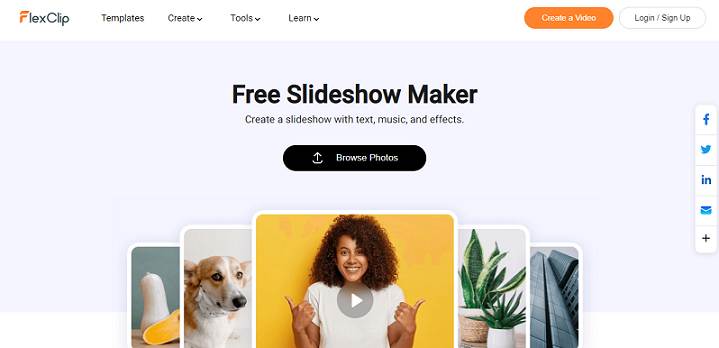
Creating a slideshow with the help of this rule is not even a minute’s work because it has an incredibly easy user interface. You can see all the options right in the front. With this tool, you can add your own music to your slideshows as well. Above everything, it allows you to create video collages other than just slideshows.
10. KAPWING
If you are looking for a good and easy-to-use photo slideshow with music app, have a look at KAPWING, which has already impressed thousands of people with its remarkable features and easy user-friendliness. If you have already used other slideshow-creating tools, you won’t face any problems in using them. The functionality is the same. You have to upload pictures, do the editing, and download it. That’s it.
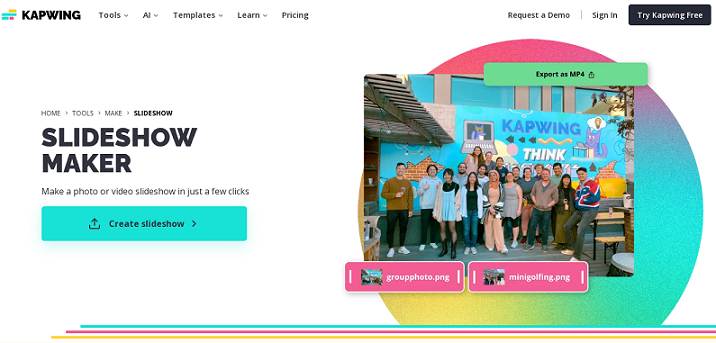
The best thing we loved about this tool is that it has the feature to rearrange the clips just in case you have put the images in the wrong serial, which will be a great help for you if you are creating a slideshow of an event. To add more, the software is completely free and does not require any type of installation.
Conclusion
Choosing a photo slideshow with music maker can be a difficult task for you if you don’t have a list of the best ones but now it shouldn’t be because we have already told you the best tools in this category.
