Looking for an in-depth Pure Chat review? You are in the right place. Businesses are adopting online trends and selling products and services. Buyers always want to communicate with the business to know more about the same before purchasing.
Live software is providing an amazing way to interact directly from the website. Pure Chat is one of the best software for this having amazing features.
In this Pure Chat review post, we would discuss everything about this software. In the end, I will also show you how to get this software free for 30 days.
So let’s get started.
Table of Contents
About Pure Chat
Pure Chat is a live chat software that allows visitors to communicate with the business. It helps to generate more leads and drive sales.
Once integrated into your website, it shows a chat icon on the corner of the display and encourages visitors to use it. On the backend, you can keep a team of agents who will replay with visitors.
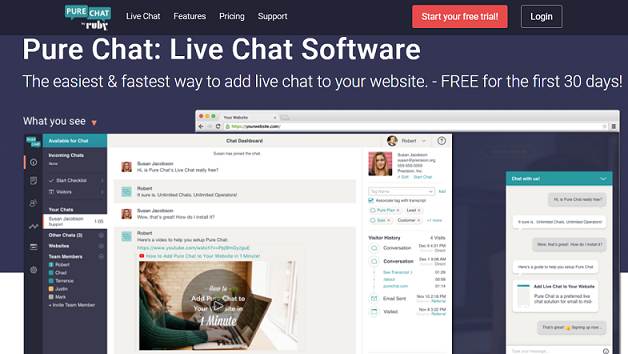
It has full-fledged analytics that helps you to keep track of each chat. All the chat history would also be stored and used later for quality evaluation.
In addition to that this software comes with many necessary features that we would discuss later in this Pure Chat review post.
Pure Chat benefits
Let’s discuss some of the benefits of using Pure Chat software on your website.
Ease of use
To be honest, everyone is not techy and ability to manage complicated software.
Pure Chat has easy to use interface and new users won’t face any difficulty in first uses. Once you purchased a plan or signup for the free trial, you would get access to the platform. There is a web version as well as for all the leading platforms.
Easy to set up
The setup process is also simple and anyone can integrate this software into a website. They have in-depth guides and video tutorials that demonstrate the process step by step.
Basically, you need to add a few lines of codes to your website and the feature will up and running. If you are using CMS platforms like WordPress then you would get plugins for this. It also allows you to send the code to the developer so that they can install it for you.
Customization
Pure Chat comes with a lot of customization options and you can craft it according to your need. Once you enter into the dashboard, you would get the option to customize the chat window.
You can use your brand color, typography, and layout design in the chat window to give users a better experience. This software also allows you to position the chat window text fields and behavior on both desktop and mobile devices.
If you need advanced customization you can use Pure Chat’s Javascript APIs to customize the chat box appearance and behaviors with code.
Easy integration with popular software
Pure Chat provides easy integration with your favorite business tools. Data integration across your organization is one of the keys to analyze and get the best outcome.
You will get direct integrations with popular software products such as Google Analytics, Mailchimp, HubSpot, and Infusionsoft. In addition to that, you can use Zapier to integrate with over 1000+ other applications.
Report and analytics
You will get a detailed analytics window to view all the aspects of your chat. The extensive analytics tool keeps track of everything.
The analytics shows the number of chats your team handles every day, missed chats, grating conversation, chat duration, chat engagement, and more.
All the reports can be saved and exported as a CSV file.
30-days money-back guarantee
Each plan of Pure Chat comes with 30-days money-back guarantee. If you are not satisfied with their service then you can cancel your plan anytime (within 30 days) and get a refund.
This gives you the confidence to try the software on a live website.
Support
Support is a vital part of any service. You can contact their support team through live chat or email.
In addition to that Pure Chat have an extensive knowledge base and blog where you would get most of the answers.
Pure Chat key features
In our Pure Chat review process, we analyze all the key features. Here is a list of those features.
- Easy to use
- Necessary chat features you ever needed
- Integrate live chat feature in your website or app
- Real-time visitor analytics
- Team management feature
- Chat widget customization
- Automatic chat routing to respective agents
- Multiple language support
- Unlimited chat history transcripts
- Trigger-based actions and alerts
- Direct integrations with popular software
- In-depth reports and analytics
- 30-day money-back guarantee
Pure Chat pricing
Pure Chat comes with two plans. Growth and Pro. In addition to that, there is a free trial as well.
Growth plan – This plan allows you to install Pure Chat on 1 website and 4 operators included. The Growth plan costs $39 per month with annual billing. Each additional operator costs $13 per month.
Pro plan – This plan allows you to install Pure Chat on unlimited websites and 10 operators included. Pro plan costs $79 per month with annual billing. Each additional operator costs $8 per month.
How to get Pure Chat free trial?
Check the below steps to get the Pure Chat free trial.
Step 1: Click on this special link (coupon code is already applied) to grab your 30 days Pure Chat free trial.
Step 2: You would get a form like this. Fill it and click on the Sign Up button.
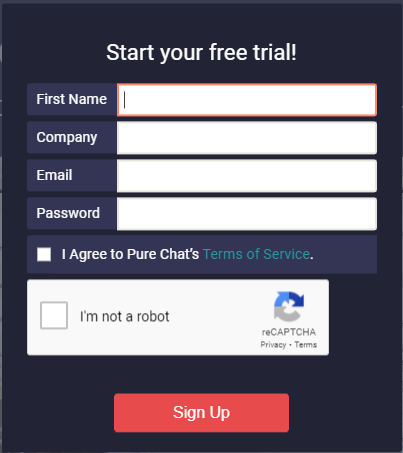
Step 3: Then you would be redirected to the dashboard. If it doesn’t automatically redirect to the dashboard then refresh the page and click on Go to Dashboard button.

You are now ready to use Pure Chat full features for the next 30 days.
Technical Details
Devices Supported
- Windows
- Android
- iPhone/iPad
- Mac
- Web-based
How to add Pure Chat to your website?
Once you inside the dashboard locate the website icon on the left sidebar.
Then you would be landed on a page like the below screenshot.
Click on the option Add website option. Enter your website name and click on Save.
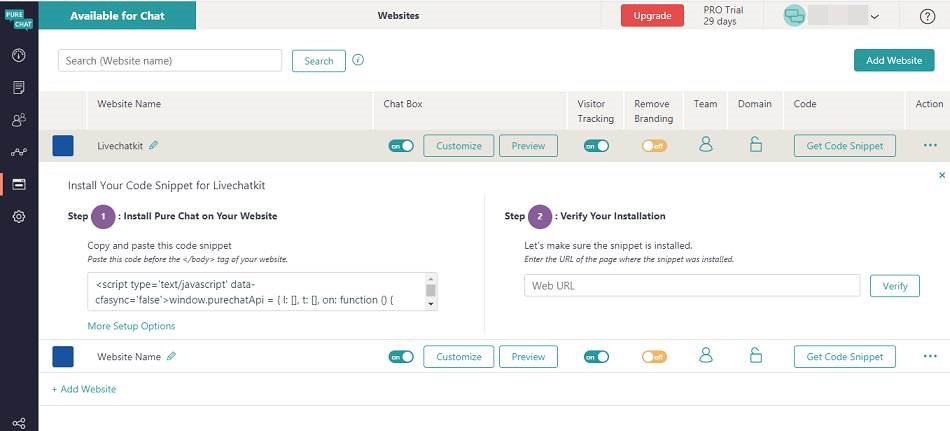
Step 1: Install Pure Chat code on your website. Copy and paste this code snippet on your website.
Step 2: Once you place the code, verify your installation.
After a successful installation, the chat option would be visible on your website. Then you can customize it through the dashboard.
Conclusion
So these are some of the features you need to know about Pure Chat software. Before purchasing any plan you can sign up for free and test its features.

Thanks for sharing a good and useful post.