Today, video creation has emerged to be one of the most successful professions out there and this is the reason that creators as well as viewers don’t compromise on the quality of the video. To create a high-quality and engaging video, creators need high-quality video editing tools like Splice. However, splice does not always come in handy for every video creator for several reasons. This is why we thought to introduce you to the 10 best Splice alternatives.
If you are a video creator, you are definitely going to get lots of interesting information in this article. Each and every tool that we are going to talk about will help you in some or other way. So, go ahead and find out the details.
Table of Contents
Free Splice Alternatives
No doubt Splice is a popular video editing tool loaded with mind-blowing features but there are many more apps, which can help you edit your video efficiently without investing much time and effort. They are as easy as Splice and save a lot of your time in video editing. Here, we are going to introduce you to such applications and tools that are the best free alternatives to Splice.
1. Canva
If you are in the hunt for a free video editing tool with great quality, Canva might be the best choice for you. Packed with a number of impressive features, this application literally makes video editing seamless and effortless. There are plenty of readymade templates. Just pick the one and start unleashing your creativity. In addition, there are also thousands of images and other types of designs to pick from.
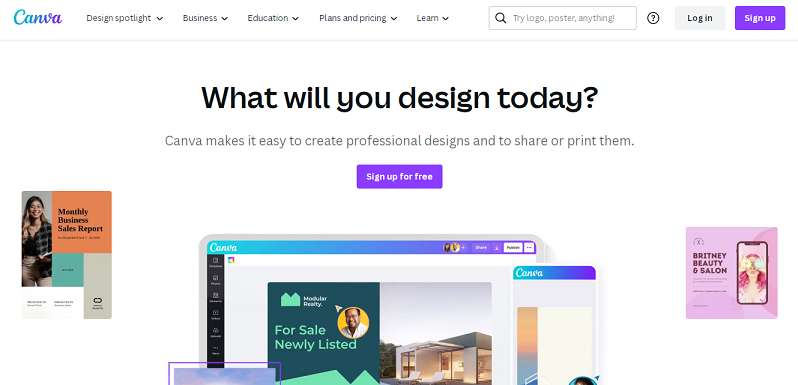
To edit the video with the help of this app, all you need to do is to install it on your device and sign up for it. If the free version of the application is not sufficient enough for you, you can upgrade to the premium plan, which obviously offers more features for professional-level video editing.
2. iMovie
iMovie claims to turn your videos into movie magic and it literally does. After trying it once, you yourself will see how It can turn out to be a boon to your videos in order to make them engaging and attention-grabbing. From transitions to music and effects to filters, there are many options available to take your video editing experience to a whole new level and make your video one-of-a-kind.
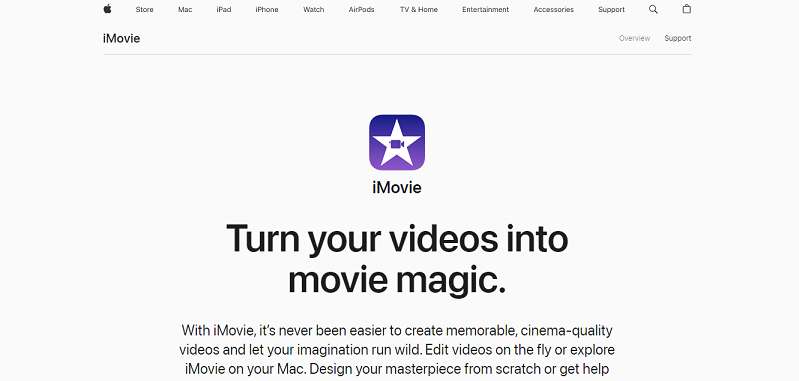
With this application, you can set your video in 20 different styles in just a few taps. In addition, it features 13 different filters and more than 100 soundtracks. Given the fact, you can edit your video the way you want with the help of this application and offer something unique to your viewers.
3. Promo.com
Millions of creators have already trusted Promo.com to edit videos and make them appealing. With the fact that this tool has partnered with Meta and Instagram, you can assume the level of popularity and success rate of this video editing tool. From product videos to social media videos, you can edit all types of videos with promo.com, that too in minutes.
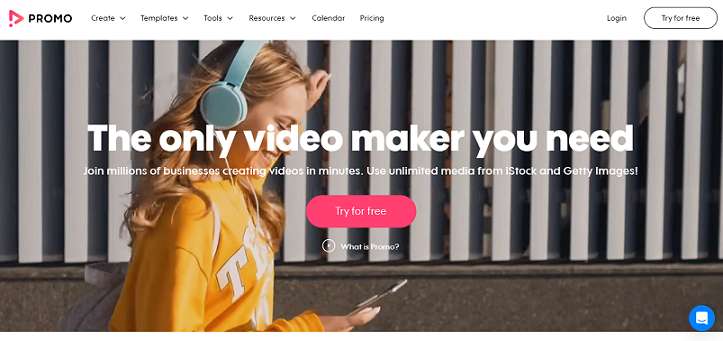
There are already umpteen ready-made templates and images. You just have to pick one and create your video if you need to create a video from scratch. Signing up on the site is completely free and hassle-free. After trying it, if you think it is worth having, you can go for a premium plan, which offers many advanced features. Just in case you require any type of help, support is available 24/7.
4. Filmora
Another video editing software like Splice is Filmora, which has already created a huge fan following under its name. The reason for its huge popularity is its easy user interface and incredible features that are available at your fingertips. This wonderful tool is available for Android as well as Windows. Given this fact, you can use it on your mobile phone as well as your computer.
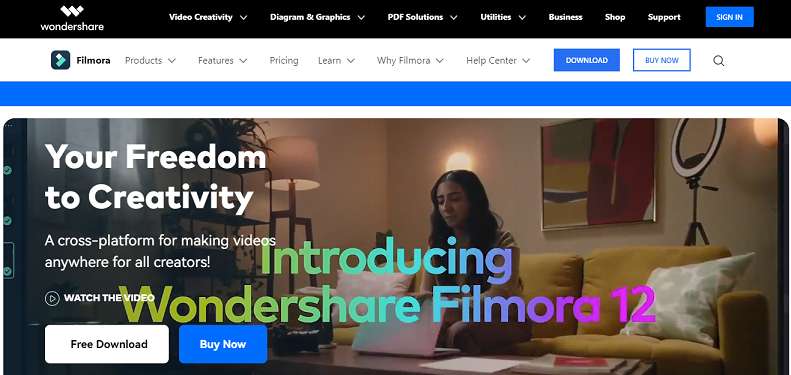
There are many features like keyframing and masking that make video editing much simpler for you. With its quick tools, you can double up your video editing efficiency. To add further, there are also many effects and filters that enhance the quality of the video a million times more. Above everything, using this remarkable tool is amazingly easy because it has an easy user interface.
5. CorelDRAW
When it comes to Splice alternatives for professional video editors, CorelDRAW is definitely a worth-trying tool for you. The reason is, it is desktop software and offers you many such features that you can’t actually find in mobile applications of this category. Known for its incredible graphics, this software is surely a boon for artists and designers.
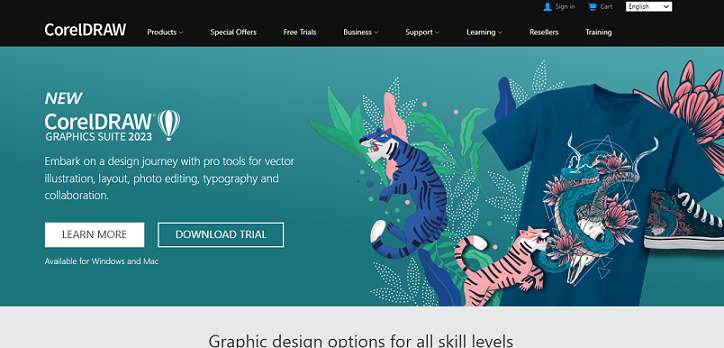
To use the software, install it on your computer. After trying the trial, you can go for premium plans if you think the software is made for you and can simplify your video editing experience at an ultra-professional level. As for device compatibility, it is available for Windows and Mac. If we talk about its interface, the software may seem complex but you will be able to use it efficiently after a couple of uses.
6. Veed.io
Veed.io is an effortless video editing software. Unlike many others, it also has all the basic video editing features that you can expect in video editors. However, what puts it apart from the crowd is that it does not require you to download it. Just visit the site and start editing your video.
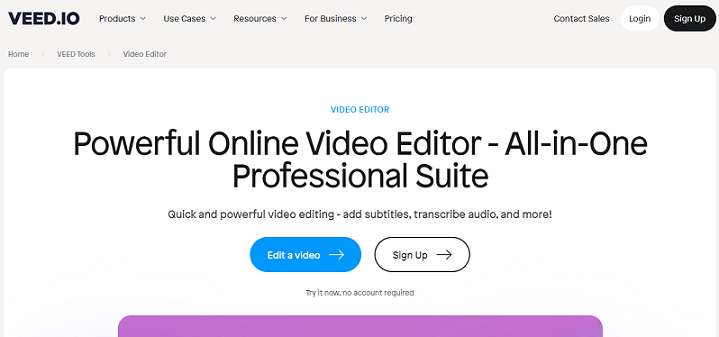
After editing a video with this, if you think the tool can be useful to you, make a quick registration, which is free of cost and take your video editing to a whole new level. From enhancing video graphics15 Best Facebook Video Downloader Online to adding subtitles and transcribing audio to adding multiple clips together, you will enjoy almost all video editing features on this tool.
7. Vimeo
Vimeo is yet another wonderful video editing tool that can intensify the quality of your videos 100 times more. Just navigate to the site, upload your video, and start editing. If you want to make it easier and more handy, download the Vimeo Android application and edit videos anytime from anywhere just at the tap of your fingers.
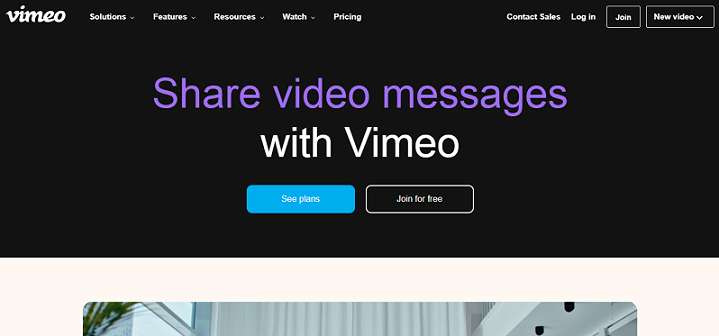
In the free plan, you can enjoy basic features. If you are a professional video creator and want the quality of your video to be just top-notch, upgrade to a premium plan. Speaking of the user interface of the tool, it is super easy to use its mobile application as well as the site.
8. Kinemaster
When it comes to simple video editing tools like Splice, Kinemaster would be a good fit for you. The best thing about this Android application is that it has an easy user interface and you can seamlessly edit a video with the help of this app even if you have never used any video editing software and tools. All the features and functions of the app are right in the front.

Whether you want to trim a video clip or make it engaging with extraordinary effects, you will get everything on Kinemaster. In the free version, you will get limited features but you can go for a premium plan anytime if you want to enjoy all the features of Kinemaster.
9. Vita
If you can’t afford a premium video editing tool and still want to edit your videos at a professional level, give it a try to Vita. It offers some really impressive features. To start using the tool, you just need to install it on your mobile device and you’re all set to go. In the free version of the application itself, you will get a bunch of mind-blowing features. You have the flexibility to go for premium plans anytime if you wish.
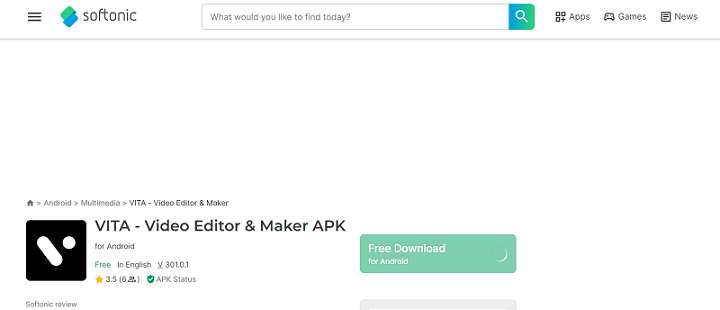
The unique thing about this application is that it has an incredibly easy user interface and the loading time of the application is also quick. Regardless of how large-sized your video is, you will be able to efficiently edit it with the help of Vita. Other than basic editing features, there are many templates, filters, and effects available to enhance the quality of the video.
10. InShot
InShot is a popular Splice alternative, which will help you edit your videos with ease. Whether you want to edit your video from your Apple or Android mobile phone, you can efficiently do that because InShot has both types of mobile applications. The tool is extremely easy to use and you will be able to figure it out even if you are using it for the first time.
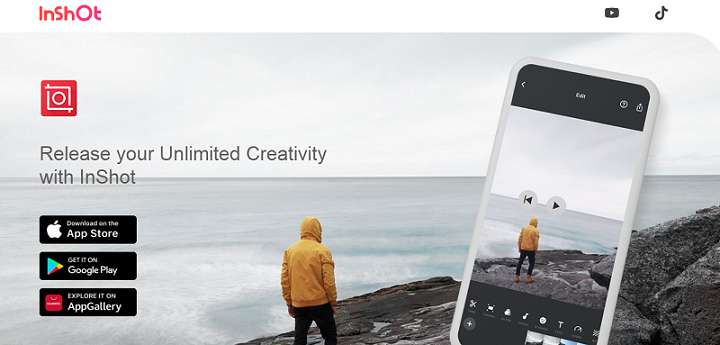
From music to texts and effects to filters, you will get a bunch of editing features that can breathe life into your video. Using the trimming and splitting functions is incredibly easy in the tool because it lets you do that in just a single tap. If you are concerned about the safety features, don’t worry. The application is completely safe.
Conclusion
These are the best splice alternatives right now. Try each of them and see which fits well into your needs, as they all have something unique and impressive to offer you and make your videos super appealing.
