We all know humans are visually driven by beauty. The purpose of graphic design is to beautify content and make it look attractive. People are using online graphic designing software to create social media posts, amazing logos, YouTube thumbnails, presentations, and more.
Whether you are a professional graphic designer or beginner, these tools can multiply your skills. Generally, professional graphic designing tools come with an expensive price tag and steep learning curves.
To help your business stand out from its competition with minimum to no investments, you should use an online design tool. I will show you some of the best tools available in the market.
So let’s get started.
Table of Contents
Best Graphic Designing Tools Online
Here is a list of some of the best online graphic designing tools for you.
1. Canva
I can’t wait to list this graphic designing tool. So quickly mention it in the first position only. Canva is an extremely popular freemium online design and publishing tool with a mission to entitle everyone in the world to design. Now Canva has over 30 million active users from over 190 countries.
You can use Canva to design anything (100+ design types) you ever needed. Some of them include logos, social media posts, presentations, certificates, T-shirts, posters and you name it. Everything is drag and drop so that anyone can create a stunning design.
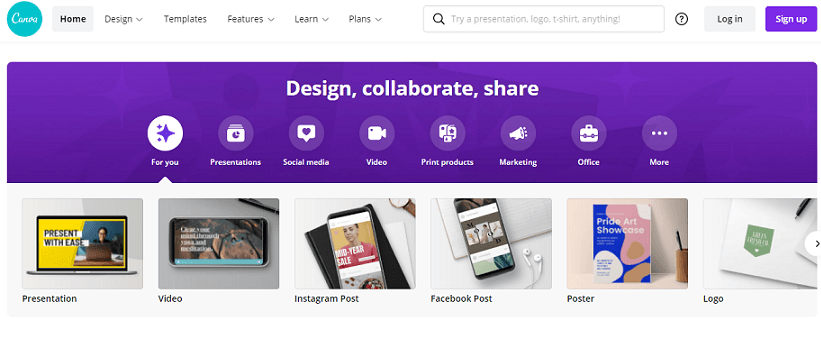
Canva has a gigantic library of over 250,000 templates spread in many categories. You can choose one of them or start a custom design from scratch. The team collaboration feature is also there so that you and other team members can work on the same design.
Canva comes with both free and paid plans. Canva Pro is priced at $12.95 per month per team member. If you sign up for a year, it reduces to $9.95 per month.
2. Crello
Crello is another user-friendly designing tool for beginners. Using the easy-to-use interface, anyone can create their first-ever design. Now the platform is enjoying over 2 million active users.
Branding is very important these days and you can easily create a brand kit using Crello. Add your custom font, color palettes, logo, and access your brand kit anytime you need. There are also video templates to create short stories for social media.
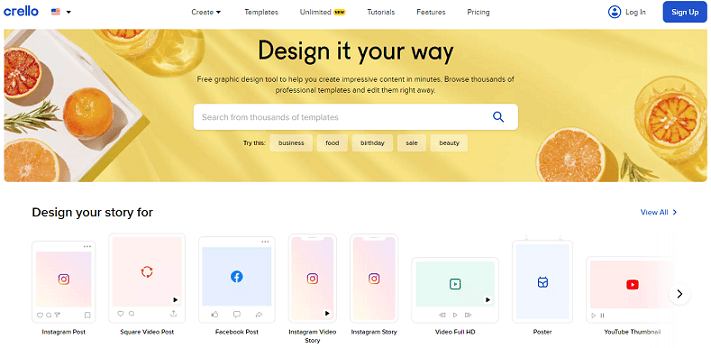
You can start with a blank canvas or use a pre-built template. There are over 50K static and animated graphic design templates to choose from. To make your designs feel dynamic you can use short gif-like animations.
Crello also works on the freemium model. The Crello Pro plan costs $7.99 per month with annual billing.
3. Snappa
Snappa is an online design tool for making graphics for social media and other online platforms. Easily create professional designs with this online tool, that comes with powerful features.
The drag and drop feature of Snappa makes it user−friendly. Create your logo design online for your business or project. In addition to that, all kinds of designs can be made using this tool. No prior editing skills are required for using this tool.

Use over 6000 ready-to-use templates and 5 million photos in your project. The platform comes with a collaboration feature. You can work with more than five teammates and let them share their designs.
Snappa has both free and paid plans. The Snappa Pro plan costs $10 per month when billed yearly.
4. Placeit
Placeit is another online graphic designing software with several features. It is a one-stop shop for creating a logo, social media post, YouTube thumbnail, book cover, flyers, etc.
From individuals to big corporations – everyone wants to make high-quality graphics and animations quickly and effortlessly. You don’t have to use complex tools like Photoshop for creating visual content. Using a drag and drop interface, anyone can create professional visual content.

There is a huge library having 33,500+ templates. You would get an instant mockup generator to create beautiful product shots. Some of the mockups include T-Shirts, hoodies, leggings, mugs, smartphone covers, tote bags, and more.
You can test all of Placeit’s features with their free trial. The paid plan starts from $14.95 per month.
5. Appy Pie Design
Appy Pie is known for its leading cloud-based mobile apps builder software platform. But they also provide the best online graphic design software. Using this tool you can create visual assets for your business.
All the files would be stored in the cloud so you don’t have to worry about the local storage shortage. You can design banners, logos, mobile wallpaper, photo collages, business cards, illustrations, presentations, etc.

Appy Pie Design is a great solution for marketers, social media influencers, bloggers, businesses, and anyone who need a simple graphic creation tool. It takes less than five minutes to create a high−quality, engaging design.
This tool comes with both free and paid plans. The Appy Pie Design Pro plan costs $3.9 per month with annual billing.
6. BeFunky
BeFunky is an online photo editor and graphics designing tool helpful for small businesses and individuals. You can easily use BeFunky’s array of templates for any kind of graphic designing needs.
Start your design with customizable templates. Simply drag and drop elements and create beautiful graphics. BeFunky has partnered with Pixabay, Pexels, and Unsplash so that you can access over a million free stock images.

Search for good quality vector graphics for your project? Then this tool has a library of thousands of high-resolution vector graphics and icons.
You can use this as a free graphic design online tool. But paid plans come with more templates and features. BeFunky Plus plan costs $4.99 per month with annual billing.
7. Desygner
Desygner is a simple and powerful design tool. It can produce social media images, web ads, email banners, invitations, flyers, posters, logos, postcards, and other graphic materials.
You would get hundreds of free graphic design templates to start your design. Anyone can create stunning visual assets and graphics for their brand regardless of designing skill.

Change images, font style, colors, and much more using the visual editor. After creation, you can download images in high resolution or share via email, Instagram, Facebook, etc.
Desygner has a free plan that allows you to access most of the features. The paid plans start from $4.95 per month with annual billing.
8. Visme
Visme is an easy-to-use graphic designing app for beginners. The interface is extremely user-friendly and supplies a simple solution for beginners. Don’t need to spend money on expensive design software when we’ve Visme.
You can use this online graphic tool to create impressive social media graphics, infographics, professional presentations, and so much more. Use over 2 million stock images and 500+ short videos to create a stunning visual asset that your audience will love.
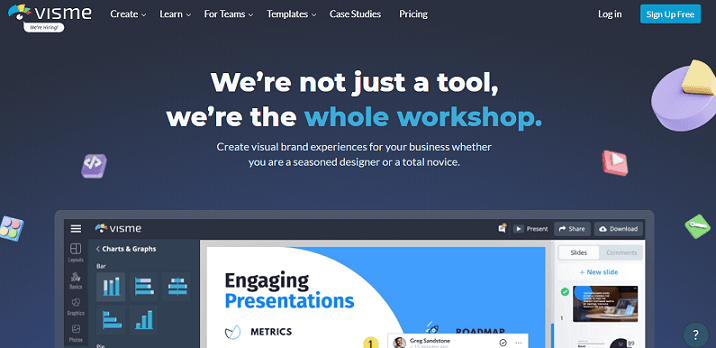
Visme library is flooded with visually pleasing templates for every design. It is a web-based tool and runs smoothly, even if your internet connection.
Visme has a free plan and you can start to design various graphics. But the output file will be associated with a watermark. Their paid plan starts from $15 per month with annual billing.
9. Renderforest
Renderforest is an all-in-one marketing platform. You can use it to create high-quality videos, graphics, logos, mockups, and websites. Using Renderforset online graphic designing tool, even a novice can create attractive and high-quality content.
This online graphic design maker has a library of professionally crafted templates. From posters and logos to gift certificates and invitation cards, Renderforest has templates for all of them.

Make studio-quality explainer animations with the help of a video template library. Once your awesome design is finished, send a shareable link to someone or download it to your device in one click.
Renderforest has both subscription-based and pay-per-product plans. You can get started with the free plan. Paid plan starts from $6.99 per month.
10. Picmaker
Picmaker is another lightweight and free online graphic design software. Using this tool you can create high-resolution graphics without hiring a design team. The company claims to have over 1 million users worldwide.
There are many ready-made templates available. Users are welcome to choose any of them as a starting point. Picmaker combines simplicity and useful features so that everyone can create engaging visual content. 100 million high-quality photos and icons are waiting to be used.

Using the drag and drop graphics editor, you can design any kind of visual element. Use the AI-enabled background remover tool to erase unwanted things from an image.
There is a free plan that doesn’t require your credit card information. The Starter plan of Picmaker costs $7.99 per month with annual billing.
Conclusion
Creating high-quality graphics for blog posts, social media and other uses can be a challenge if you don’t have software. The above online designing software comes in handy in this case. Spark your creativity using the above tools and start creating stunning graphics.
