Screen recorder for Chrome has witnessed a surge in popularity in recent times, as users seek to expedite tasks directly from their Chrome browsers, streamlining their workflow.
Simplifying your experience, we have curated the finest screen recording extensions available within the Chrome Web Store. Furthermore, we’ve outlined the distinctive attributes of each screen recorder, delineating the distinctions between their free and premium subscription plans. This empowers you to assess these options in alignment with your prerequisites and make an informed decision.
Table of Contents
List of Best Screen Recorders for Google Chrome
Here are some of the best screen recorders that you can use in Google Chrome for recording the screen.
1. Vmaker – Free Screen Recorder Chrome Extension
Among the plethora of offerings within the Chrome Web Store, Vmaker stands out as a top-tier tab recorder, offered both as an in-browser extension and a downloadable application compatible with Mac and Windows operating systems. Upon establishing a Vmaker account, the same credentials grant you access to both the application and the Vmaker screen recording Chrome extension.
Your recorded videos find a home within a cloud-based repository, accessible from any location. The free version of Vmaker’s screen recorder allows unrestricted video recording and storage, sans any limitations. While the videos do carry watermarks, the complimentary package offers recordings of up to 720P quality.
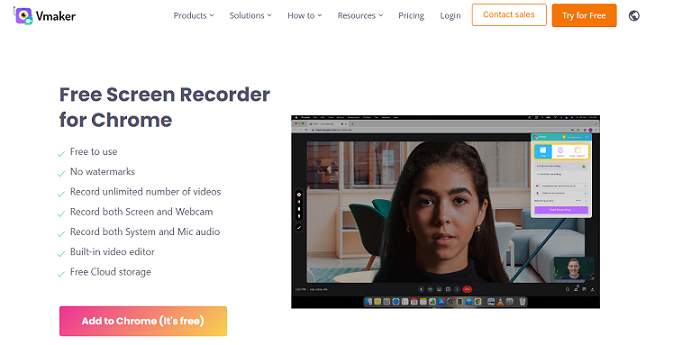
Elevating your experience, Vmaker’s premium plans unlock a multitude of features, including the ability to capture videos in astounding 4K quality, leverage screen annotations, integrate virtual backgrounds, capture computer audio, and foster collaborative efforts by inviting others to participate in your projects.
The Chrome extension augments your capabilities with a fundamentally integrated video editor, facilitating tasks such as trimming, rotation, and resizing. The premium plans grant comprehensive access to these editorial tools, further enhancing your content creation endeavors.
2. Awesome ChatGPT Screenshot & Screen Recorder
The Awesome Screenshot stands out as a highly sought-after tool among Chrome extensions for screenshots and screen recording, garnering immense popularity within the Chrome Web Store. Its user base surpasses a staggering 2 million, accompanied by an impressive count of over 23,000 reviews.
The brilliance of the Awesome Screenshot Chrome extension lies in its comprehensive functionality, rendering the need for additional extensions redundant. Users can seamlessly capture both screenshots and record their screens through this singular web recorder. The flexibility to save content to either the cloud or local devices further enhances its usability. You can create simple screen recording videos with ease.
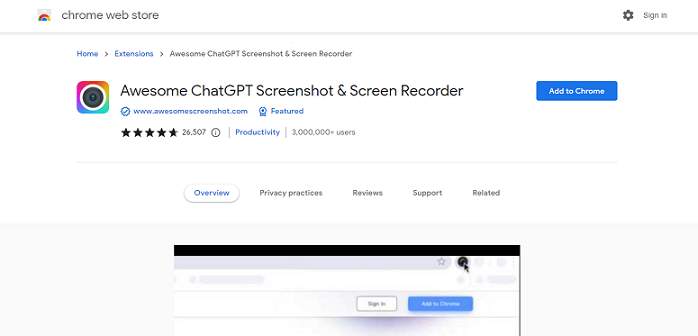
Within the realm of the free plan, Awesome Screenshot provides users access to the latest 50 cloud-stored screenshots for sharing purposes. Basic annotation features enrich the screen recording experience on Google Chrome. However, the limitation of the free tier lies in its five-minute maximum screen recording duration. Additionally, the free plan restricts the download of videos in MP4 format.
3. Screencastify – Empowering Chrome Screen Recording
Screencastify emerges as another prominent contender in the realm of screen recorder extension. With a formidable user base exceeding 1 million, its primary audience comprises educators seeking effective content creation tools. A notable feature of this Google screen recorder is its integration with Google Drive, facilitating direct uploads of recorded videos to the Drive platform.
The utility extends to capturing internal audio via microphone input. Importantly, watermark-free screen recording is a hallmark of this extension. While a built-in video editor enhances its functionality, the free plan places a constraint on maximum export duration at 5 minutes.
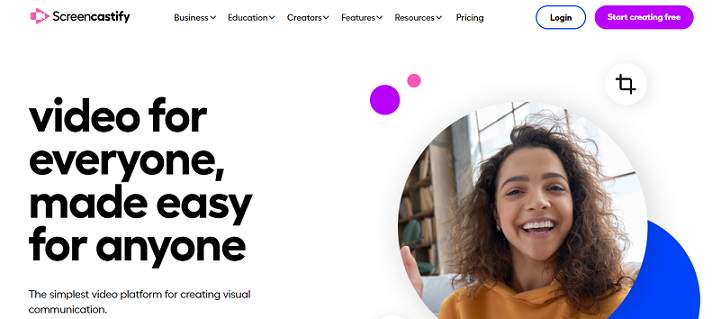
Screencastify’s Chrome extension finds particular relevance in the realm of live-streaming videos from the Chrome browser. The embedded video editor empowers users to fine-tune their content, offering capabilities such as trimming, cropping, blurring, and text addition. Consequently, customization aligns with the preferences of the viewing audience, lending a unique dynamism to live stream content.
4. Loom – Free Screen Recorder for Chrome
The Loom caters predominantly to remote workers, educators, and freelancers. Loom’s core philosophy revolves around harnessing the potential of asynchronous communication through the medium of screen-recording videos. In the realm of the free plan, the recording duration is restricted to a concise 5 minutes. Consequently, if your aim is to craft succinct videos using your Chrome browser, the free plan aligns perfectly with your requirements.
Loom extends the liberty to record an abundance of videos and screenshots within the free tier, though access to only the initial 100 resides within the workspace. Upgrading becomes imperative to access older content. Notably, the free version boasts captivating attributes such as emoji-based reactions in the player, viewer insights, restricted viewing, and a plethora of additional features.
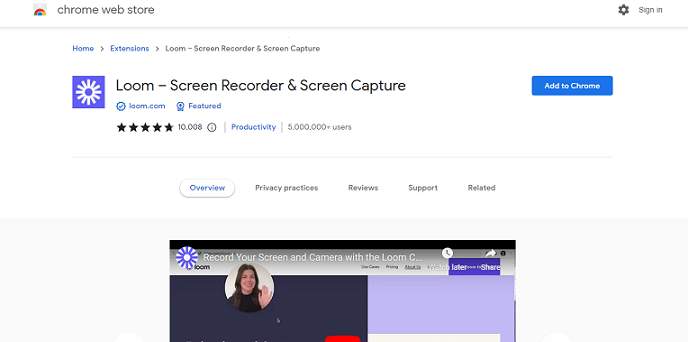
With the transition to the paid tier, the Loom Chrome screen recorder elevates the experience significantly. The prowess of the paid plan encompasses recording in remarkable 4K quality, seamless integration of custom branding, personalized calls to action (CTA), unrestricted recording durations, and access to engagement insights for videos. Later you can use a video compressor to shrink the file size of the recorded video. Loom further embellishes its offerings with intriguing elements like camera effects, introducing an element of uniqueness that enhances the visual appeal of your videos.
5. Nimbus Capture – Chrome Extension to Record Screen
For avid screenshot enthusiasts, the Nimbus Capture Chrome extension presents itself as an ideal choice as a screen recorder. This multifaceted extension empowers users to seamlessly capture screenshots and record screens through a single Chrome extension. What’s more, the inclusion of annotation features facilitates the act of enhancing screenshots through drawings and notes.
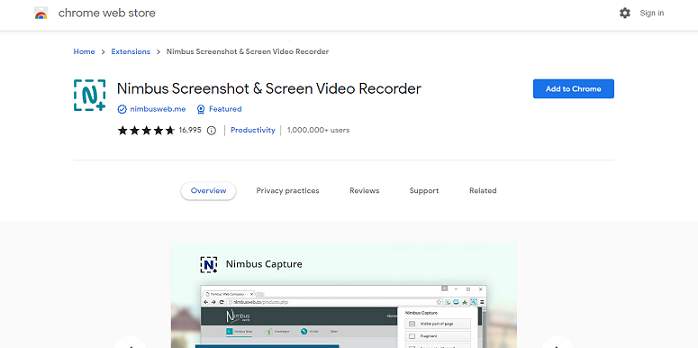
As a free user, you can readily access the annotation feature and exercise limited editing capabilities for recordings. For more advanced editing functionalities, upgrading to a paid subscription is necessary. Videos are automatically stored in the WebM format, allowing for easy sharing via links with recipients. Nimbus is one of the most popular Chrome screen recorders for recording video straight from your computer screen.
6. Vidyard – Elevating Chrome Screen Recording
Hailing from the well-known video platform, Vidyard, the Vidyard screen recorder Chrome extension offers an array of benefits. Surprisingly, you can leverage this screen recorder’s Chrome extension for free, with an array of remarkable advantages. Use your webcam or front-facing camera to instantly record the video. The extension permits recording sessions of up to one hour, with no limitations on the number of videos recorded, uploaded, or hosted.
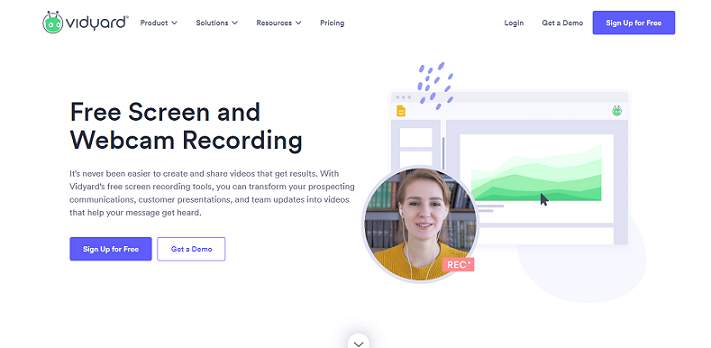
Comprehensive screen annotation features are at your disposal, alongside the option to integrate speaking notes into recordings. Notably, the integration with Gmail streamlines the process of attaching recordings to emails, enabling seamless communication with colleagues.
Embed your recorded video on the website, or share it on social media in just a few clicks. However, the limitation of the free plan pertains to the inability to download recorded videos. To unlock this feature, upgrade to $15/month.
7. Hippo Video – Chrome Screen Recorder
Hippo Videos stands as a pioneering video company renowned for its tailored solutions catering specifically to sales and marketing teams, molded around distinct use cases. At the core of its offerings lies the screen recorder Chrome extension, a dynamic tool that empowers users to swiftly record and seamlessly edit videos directly within the confines of their Chrome browser.
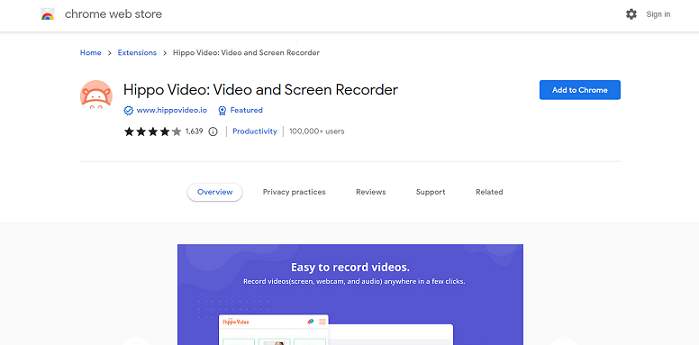
The true brilliance of the Hippo Videos screen recorder resides in its ability to conform to your unique requirements. It facilitates the customization of video distribution, aligning perfectly with your strategic goals. Moreover, the platform’s sophisticated dashboard provides an array of metrics that offer invaluable insights into the performance of your video content.
8. Scre.io – Free Screen and Camera Recorder
Introducing Scre.io, a dynamic screen recorder for Chrome extension that boasts a remarkable feature set and comes with a distinctive advantage – it’s completely free, devoid of any paid subscription plans. It won’t breach your privacy as all the recordings are stored in your local storage.
The absence of limitations on the number of recordings and the absence of watermarks on videos sets the stage for a seamless recording experience. Scre.io performs on par with its contemporaries, excelling in its ability to capture screens, webcam feeds, system audio, and microphone audio with unparalleled ease.
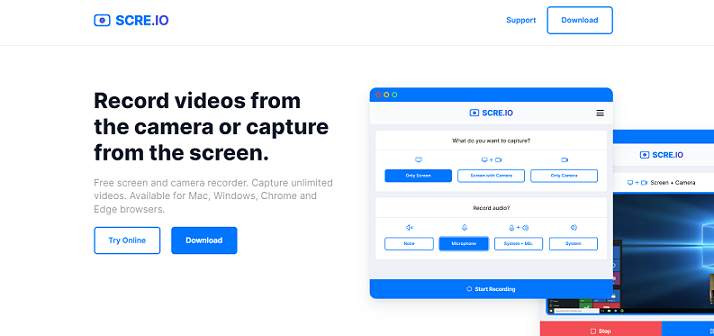
You can record videos from the camera with HD quality or capture on-screen activities from the screen. However, it’s important to note that simultaneous screen and webcam recording is not supported. Scre.io saves recordings in the WebM file format. While the extension doesn’t automatically convert recordings to MP4, users can manually save and convert their files for further use. Scre.io extension is available for Mac, Windows, Chrome, and Edge browsers.
9. Fluvid
While Fluvid finds its place at the tail end of our list, its capabilities are far from limited. With over 100,000 active users and a staggering 1 million+ recorded videos, the Fluvid Chrome extension commands attention. It’s an easy-to-use screen-capturing application to record video.
The free plan, robust in its offerings, empowers users to record 50 videos, each with a maximum duration of 60 minutes. Notably, these recordings remain free of watermarks, ensuring professional-quality output.
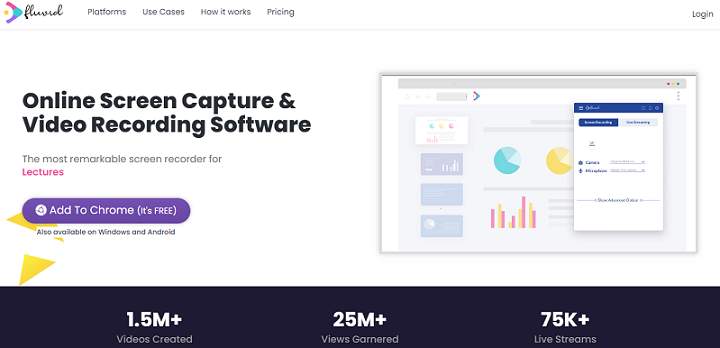
The Fluvid extension grants users the freedom to select their preferred recording modes: screen, camera, or both. Moreover, users enjoy flexibility in determining the visibility of their videos, choosing between public, private, or limited access settings. A standout feature of Fluvid lies in its capacity to facilitate live-streaming and streaming recording, elevating its utility beyond standard screen recording.
10. Vimeo Record
Vimeo stands as a well-known platform for hosting videos. If you’re already a user of Vimeo, then it’s worth exploring their Chrome extension for screen recording. The primary advantage lies in its seamless integration with the Vimeo hosting service. Vimeo Record is very simple and easy to use.
In terms of functionality, the free plan offers the ability to effortlessly record your screen, webcam, and microphone. This proves beneficial for daily interactions with your team or when crafting explanatory videos for your clients. Once your recording is complete, it’s promptly uploaded to your cloud account. Within this space, you can categorize your videos into distinct folders and grant access to whomever you choose.
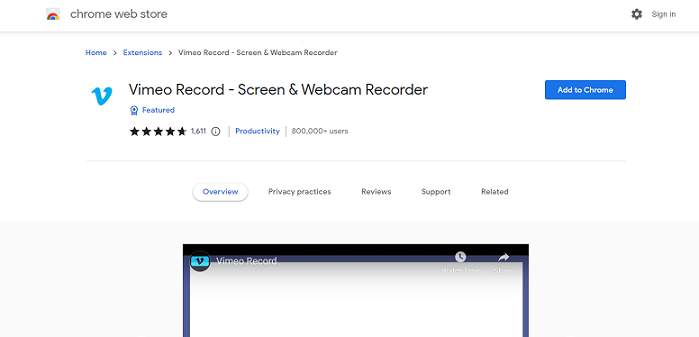
While serving as a straightforward screen recording tool for Google Chrome, it does come equipped with some noteworthy features. For instance, you’ll receive notifications when someone interacts with your video. Additionally, you have the option to incorporate chapters within your videos, personalize the video player, and embed videos directly onto your website.
Conclusion
In summary, the rising popularity of screen recorders for Chrome offers convenient ways to enhance productivity. Our selection of top extensions, from Screencastify to Fluvid, caters to diverse needs, enabling efficient tasks within the browser. These tools streamline communication, boost marketing efforts, and maintain privacy, making them invaluable additions to Chrome’s toolkit.
