These days there are lots of tutorial videos that can be found on the internet, especially on YouTube. Those tutorials could be on different topics like live game streaming, how-to videos, education, and more where the video maker only shares the phone’s screen pointing out certain areas for easy understanding. Which looks very interesting. So, if you are also ambitious to make videos in that way, then there are many best screen recorder apps ready to help you in the process.
However, some smartphone manufacturers like OnePlus, Xiaomi, Realme, etc. in their latest models provide an in-built screen recorder that offers various advanced features and is easy to use. Although you want to record your phone’s screen while playing a game or making a tutorial video, you need to buy the latest model; it doesn’t make any sense.
You can still do the same thing on your old android smartphone with the help of the best screen recording app download from the Play Store.
Table of Contents
10 Best Screen Recorder Apps
From the number of options, we have figured out these best screen recording apps for Android. We have also highlighted their main features which will help you to select the suitable one easily. So, without wasting any time let’s check them out one by one.
1. Mobizen
 Mobizen is a wonderful screen recording app that comes with an ocean of premium features that help in the easy record, capturing, and edit of videos, online games, and any app tutorials.
Mobizen is a wonderful screen recording app that comes with an ocean of premium features that help in the easy record, capturing, and edit of videos, online games, and any app tutorials.
It allows recording videos in 1080p with 12.0Mbps quality and 60 FPS speed. With its number of editing options, you can add different sound effects to your video. It also lets you add intro and outro with the help of Facecam to make a personalized video.
There is a “clean recording” mode which makes it one of the best screen recorder apps. By enabling this mode, you can remove the watermark, timer, and air circle to get a clear video. You can also add your channel or company logo for brand promotion.
This app runs smoothly on Android devices over 4.4 and is free to use, which is why you’ll see some ads in this app as well. However, those ads can be removed easily with in-app purchases.
2. GU Recorder
 GU Recorder is a stable screen recorder that lets you record video calls, online shows/movies, live game streaming, favorite sports events, and any other videos as well.
GU Recorder is a stable screen recorder that lets you record video calls, online shows/movies, live game streaming, favorite sports events, and any other videos as well.
It allows recording video in 1080p quality with a clear sound effect. You can also record audio from the mic while making any tutorial or promotional videos for a better user experience.
There is an option to hide the floating window with a single tap to get a full-screen recording view. You can also use the notification panel to control the recording. While recording the video, if you get any work you can pause the video and resume it when you are ready.
Its auto screen orientation provides both portrait and landscape recording mode which makes it one of the best screen recording apps for Android. You can also set the countdown timer and HD mode as well.
The overlay window option helps to record your facial expression and your friend’s reaction which can be dragged to any position on the screen and customized to any size.
3. XRecorder
 XRecorder helps to capture smooth & clear screen videos most efficiently. Once you get this screen recorder app downloaded on your smartphone, a floating window will appear and on one tap your recording will begin.
XRecorder helps to capture smooth & clear screen videos most efficiently. Once you get this screen recorder app downloaded on your smartphone, a floating window will appear and on one tap your recording will begin.
It allows recording videos between resolutions from 240p to 1080p, 12Mbps, and 60FPS speed. So, you can record videos in HD quality and customize them as per your need. You can easily record popular mobile game streaming videos and video calls with family or friends.
You can record gaming sessions, movies, and tv shows without any time limit. If you want, it also lets you remove the watermark and add your customized one too. This high-quality screen recorder for Android helps you record smooth & clear screen videos.
This app also helps to record facial reactions with Facecam in a small overlay window. It captures the audio clearly and gives the best result in the end.
4. iRecorder
 iRecorder is a great screen capturing and recording tool that helps to record screens and videos effectively. You can easily record screens, long gaming sessions, movies, live shows, and videos that cannot be downloaded.
iRecorder is a great screen capturing and recording tool that helps to record screens and videos effectively. You can easily record screens, long gaming sessions, movies, live shows, and videos that cannot be downloaded.
It supports multiple video streaming platforms and allows them to record videos up to 2K, 16Mbps, and 60FPS. It captures the users’ voice perfectly, so if you want to record gaming sessions or tutorials on any topic, this is one of the best screen recorder apps to download.
By using the front camera, you can capture your expressions and the screen recording at the same time. It also allows us to draw text on the screen while recording. This useful feature for app developers to record the video and explain the usage of their applications.
With its number of editing tools, you can trim the recorded video as per your choice even able to add suitable sound effects easily. It also gives the option to compress videos from large files to small ones for easy sharing.
5. SSR
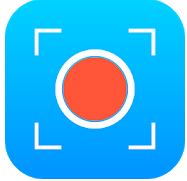 SSR stands for Super Screen Recorder is one of the best screen recording apps for Android. the app has a user-friendly interface with a plethora of editing features to record and trim the video as per your requirement without even rooting your device.
SSR stands for Super Screen Recorder is one of the best screen recording apps for Android. the app has a user-friendly interface with a plethora of editing features to record and trim the video as per your requirement without even rooting your device.
You can easily select the resolution between 240p to 2K, frame rates, and bit rates that suit you best. You can also pause and resume the recording to skip the part that you don’t want to include in the recording.
The app has a pen tool that helps in marking areas while recording the screen. This feature is really helpful for those creators who make tutorial videos on YouTube. Capture smooth & clear screen videos using this free screen recording software.
It offers support for portrait, landscape, and auto record mode. The Facecam recorder enables the front camera to record your reaction while recording the screen at the same time.
Interestingly, the app doesn’t have any watermark by default. However, you can add your customized logo or name to promote your channel or brand.
6. REC – Screen Recorder
 REC – Screen Recorder is a free screen recording app for Android. It allows you to record high quality videos with crystal clear sound recording from your microphone.
REC – Screen Recorder is a free screen recording app for Android. It allows you to record high quality videos with crystal clear sound recording from your microphone.
This app is very easy to use and one can start recording the screen right away. It supports many video resolutions including UHD, FHD, HD, HQ, SD. You can also adjust some advanced settings like frame rates and bitrates. If you want to record videos and upload them to YouTube then this free smartphone screen recorder app will help you.
You would get Stay awake mode that prevents the screen from going black. There are also various controls for screen recording. It shows in form of a floating window or notification bar. All the videos recorded by the REC screen recorder app can be stored in the smartphone’s internal storage or on an SD card or external (USB) storage.
Millions of users are already using this app for creating tutorials, promotional videos, process demonstrations, game streaming, etc. You can also add your logo or watermark to the screen recording video to protect your content. Try this amazing free screen recorder app to start making videos.
7. ADV
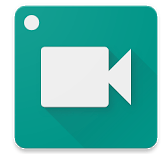 ADV is one of the best screen recorder apps for Android that lets users record their phone’s screen with different resolutions and clear audio quality. Users can also select required bit rates, frame rates, and mark areas over the clip as well.
ADV is one of the best screen recorder apps for Android that lets users record their phone’s screen with different resolutions and clear audio quality. Users can also select required bit rates, frame rates, and mark areas over the clip as well.
While recording the screen, its menu panel gives quick access to some useful features which you can use to do the necessary changes. It also allows using both front and rear cameras in a separate window during the recording.
The app by default doesn’t have any watermark but lets you add your customized logo or brand name easily. The unique thing about this app is it begins recording with a countdown of 3 seconds. You can also pause and resume the recording whenever you want.
ADV Screen recorder app is compatible with Android devices above 5.0 and doesn’t even require rooting of your phone to start recording. It is free and easy to use.
8. Vidma Screen Recorder
 Vidma Screen Recorder is an all-in-one free screen recorder and video editor. Create a high-quality screen recording with audio easily. Record crystal clear video in 1080p, up to 60fps for your gaming, tutorial video, reaction video, or even for your school presentations!
Vidma Screen Recorder is an all-in-one free screen recorder and video editor. Create a high-quality screen recording with audio easily. Record crystal clear video in 1080p, up to 60fps for your gaming, tutorial video, reaction video, or even for your school presentations!
This screen recorder app comes with various features such as the Face-cam, to record yourself and the screen simultaneously, internal and external audio support, and unlimited recording time, even on the free version.
Vidma Screen recorder is easy to use with its shortcut control. You can enable the Floating Window to record quickly and hide it during the recording. Shake your phone to stop recording and capture screenshots of your favorite moment using this screen recorder.
Content creation is made easy with Vidma. The app has a full-fledged video editor and capture tools come right in your phone – Rotate, Cut, Crop, Trim the middle, or both sides of the videos. You can also add your favorite music, control the video speed, insert funny stickers and text, all within this app. Export, play, manage and share your videos seamlessly — record like a Pro with Vidma Screen Recorder.
9. VRecorder
 VRecorder is a powerful all-in-one video editor that helps to record gaming sessions, tutorials of apps, video calls, movies, live shows, and other videos. It also allows us to hide the record window for a seamless recording experience.
VRecorder is a powerful all-in-one video editor that helps to record gaming sessions, tutorials of apps, video calls, movies, live shows, and other videos. It also allows us to hide the record window for a seamless recording experience.
This apps gives video quality with 1440p resolution, 12.0Mbps quality, 60 FPS speed for both portrait and landscape video orientation. It provides several editing features that you can change the video settings to record clear & smooth video.
It has many popular filters like smooth, whitening, slim, goddess, natural, etc. There are also some fun stickers and GIFs which you can use to make your videos remarkable.
With its magic brush feature, you can touch the screen to draw, doodle anything to make an original video. You can also blur the Image, pixelate the image to cover areas you don’t want to show. Once you get this screen recorder app downloaded, you’ll have professional editing tools to make popular videos.
10. AZ Recorder
 AZ Screen Recorder is a high-quality screen recorder app for Android that helps to record smooth & clear screen videos effortlessly. It captures both internal and external audio perfectly which is useful while recording gaming videos or making an app tutorial.
AZ Screen Recorder is a high-quality screen recorder app for Android that helps to record smooth & clear screen videos effortlessly. It captures both internal and external audio perfectly which is useful while recording gaming videos or making an app tutorial.
Like other screen recording apps, here you can also choose the video resolution, frame rate, bit rate, screen orientation, etc. Apart from these, it has a lot more customization options like removing a part of the video, combining multiple videos, adding subtitles to your video, and more.
You can create time-lapse videos with a speed from 1/3 to 3x. With the help of this app, you can capture screenshots and attach them to make a unique video file. All your recorded files will automatically be saved to the gallery; however, you can select the position where you want to save them.
This app has a screen broadcast feature as well, which lets you stream your screen to YouTube, Facebook, Twitch, and more. For good Livestream, it provides features like multiple broadcast resolution, access to Facecam, etc. The paid version of this app offers features like no ads, magic buttons, countdown timers, etc.
Conclusion
These are some of the best screen recorder apps that you just came across. All of them are easy to use and have features that will help you record on-demand videos effortlessly. They also have premium plans which have some better options for pro-level editing.
