Looking for a ClickDesk review? Then you are in the right place. Businesses are trying their best to generate more sales. If someone landed on your website, as a business owner you want to convert it as a paying customer.
But visitors may have queries regarding your service and they want to ask before purchase. Email support may not be the best way because customers need to wait for a response.
The solution is to live chat software. ClickDesk is one of the best software in this category that allows you to integrate the live chat feature on a website.
In this ClickDesk review post, we will discuss everything about this software.
I will also show you how to use ClickDesk for free.
So let’s get started.
Table of Contents
About ClickDesk
ClickDesk is a live chat and real-time helpdesk software. You would get live chat features, video chat feature social media integration, etc.
Over 100,000 businesses all around the world are using ClickDesk software to boost customer support and generate sales for their web-based business.
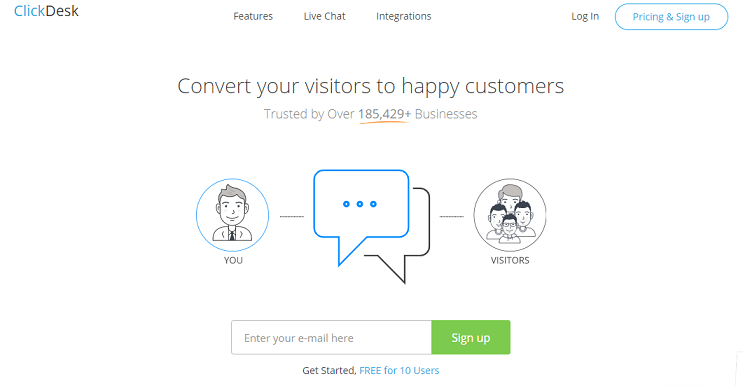
Website visitors can directly chat with the support staff through the chat window integrated on the website. ClickDesk provides video chat software that allows visitors to make a video call.
ClickDesk review and benefits
Let’s discuss some of the major benefits of ClickDesk software.
Easy to use
After sign up to ClickDesk, you would get access to the admin dashboard. The platform is built for providing customer satisfaction as well as to help maximize time efficiency for support personnel. ClickDesk live chat service for websites is available.
The live chat panel for agents is designed in such a way that they will never interrupt and keep providing customer support. All the features are organized system so that you and your gents would never face any difficulty.
Built-in help desk software
ClickDesk live chat tool comes with built-in helpdesk software. It comes with a feature-rich dashboard that helps your agents and support teams are always on top of any concerns, queries, issues, or feedback from customers and website visitors.
Live video and voice chat software
One of the unique features of ClickDesk is that you can communicate with your visitors through live video or voice calls. No need to use external software and visitors can directly interact with agents through the browser.
Many big companies use video chat to communicate with their customers. It has a direct impact on sales and support staff can easily understand customers’ queries.
The quality of the video and voice call is also good on this platform.
Social media integration
As you know social media platforms like Facebook and Twitter have a massive audience base. You can drive them into your website and chat window.
ClickDesk allows your visitors to connect with your brand on various social networking platforms without leaving your website. You can add a social media toolbar on the chat widget and show like, tweet, and follow buttons.
Once visitors tweet and like, more and more users from social media platforms will see it want to visit your website.
Mobile app available
You can manage your whole ClickDesk platform through your smartphone. You need to install the ClickDesk android app.
Your agents can also install it and start taking chats and managing helpdesk tickets. This way you are always connected with your customers and no need to sit in front of a PC.
Reporting and analytics
It is important to measure the performance of your team and the number of conversions generated through the live chat.
ClickDesk comes with an in-depth reporting and analytics feature. You can check daily chat received, chat responses, missed the chat, average chat duration, feedback, and more.
Using the above data, you can improve your product or service and provide better customer support.
Easy integration
ClickDesk comes with one-click effective integrations with popular apps and plugins. It includes WordPress, Zendesk, Salesforce, Unbounce, Zoho, Joomla, Google Analytics, and more.
ClickDesk key features
- Easy to use and setup
- Live chat features you need
- Video chat software
- Help desk software
- Customization options
- Guaranteed 99.95% uptime
- Integrate social media platforms like Facebook and Twitter
- Chat history and transcripts
- Reporting and analytics
- The live voice chat feature
- ClickDesk Android app available
- One-click installation of third-party software
- Team management features
- Free plan available
ClickDesk pricing
ClickDesk pricing is one of the important parts of ClickDesk review. This live chat software comes with 4 plans. Free, Lite, Pro, and Enterprise.
Free plan – The Free plan allows 10 users. In addition to that, you would get 30 chats, handle 25 tickets, audio calling, localization of chat widget, customize basic settings, and more. This plan doesn’t cost you anything
Lite plan – The Lite plan provides unlimited chats, widget customization, chat transfer, etc. This plan costs $12.99 per month per agent with annual billing.
Pro plan – The Pro plan provides unlimited chats, chat conferencing, CRM integration and API, video chat, post-chat survey, reports and history, and more. This plan costs $21.99 per month per agent with annual billing.
Enterprise plan – The Enterprise plan provides all the features of the Pro plan. In addition to that, you would get unlimited domain uses, white level, widget customization, and more. This plan costs $39.99 per month per agent with annual billing.
How to get ClickDesk for free (Forever)?
Follow the below steps to get ClickDesk for free.
Step 1: Click on this special link (coupon code is already applied) to grab your ClickDesk account free forever.

Step 2: You would get a form like this. Fill it and click on the Sign Up button.
Step 3: Now you will get a notification saying your account has successfully created.
ClickDesk sends a link to your email. Click on that to activate your account.
Then you need to sign in to your account using your email ID and password.
Now you will see a dashboard like the below screenshot.

You are now ready to use ClickDesk free version software forever. If you want to get more features then you can upgrade it.
Devices supported
- Windows
- Android
- iPhone/iPad
- Mac
- Web-based
Conclusion
So these are some of the things you need to know about the ClickDesk review post. Use our special link to get a free trial and test their service.
