Instagram became one of the most popular social networks with roughly one billion monthly active users. Many people like a video on Instagram so much and want to save it for their collection. Though there is no direct way to download Instagram videos, we are here with various tips and tricks on how to download Instagram videos.
If you don’t have time to sit and watch videos right now, then you need to learn how to save Instagram videos for later. The methods are different for different devices. Don’t worry we will cover them all in detail.
Without further ado, let’s get started.
Table of Contents
Download Private Instagram Videos (Step-by-Step)
You can download private Instagram videos on your PC, Android, and iPhone devices. We will get into each of these below. Check these out and select suitable methods for you. Further, we will explore websites and apps that you can use for downloading Instagram videos.
Before downloading any video from Instagram you should make sure that you have enough free space. Instagram videos are usually recorded with high-end cameras and come with big files. Nowadays smartphone cameras can record 8K videos.
Download Instagram Videos on PC
Follow the below methods to download any Instagram video on your PC or laptop.
Download from Source Code
First, open the video Instagram account that you want to download. Right-click on it and select View Page Source / Inspect Element (depending on your browser, the name varies).
Next, Press the Ctrl+F keys. This step will open the Find option where you have to type ‘.mp4’. It will lead you to a coding section. Copy the link of the video next to src= (remember that the link should have a .mp4 extension).
Now, past the link on a new tab and the video will start playing. Finally, right-click and select Save Video As to download and save it to your PC.
Online Service
If you are wondering how to download Instagram videos with the least effort, online platforms are the best bet for you. Various online platforms enable you to download Instagram videos.
Open the Instagram video that you want to download, copy its URL, and paste the same into the video downloader platform. Then, click on Download MP4 to save it. You can also download MP3 or Instagram images.
If you want to learn about the best websites to download Instagram videos on PC, the following list is a must-read. Here are a few websites that you can use for downloading your favorite Instagram videos on your PC.
1 – InDown
InDown is one of the best Instagram downloader tools. This website claims to be the one-stop destination for downloading all Instagram stuff including videos, stories, photos, and more. Therefore, you need not search here and there to download unique elements of Instagram.
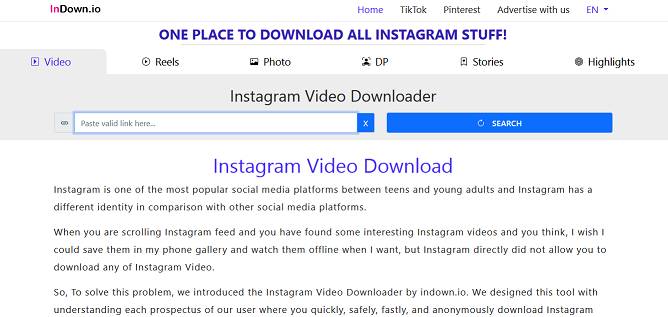
Most importantly, you need not enter your login details as the website uses Instagram API. Thus, you can directly download IGTV videos on the PC without creating an account. Download the IG video in original quality and watch it later.
2 – SaveFrom.net
SaveFrom.net is yet another website to download Instagram videos and photos. The tool is extremely easy to use. Even non-technical people can readily use the tool. Further, it has an extension for PC browsers so you need not always open the website to download the videos.

You can directly access the extension from the browser taskbar. The extension is compatible with multiple browsers such as Chrome, Safari, Firefox, Opera, and popular operating systems including Windows, Mac OS, Linux, etc.
3 – iGram
Your search on how to download Instagram videos comes to an end with iGram.io. The website enables you to download photos, videos, IGTV, reels, carousels, and albums. As you can understand, this is an all-encompassing tool for all your Instagram video downloading needs.
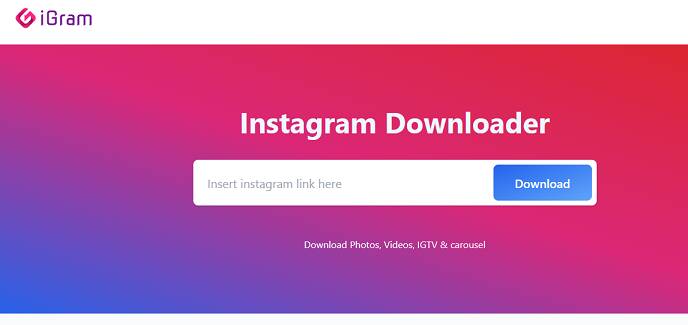
Though the video quality mostly depends on the originally uploaded video, you can expect to download videos in HD (720p) quality. And if you are looking to download high-end images, the highest image resolution is 1080×1350 pixels.
Download Instagram Videos on Android
Follow the below methods to download videos from Instagram on Android.
Get Videos from App Cache
Here, you have to open and watch the video you want to download. If you want to download the full video, you have to watch it completely. Whatever parts you watch will be downloaded.
Now, open File Manager on your phone. Go to Android > Data > .com.instgram.android > Cache > Videos. Tap and select video option to play. You can also convert an Instagram video to audio format by renaming it from .clean extension to .mp4 extension.
Remember, all the videos will be stored in the cache. If the phone cache is deleted, these videos will be automatically deleted. If you want to save a video while removing other caches, move it to a different location.
Use a Third-Party App
If you want an alternative solution that doesn’t force you to watch each video, using a third-party app will be the best solution for you.
Open the video you want to download. Tap on the menu at the top-right corner and press Copy Link. Next, open the video downloader app and tap on the Paste button. It will automatically start the video and save it in the gallery.
If you are not sure how to download Instagram videos on Android using a third-party app, here are a few apps for you to get started.
1 – Video Downloader for Instagram
The easy-to-use app enables you to download any Instagram video simply by copying the link and pasting it in the search bar. You can download Instagram reel videos and stories from the app.
Further, you can use the profile picture downloader feature to view and save the DP provided in the Instagram bio section. You can even reduce downloading time by availing multi-download feature. It facilitates you to download multiple Instagram videos at once.
2 – FastSave
FastSave helps to browse and save Instagram photos and videos on your device. After saving, you can repost these as well. It has a well-organized dashboard to manage saved photos and videos. Many people have great Instagram followings and upload videos regularly. You can use this online downloader to save videos.
All the videos you save to the phone gallery can be readily accessed from the app. Therefore, you need not waste a long time finding the video you downloaded some time back. It has a slideshow feature to browse images and videos right from the app.
Download Instagram Videos on iPhone
Check out some of the trusted methods to download your favorite Instagram videos on your iPhone.
Online Platform
If you are looking to download Instagram videos on iPhone visit an Instagram video downloader website from the browser. Next, you have to copy the video URL and paste it into the search bar of the website.
You can select extensions like .mp4, .mp3, etc. based on your requirement. Finally, hit the download button and the video will be saved to your gallery. Here are a few websites that you may use for downloading Instagram videos on your iPhone.
1 – Imginn
This is one of the basic ways to download Instagram videos on an iPhone. Once you visit the website from any browser, you have to search the user’s profile page where you want to download the video from.

Then, press the Download button to save the video. You can download Instagram reel videos and IGTV videos using this website. No need to enter your details to sign up.
2 – Bigbangram
If you want to download a video on your Instagram feed, Bigbangram will be the perfect destination for you. As a fast and secure platform, the site helps content creators find inspiration. This website allows you to save Instagram videos without a watermark.

You can download your favorite video simply by copying the link and pasting it in the search bar of the website. The site will fetch the video link and help you instantly download the video in your preferred format.
Third-Party App
This step is similar to that of Android. Here, you have to download an Instagram video downloader app from Apple App Store. Then, simply copy the video URL from Instagram and paste it into the app.
You can tap on the Preview option to open the video before downloading it. That way, you can rest assured of downloading the right video. Once you hit the download button, the video will be automatically saved in the camera roll.
If you are wondering how to download Instagram videos on iPhone using a third-party app, here are a few recommendations:
1 – InSaver
With this app at your disposal, you can easily download Instagram videos on iOS devices like iPhones and iPad! All you need is to copy the link from the Instagram post and reopen the app. You need not paste it anywhere as the app will automatically fetch the URL.
After that, you have to follow these steps: Watch > Option > Share > Save. That’s all. Now the video will be saved to your phone gallery.
2 – Repost: For Instagram
Repost for Instagram is a popular app that facilitates iPhone users to download Instagram videos without any hassle. As the name suggests, you can use the app to repost Instagram videos and pictures of your friends and celebrities.
The app is rich with a wide range of customization features. In order to download Instagram videos, follow these steps: Copy the link > Open the app > Tap on repost > Save video.
Conclusion
We hope the article offered you a comprehensive overview of how to download Instagram videos on PC, Android, and iPhone. Instagram is rapidly gathering users to become the world’s biggest and most influential social media platform. If you are a creator or social media enthusiast, these tips will come in handy for you. Implement these ideas and make your life easier!
Found the article useful? Feel free to share your thoughts with us.

This is a helpful post. Thanks for sharing the information.