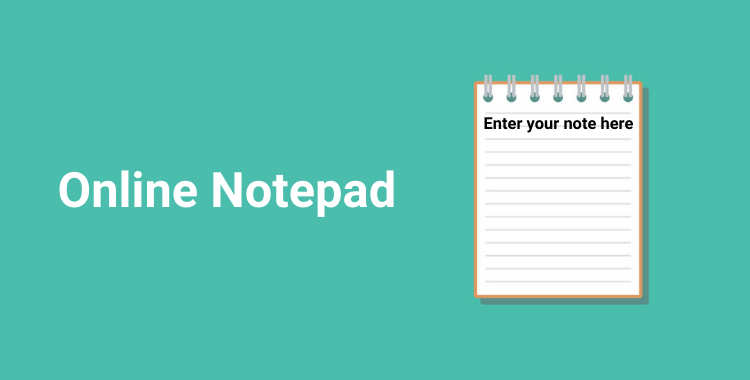We use notepad for making a to-do list, write down thoughts that suddenly strikes our mind, and for various other things. But not all of us like to carry pen and paper or a notebook everywhere we go, so that’s where free online notepad comes into play.
So, whether you are traveling or in a function and an important thought came to your mind and you haven’t carried pen and paper, don’t fret out, just open your browser, find an online notepad and write that thought.
Table of Contents
Benefits Of Using An Online Notepad
Your phone, laptop, or tablet normally come with a pre-loaded notepad where you can take notes easily. So, why would you go for an online notepad instead of using the native one? Well, here are some reasons to prove the point.
1 – Verity
The internet has a wide range of online notepads with no sign-up or with sign-up requirements available. So, you can easily pick one that suits your needs.
2 – Accessibility
To access the native notepad app, you need to minimize or close the browser you’re working on. But online notepads can be accessed on another tab of the same browser without any worries.
Moreover, if you use an online notepad with login, you can access your account on any device and fetch the data you have saved.
3 – Feature
Online notepads for free offer many more extra features than your native notepad. Apart from taking notes, you can copy, paste, undo, redo, download and print your notes easily.
Online notepads come with Grammarly support to rectify any grammatical errors. You can name and organize notes as per your comfort.
They also have a search option to find any note quickly. Some online notes even have the speech-to-text option to take notes faster and save time.
4 – User Interface
The free online notepads come with an appealing user interface to keep things simple and easy for users. So, you not only get a variety of features but also a beautiful interface to work on.
5 – Data Safety
Data is very much useful for all of us. An online notepad with password ensures that whatever you write down will be protected on the web.
With the Cloud Storage option, you can access your data on any device, even if your actual device is damaged or lost. You only need to keep the password safe from others to secure your data.
6 – Easy Sharing
While working in a team we often need to share information with other team members. Online notepad makes data sharing much easier compared to your native notepad.
Online notepads come with the integration of social platforms like email, Facebook, WhatsApp, Telegram, etc. to share notes easily.
7 – Unlimited Storage
Online notepads with log-in let you store as much data you want without any restriction of storage space. So, if you take lots of notes in your day-to-day life, a free online notepad will be handy for you. Online notepad with password protect all your data and allows access anytime and anywhere.
Best Online Notepads
The best online notepad is that which lets you take unlimited notes and keep them safe in its database. Well, you can find many such tools on the web, but we have picked some of the best ones for you. let’s have a look.
Shrib comes with a clean and simplest user interface that makes it stand out among other free online notepads. Its minimal design lets users focus more on taking notes rather than on the functionalities.

This online notepad tool ensures speed along with accuracy. It gives a blank white page where you can write whatever you want. It automatically saves your note which you can fetch even after 3 months of inactivity.
It includes several useful features such as download notes to your device, shares through email or QR code, publish a web page, and protect notes with a password. To be precise, Shrib is one of the simple and effective online note-taking tools for productivity.
Primapad is a ready-to-go online notepad to speed up your work process. Open Primapad, give a name to your note and start typing. Everything you write stores on the cloud which means you can access them anytime and anywhere.

If you’re working on a group project, Primapad allows you to share notes with your colleagues or team members easily. So, they can quickly give their feedback or even add new things where needed.
It offers a wide range of sharing options through which you can share your notes. As it stores all your notes in the cloud makes it a more reliable free online notepad to use.
EverNote is one of the amazing online notepad websites used by thousands of people to take notes. To get started, you need to sign up through your Google or Apple ID or you can create a new account as well.
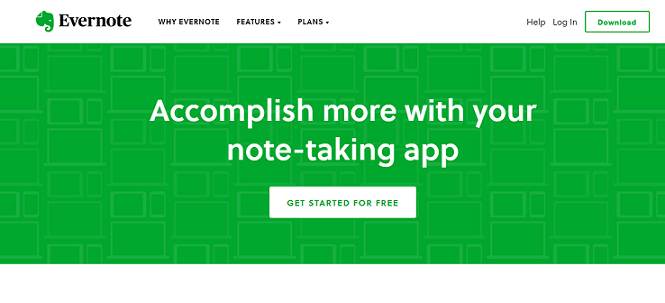
It has three versions Free, Premium, and Business. Through the free version, you can accomplish most of your notetaking works. But for additional features like access across unlimited devices, higher note size, and monthly uploads, you may look for the Premium or Business version.
However, the note-taking features remain the same across all the formats. You’ll get an easy-to-use interface along with various options like new notes, add list, work chat, attach a file, search, etc. for more productivity.
iTextpad is another great online note-taking tool that you can access across multiple devices to track your project works, personal notes, shopping lists, or any important information.
This is an easy-to-use online note that lets you take multiple notes at a time and organize them as well. It also allows creating costume URLs that will help to track your notes easily.
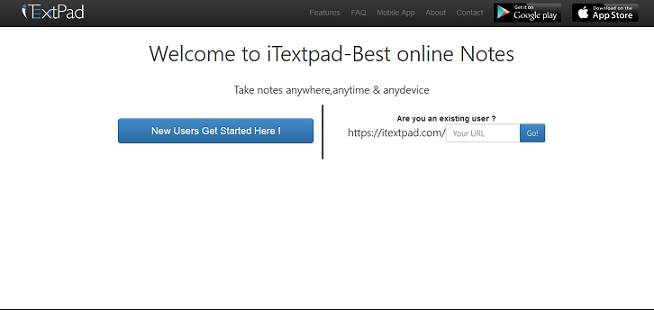
As you start taking notes, it automatically saves them to the cloud, so you won’t lose them. This online notepad with password feature ensures protection for all your notes.
After taking notes you can print, download, or even share them with people you want. iTextpad is available on Android and iOS platforms to manage notes seamlessly.
GuinBox is an excellent free online notepad that lets you take notes in an organizing manner and protect with password as well. After taking notes you can save them to the cloud without even sign up.

It offers several editing functionalities like inserting links, pictures, files, fonts, sort notes by dates, and a lot of others for the best note-taking experience.
This tool also has an amazing feature called speech-to-text. By enabling this feature, you can give rest to your hands and use speech to get your job done. It recognizes all languages and makes your work faster. You can also add this tool as your browser extension for quick access.
SimpleNote is one of the best online notepads to take down notes in a distraction-free environment. You can sync all your notes across multiple platforms like Windows, Mac, Android, iOS, and Linux.

It allows you to add tags to notes to find them quickly. You can also share your notes with others or even publish them online for the public. It markdown feature is a bonus for sharing codes of highlighting any point.
Another interesting feature of this free online notepad is its drag-and-drop option which is helpful for revision and finds previous notes.
WorkFlowy is an excellent online note taking tool to organize all your ideas, thoughts, project works more efficiently. It lets you store more information than any other free notepads.

This tool helps you to be more focused by providing the option to zoom in on any bullet point and make necessary changes. This will speed up your work process and save your time.
It also allows you to share the whole document with your team or just a part of it that carries the particular information. We can say you’ll get the flexibility of sharing with this tool.
Scribz is a simple and effective online notepad with password protection. Just create an account and start taking notes as much as you want.

It provides a minimalistic design for easier note taking. It has some keyboard shortcuts for a quicker process. It has some other interesting features like preview quick search, periodic autosave, color themes, multiple fonts, SSL encryption, and more.
CodePad is a unique and interesting free online notepad that uses a code to encrypt or decrypt your notes. To get started, you need to enter a code (password) and start taking notes. Once you finish click save to store it in their database.
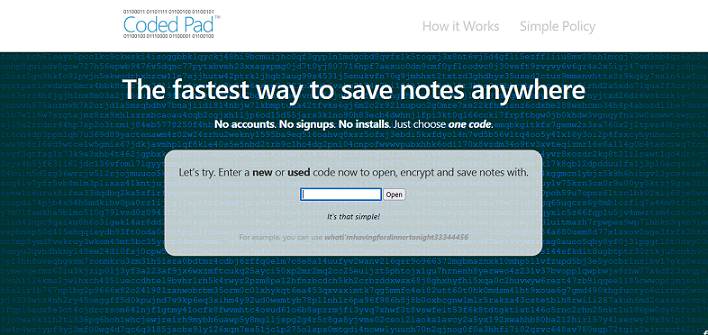
When you come back, you need to enter the same code (password) to access the saved note or you can create another note with a new code.
The code you enter creates a secret location in its database and before saving the notes, the code translates your notes into an encrypted version. So, it is you and only you who can access the notes unless you have used simple and guessable codes.
CalmlyWrite is one of the best online notepads with no signup. It has a white background typing space which you can turn into the dark by going to the preferences.
You can start typing as soon as you land on the website. It provides several editing options like text width, font, font size, text color, and more.

It allows inserting pictures, links to your notes. Once you are done with taking notes, you can download that to your local file or save them to Google Drive to access from anywhere. It also provides the print option too.
PronotePad is another free online notepad with a password to boost productivity. It allows you to save notes and edit them anytime. You can make your notes public or private or even share them through various social media platforms.
It allows to create multiple folders and organize notes in respective folders. You can also download notes in different formats like PDF, text, word, ODT, etc.

Its autosave feature helps to save notes without any worries. The preview option helps to quickly check notes for confirmation before sharing or downloading them.
To make your notes secure, you can protect them with a password. You can share the same password with people to whom you want to show the notes. If you turn on the comment option, they can also able share their feedback as well.
Memonotepad comes with a simplistic user interface and allows users to take notes without even sign up. It looks exactly the same as your notepad to give you the feeling of writing on a real notepad.

It has the email sharing option for easy sharing with colleagues or team members. You can also save the notes to the cloud for which you need to create a free account.
FiveMade is a simple and easy-to-use free online notepad with no login requirement. It presents a clean white page where you can take notes easily. It also has Grammarly support to rectify any grammatical mistakes.

Once you are finished with note taking, you can download it as a document or PDF file and share them with anyone you want.
Myitside is one of the amazing online notepad websites that helps to take notes anytime. It is easy to use and allows you to take unlimited notes for free.
You can start taking notes without even sign up. You can make your to-do list, note down daily events, project works, etc.

This tool is a simple word processor that includes all version of Microsoft Windows that enables you to make, open, and read documents in plain text. It is a common text editor typically saved with the .txt file. This can even be used to compose HTML or other code, however, there are no accommodating highlights like shading coding or code checking.
This tool will be useful for designers in their day-to-day work process, regardless of whether they are creating in C/C++, C#, Java, PHP, Python, or .NET.
It is also helpful for removing, formatting from text that you have copied and want to paste somewhere else as plain text. Just paste the text into this TextPad, copy it again, and your text will be completely unformatted.
Conclusion
Dealing with words and data increasing day by day, so their storage is also important as well. With all its benefits, free online notepads are a go-to option for anyone. They are simple, easy-to-use and one clicks away.
From the several options, you should go for the one that matches your needs. However, an online notepad with password is always a safer option to go after to keep your data well-protected.