Times have changed, and writing papers can take much less time. The rapid development of technology has already affected almost all spheres of life, and education is no exception. Like progress in any other field, new technologies make a writer’s life easier. Writing apps are very helpful for long-form writing projects.
If you are a beginner and just trying to write your first essay, then the leading writing apps will help you proofread your paper and quickly catch the most common mistakes.
Even if you are a seasoned academic writer, modern writing assistants and an excellent essay writing app can significantly simplify the writing process and proofreading.
Table of Contents
Best Apps for Storing Notes and Outlining
We have collected several writing apps in this article to help with your various writing needs. From an excellent essay-writing app to a reliable and trustworthy text editor, these tools will become your online writing helpers. Some of these proposals will become your convenient online editors for notes; others may turn out to be full-fledged AI assistants that will help you polish your text and generate new creative ideas
1. Evernote
Evernote is a top-notch app for outlining, brainstorming, and general note-taking. The first and obvious advantage of the application is its modern and intuitive interface. Working in Evernote is fun and convenient, and many users note that they get aesthetic pleasure from the font, text field design, and other interface elements.
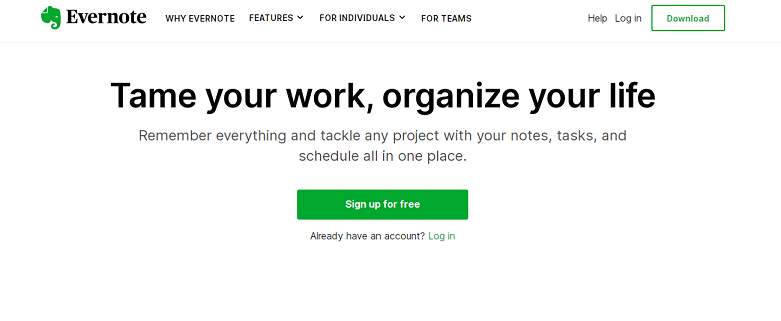
It is also widely used as a note taking app. We also note that the Evernote interface is a real ode to ergonomics and sophisticated design. The application combines an aesthetically pleasing design with extensive functionality. Initially, the application was created with the idea of a convenient editor for storing notes, but it became something more during the development process.
Nowadays, many people use Evernote as a canvas for brainstorming: this editor is great for sketching ideas and is fantastic at adapting to your creative flow.
2. Notion
The next promising contender for the role of favorite notepad in your smartphone is Notion. The Notion’s development team also put much effort into the design and ensuring that writing in the application editor is pleasant and satisfying. The Notion also allows you to collaborate on a single document and store your notes on its servers, allowing you to access them from anywhere and on any device.

The following key feature is the AI assistant built right into the application. You can access the command field at any time, and you can always ask the assistant to add or rewrite the text, as well as improve it or optimize it in accordance with one of the proposed style templates.
3. ProWritingAid
The next candidate for the role of the best text editor is ProWritingAid. This application already has a particular reputation and a devoted core audience and is constantly refined and developed. It enables bloggers to make high-quality and content-rich articles and make proper structure.
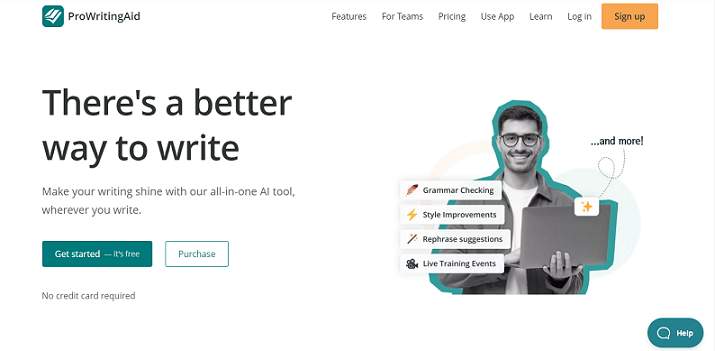
We have a hard time pinpointing the defining differences between ProWritingAid and the previous two apps; it is a matter of preference in the design, style, and presentation of existing functionality.
Effective Apps for Editing and Proofreading
Here are some widely used text editing and proofreading apps.
4. Grammarly
Grammarly is perhaps the most famous among online writing apps. Our next category of professional writing assistant apps is editing and proofreading apps. The key feature of this group of applications is that they help you proofread and edit text to eliminate as many stylistic inaccuracies, errors, and typos as possible. You might have using this app for various writing needs.
The absolute and permanent flagship in this group is Grammarly. Grammarly has already gained its reputation as the best assistant for proofreading text, and it deserves it. You can make your text much better by reviewing it carefully several times using Grammarly.
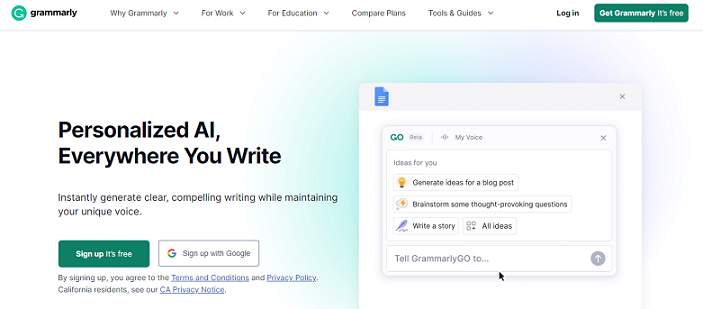
We want to note the ingenious graphical solution of the developers with color differentiation of defects:
- Red corrections are apparent errors that cannot be ignored.
- Blue recommendations are more about punctuation.
- Green recommendations directly relate to selecting synonyms and words that are more appropriate in meaning.
- Purples offer you potential improvements in wording and style.
Thus, if you must consider the red corrections when editing your work, the purple or green ones can be considered advisory and ignored at your discretion.
In addition, not long ago, Grammarly presented a new AI assistant, GO, and offers the ability to complete, brainstorm, and rewrite text directly in its convenient and intuitive editor!
All the features together turn Grammarly into an ultimate tool that will indeed have a place in the toolkit of every professional writer.
5. Hemingway Editor
Grammarly is an absolutely superior app for revising and editing, but Hemingway Editor can become a fantastic addition to your revision process. Hemingway is more focused on semantics and style, and most of the suggested revisions are advisory. Common writing issues can be detected by this web-based tool easily.
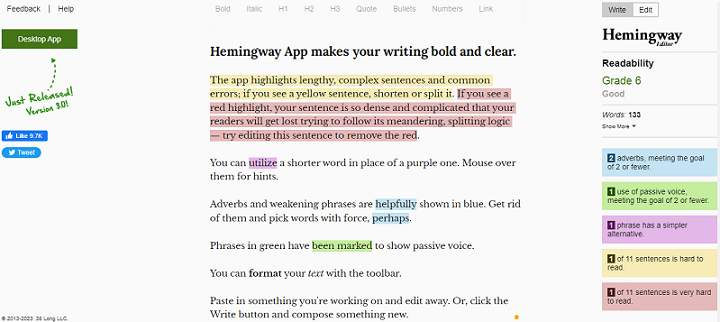
Working with Hemingway is more of a collective brainstorming process when you consider each proposal and decide which of these you want to see in your paper. Have beautifully structured content at your fingertips. Students can add their classwork writings here and correct the errors easily.
We are ready to firmly assert that the combination of Grammarly and Hemingway is the ultimate cocktail for perfect revision, which will help you significantly improve each academic paper.
Best Editors for Professional Writing
Want to use professional software? Then here are 2 of the most famous editors for professional writing.
6. Google Docs
Finally, we decided to talk about the most essential apps: text editors, in which you will write your paper. Only two candidates are in this category, but each is a prominent industry mastodon. Google Docs is a direct competitor to Microsoft Office, as both applications perform the same tasks and compete closely for the same audience.
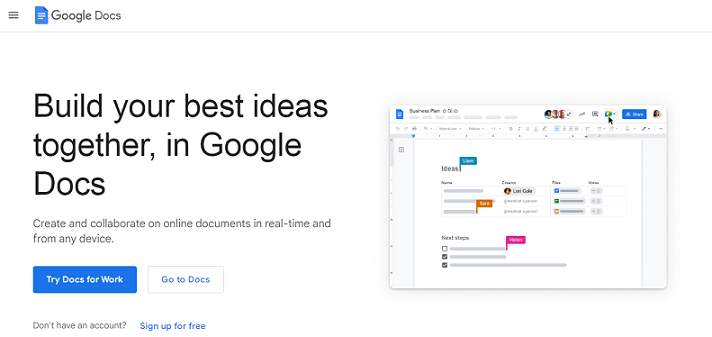
Among the defining advantages of Google Docs, we can highlight the stunningly interactive web version, which is completely synchronized with the app, and the built-in ability to collaborate on a single document in a few clicks.
Choose from a wide variety of expert-designed templates that guide you with the formatting of your work. Google Docs was originally conceived as a space for collaborative work on the text, and you can immediately feel that the feature of collective editing was laid out at the initial design stage and not built in later.
7. Microsoft Office
Microsoft Office is a more traditional and robust text-based solution for the orthodox. Office was initially designed as a desktop app, while Docs immediately positioned itself as an online platform. Choosing between these two tools is more a matter of habit and preference.
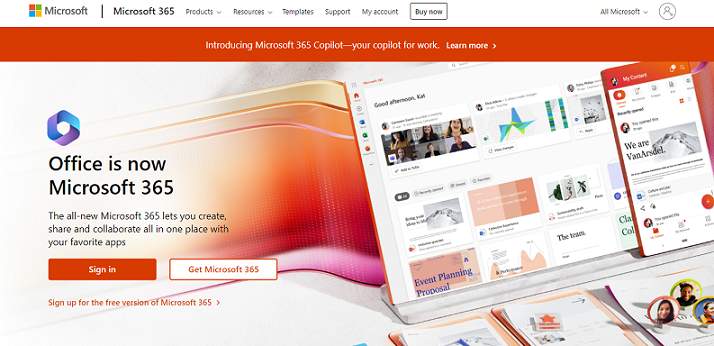
We can’t confidently say that one of the proposed approaches is definitely better, and essentially, it’s a question of which of these apps you like better.
Conclusion
So these are some of the best online writing apps and services to get inspiration and help with your papers in college. These apps would enrich your writing skills with real-time text analysis. If you are struggling to create impact-making content then take the help of these apps and software.
