We do a lot of searches on the internet in our day-to-day lives by using regular search engines. But when it comes to finding specific types of documents like PDFs, it is better to use a PDF search engine that is specifically designed for that purpose.
It makes things easier to find PDFs, eBooks, and other document files that are usually mixed up with other results by the regular search engines. However, the Alpha Geek users use advanced search filters to find results in a specific format.
However, it is always better to use niche-specific search engines to find more exact results in a short time.
Table of Contents
What Is a PDF Search Engine?
A PDF search engine is like an online library of PDF documents like tutorials, user manuals, magazines, scientific research papers, and even eBooks.
The best part is they are free and easy to access anytime and anywhere. They allow you to search as many as queries you want and provide relevant results within a few seconds.
With the help of a good PDF search engine, you can access tons of information on different topics. This will assist you in preparation for exams, completing assignments, research works and overall improving your knowledge.
Best PDF Search Engines
Several PDF search engines are available on the internet, out of which we have picked the best ones for you. These search engines will help you find PDF files and academic research papers for free. Let’s have a look.
Filesearchbox is an amazing PDF search engine that indexes every public-facing PDF file. It uses the Google search index but filters only PDF results.
So, if a website offers a PDF file to download, then you can access that through this search engine. You can also find some eBooks on this website as well.
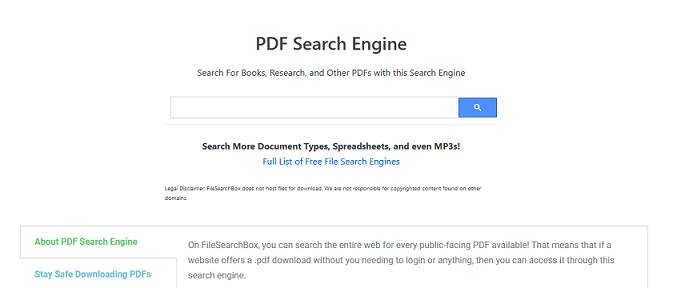
If someone uploads a book to a public server and doesn’t exclude the PDF file type and once Google indexes that, it will be available on Filesearchbox.
Just click on a PDF file to download it instantly. Some browsers open that PDF file in a new tab, in such cases, right-click on the PDF file and select “save link as”.
This search engine offers PDFs and other file types like Google Docs, Spreadsheets, Google Slides, and Source Code files.
Findpdfdoc is a comprehensive PDF search engine for PDFs and eBooks. You can also search for other file types such as PPT, RTF, PS, DWF, SWF, XLS, and more.

This web tool has a simple and easy-to-use interface. You just need to enter the keyword, select the file type, and hit the search button. It will show you all the related search results within a few seconds.
CORE is an excellent tool that provides open access to millions of academic research papers. It supports the network of open-access repositories and journals with a unique technical solution.

All the search results it provided either in PDF or text web page format. It allows you to download data in bulk, find related content, monitor and improve your repository output, and more.
FreeFullPDF is a wonderful place to get free scientific papers, journals, posters, and patents. It covers fields like Life Science, Health Science, Physics Science, Mathematics, Social Science, and humanities.

It provides all the contents in PDF format. You can easily search for research papers on specific topics and will get the results instantly. You can also filter results by Thesis, Review, Patent, Clinical trial, etc.
This PDF search tool features a Google custom search which you can use for effective results.
This is a free online PDF search engine that allows you to search and download thousands of PDFs into your device.
On this website, you can find tutorials, user manuals, eBooks, and other PDFs that are not easily available on other PDF search engines.

This tool aims to help users find relevant PDF documents for their research works. It has a simple and minimalistic design that helps to easily access information.
Finding a PDF is very easy on this tool. Just enter your search query and hit the search button, within a few seconds, you’ll be presented with relevant results.
eBook Lobby is a nice place to download eBooks for free. It offers eBooks in different categories like Art and photography, Biographies, Business, Computer & Internet, Cooking, Entertainment, and more.
The website interface seems outdated, but you can easily navigate all the places. All the major categories are listed on the home page of the website. You can also see the number of books available in each category.

You just need to search the desired category and look for the required book. This tool also includes a Google custom search feature which you can use to find PDFs easily. You can search files in PDF format on this website and get hundreds of results.
Printfu is an excellent tool that helps to download eBooks, instruction manuals, handbooks, and other PDF documents for free. This website acts as a search engine and its robust algorithm finds thousands of matches in a simple search.
It doesn’t store any PDF files in its database but rather uses the Google Doc widget to show the preview of search results.
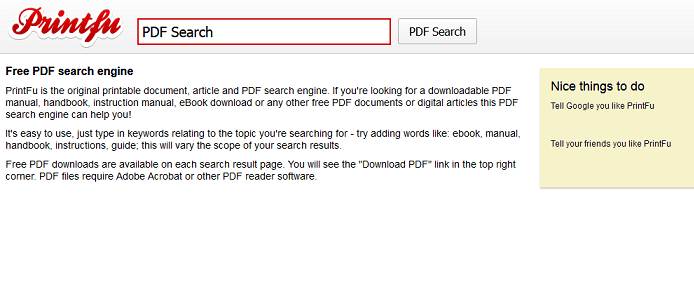
This is an easy-to-use tool where you just need to enter the search keyword and click on PDF search. You can also add words like eBook, manual, instruction, guide, etc. along with the keyword for more specific results.
This is another excellent tool to search and download required PDFs from the web. Just type the keyword in the search box and hit enter. It will show you all related results in seconds.

You can easily download any pdf file or bookmark them as well. If you want to make any PDF public, you can submit that on this platform for free.
Free eBooks are a great place for those who love reading all the time. It has millions of eBooks across categories like fiction, non-fiction, academic, classic, textbook, and others.
It also offers audiobooks on different topics like humor, religion, adventure, poetry, crime, mystery, fairy tales, flock stories, and more. This PDF search engine is like a giant online library of PDF documents like tutorials, and user manuals that can be a great help to you in learning new things like how to repair your laptop or any other problems you find in your daily life related to the modern world, scientific research papers, and much more.

You need to create a free account to download eBooks from this website. However, with the free account, you can download only five books every month. For more books, you need to take their subscription.
Science.gov is a gateway to U.S. government science information. This portal offers free access to research and development (R&D) results and scientific and technical information from scientific organizations across 13 federal agencies.
Through this portal, you can access over 60 databases, 2,200 websites, and 200 million pages of authoritative federal science information in multiple formats, including full-text documents, citations, scientific data supporting federally funded research, and multimedia.
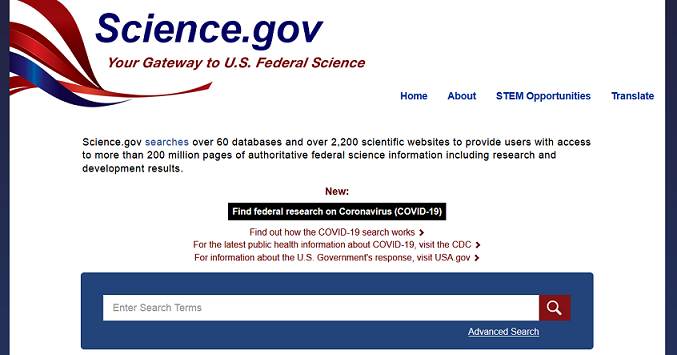
It also allows to access free journal articles, peer-reviewed accepted manuscripts, and reports of research funded by federal science agencies, as well as the agencies’ public access policies and requirements.
In addition, Science.gov also offers information from across the federal government on education and training opportunities in science, technology, engineering, and mathematics (STEM) fields for undergraduate and graduate students.
Google Scholar is a helping hand for those who look for research papers most of the time. It enables you to search across many disciplines and sources from one place.

It helps you to find theses, eBooks, academic publications, online repositories, abstracts, professional societies, and a lot of other things. No matter what your research topic is, Google Scholar makes sure to find relevant information around that.
It not only lets you find research papers for free but also provides their PDF download link. It provides the full information of a PDF file like when it was published, who it was written by, and more.
ResearchGate is one of the best PDF search engines for scientists and researchers. It has over 135 million publication pages on topics like Biology, Computer Science, Medicine, Physics, Social Science, and more.
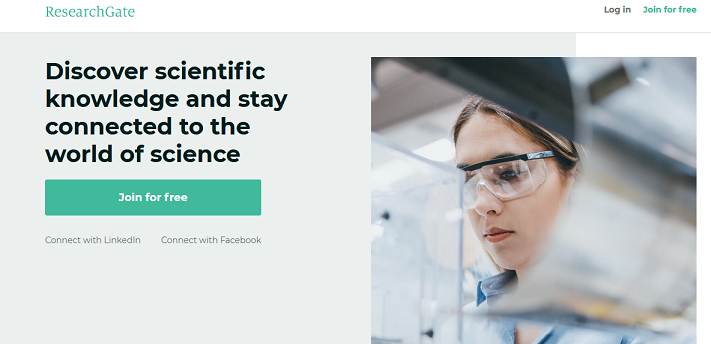
Its community has over 20 million members across the globe who share their research works with each other. Once you join the community, you can also share your research, collaborate with your peers, and get support when needed.
BASE is another resourceful PDF search engine to get academic resource papers. Its database has over 240 million documents listed by more than 8,000 creators.
It indexes information on various academic-related resources like journals, institutional repositories, digital collections, etc. However, you can access only 60% of the indexed document for free, and for full access, you need to take the membership.

BASE continuously improves its features and services. It is a very useful tool as database managers can integrate it into their infrastructure for easy research work.
eBook 3000 has a rich database of eBooks in many different categories. You can search for books by their titles or ISBN number.

It adds new books regularly to its database, so can find the book that you are looking for. You can also explore favorite categories to see how many interesting books it has stored.
Docjax is a wonderful search engine for documents like PDF, Word, Excel, PowerPoint, etc. It analyses thousands of websites and accumulates information to download easily.

The website has an easy-to-use interface. You just need to enter the keyword which document you are looking for and you’ll get suitable results within a few seconds.
Manybooks is an eBook search engine to find your preferred book. There are over 50,000+ free eBooks in the platform ranging in a variety of categories. The website interface is very modern looking and on the homepage, you can find trending books, genre selection, editor’s choice, etc.
Every genre you can ever imagine can be found here. Some of them include romance, business, fiction, drama, mystery, ghost, humor, science, travel, fantasy, etc. The website relies on Google Ads to fulfill operational costs. So you have to habitual the ads on each page while browsing.
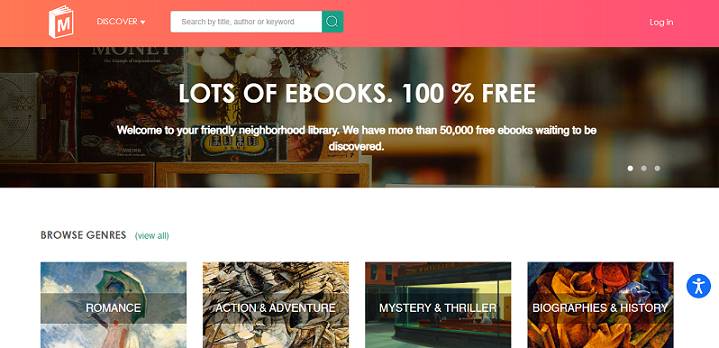
Each book listed on the platform comes with a short description, number of pages, ISBN code, file size, and number of times downloaded. You can read the full book online or download it for free. The download is available in a number of formats including epub, pdf, azw, mobi, and more. However, you have to create a free account to download a book.
Obooko is another best websites to search for and download free eBooks instantly. If you are a book lover and searching for a website to get PDF books then Obooko is the solution. You can browse the website without signup from any device.
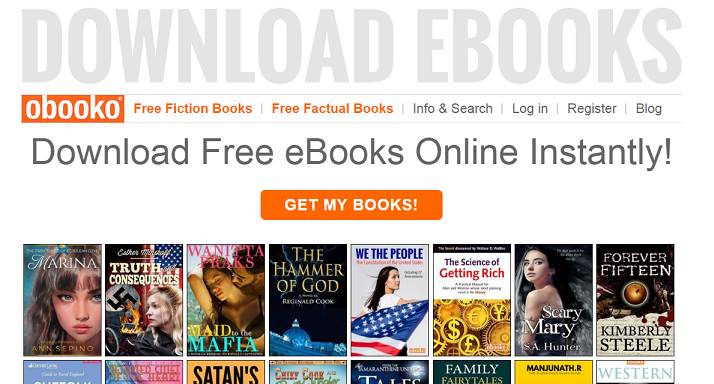
This platform offers a guarantee that every eBook listed is legally licensed and has gone through a quality check. They comply international copyright laws and you would never encounter with pirated copies. Over 3000 books are listed on the website now in a variety of categories.
PDFcoffee is another best website to search for PDF books. Whether you are searching books for to prepare for exams, creating a research paper, or self-study this website would be very helpful.
This platform relies on individual uploaders for adding new books. Anyone can register for a free account and start uploading books. Some of the top book categories include career, business, science, lifestyle, entertainment, etc.

Each book listed on PDFcoffe comes with some brief description like the number of views, how many times downloaded, file size, etc. The one-click download option allows you to save files on your device.
Academia has the largest collection of academic books and research papers in the world. According to the official website description, the platform contains 47 million PDFs waiting to be downloaded. Over 237 million registered users are fulfilling their book needs from this website.
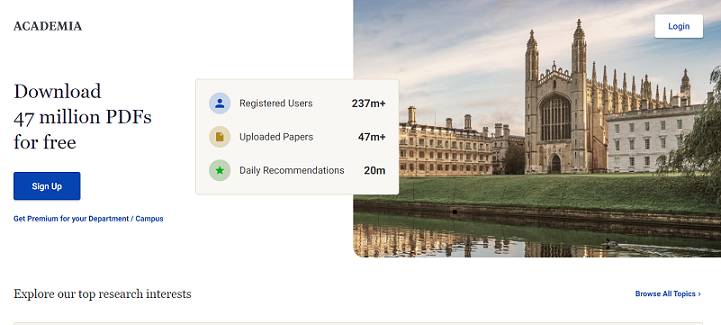
The advanced search algorithm equipped with this website helps you to find an appropriate PDF quickly. You can even download a package of 37 papers to jumpstart your research. When other academics mention you or cite your paper the system will send a notification.
You would be surprised to know that over 16,000+ universities around the world are using Academia. Find the best quality research papers in all the leading subjects like History, Engineering, Economics, Computer Science, Biology, Literature, etc.
JSTOR is another great website to find your PDF books for free. It is a non-profit organization helping people to get access to digital books. The website interface is very clean and you can easily navigate through different sections.

The advanced search option allows you to search for books using title, item type, publication date, ISBN, etc. Some of the popular categories you can find here are Art, Biology, Business, Economics, Language, Philosophy, etc. You would get a direct download link to each book.
How to Search a PDF
PDFs are one of the most commonly used file formats for sharing documents. This is because of its protection against accidental changes or modifications by unauthorized users. And it is easy to access with the help of free PDF reader software.
When it comes to finding a particular phrase in a PDF document, the primary search function of a PDF reader is the go-to option for that.
How to search for a word in a PDF using a PDF reader
- Open the PDF file with the help of the PDF reader.
- Press CTRL+F (Windows) or CMD+F (Mac)
- In the search box, type the text you are looking for.
- The first result will be highlighted.
- As you click enter, it will highlight the next match.
Similarly, if you want to find a particular phrase in the PDF file, you can use the same search box for that work.
How to search a PDF for words using a browser
All internet browsers (Chrome, Safari, Edge, Firefox, etc.) have come with a search function to find text immediately.
- Visit any browser and open a PDF file.
- Now Press CTRL+F (Windows) or CMD+F (Mac).
- The search bar will appear at the top of the PDF file.
- Now type the text in the search box that you are looking for.
- Now all the matched text will be highlighted.
How to search a scanned PDF
When you deal with a PDF document that contains all the information in one big graphic image, you have to convert that PDF file into an editable format by using a free PDF converter.
Then you can download the file and change the document as required. Microsoft Word and Excel have come with an advanced search option that allows you to search or even replace a phrase in the document.
Conclusion
These are some of the best PDF search engines that we have listed in this article surely provide a lot of assistance in your work. The advantage of using a dedicated search engine is its easy search process that allows you to find suitable results for your queries.
That’s it from our side, hope you have liked the listing. If you use any other best PDF search engine, then mention them in the comment section, and we’ll include them in our listing.
