If you are a YouTuber, you would definitely understand the importance of adding timestamps to your YouTube videos. This YouTube feature is really helpful in maintaining user retention and offering them what they want to see.
This is why today we thought about talking about this topic in detail. So, if you wonder how to add Timestamps in YouTube comments or videos, read the article further and find out all the details.
Table of Contents
What Are YouTube Timestamps?
Before getting ahead with our main topic, let us tell you what YouTube timestamps are. It is actually a YouTube feature, which allows you to offer your viewers the timeline of your video so that they can directly watch the most relevant portion of the video without leaving it after watching it for a few seconds.
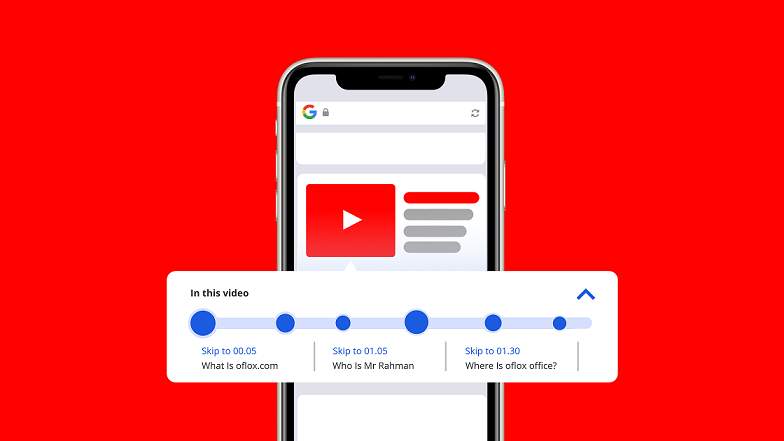
Given this fact, it improves user retention greatly and boosts engagement because everybody likes to watch short videos nowadays. Just to give you a basic idea, YouTube timestamps in comments or descriptions look like:
0:02 Intro
0:3 Basic info
0:5 Main info
0:9 End
How to Add Timestamps in YouTube Comments
Adding timestamps in YouTube is a single-minute work and you will be able to do that without any specific skill or knowledge. Here, let us tell you the step-by-step procedure so that you don’t face any problems while doing it.
Step 1: Select the video you have to put timestamps in and watch the video in detail so that you can figure out the key moments of it.
Step 2: While watching the video, take note of the exact time of those key moments in seconds and put them in the format of hours:minutes:seconds in the comment or description section.
Step 3: If you are adding it in the comment section, pin it to the top.
This is how to link time in YouTube comments. The only thing you need to keep in mind is not to give space between the format letters that are hours:minutes:seconds.
Benefits of Adding Timestamps in YouTube Videos
You must be wondering what are the benefits of adding timestamps on YouTube and whether or not you should put them in your videos.
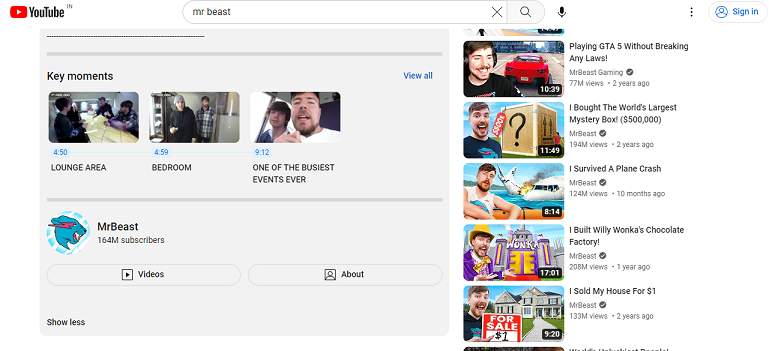
So, let us tell you there are a number of benefits of adding timestamps in YouTube videos and you must use them if you want to rank your videos higher in search.
- First of all, timestamps increase the user interface greatly. If users are not interested in watching your whole video, they can directly jump to the key moment they’re interested in.
- Timestamps also enhance user engagement because when users get to see the things they want to watch without wasting any time, they will definitely appreciate your work and engage with your content.
- Above everything, it makes your video SEO-friendly and helps it rank higher in YouTube searches.
Conclusion
So, this is how to timestamp YouTube Comments. Though the process is simple, you will be able to do it even more seamlessly with our step to step guide.
FAQs
Why are my timestamps not showing in my YouTube video?
If you have just added the timestamps in your video, it might take some time to reflect the audience. After adding them once, you don’t need to do anything from your end. They will automatically start showing to your viewers.
Can I remove timestamps from a video anytime?
Yes, you can remove timestamps from your YouTube video anytime. However, adding timestamps is beneficial.
