There are many instances where you might need to merge PDF files. You may be a student and a part of a group project. When you have to submit the report, you can collect the PDFs from other group members and join it in a single one.
If you are a business owner, you may need to merge multiple invoices. Sending multiple files one by one is time-consuming and there are higher chances of errors. To solve this issue, all you have to do is merge PDF files.
Table of Contents
How To Merge Pdf Files Into One
If you are wondering how to merge pdf files into one, it is not difficult at all. First, you need to import the files into the tool. Some support importing from Dropbox or Drive but all of them support importing from the device you are using. Second, you can either merge or edit such as page removal and rotation. Finally, when you are satisfied with the result, download the final copy.
The following tools are the most convenient way to Merge PDFs.
1. IlovePDF
This tool comes with a variety of options. I love PDF is a one-stop solution for all of your PDF needs. It makes the complicated tasks easy and comprehensive while keeping the document safe for you.

On this site, you’ll be able to merge PDF documents from the school or office. It also allows you to split, compress and repair PDFs as well. It works seamlessly on desktop (Mac or Windows), and mobile (Android or iPhone).
The tool also has options to rotate, watermark, unlock, protect, and organize PDFs. The sign pdf feature is a recent addition and it lets you sign a digital copy. while using this tool, you never have to worry about any particular specification to run it.
2. Free PDF Converter
Even though it is a PDF converter and is supposed to convert PDFs to other file formats, the functions are not limited to converting. Merging and converting since 2005, this tool is free. It also with a paid version for someone who wants to access advanced features.
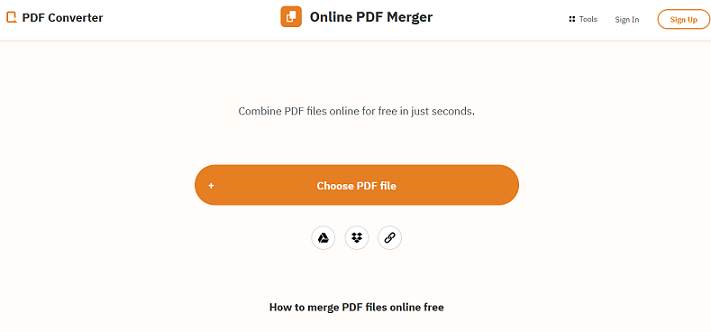
It can convert most file types to your requirement. They assure the complete protection of your privacy with a 256- bit of SSL Encryption. Once you have finished converting the document, download it from the server. If you forget to delete the file, this tool automatically deletes it after 3 hours.
This tool is suitable to use in any OS and device. Compatible with Windows, Mac, and Linux, this merger performs well on any device without any glitch. All you need is an internet connection and you are good to go.
3. Soda PDF
If you merge your PDF files frequently, you may need software that works even offline. That is where soda pdf comes into play. This can be installed this application on a PC and merge PDFs whenever you want.
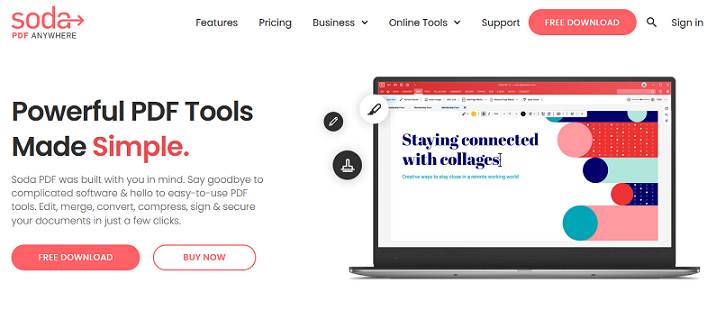
This simple-to-use software is a winner in the PDF merging race. It can merge and split PDFs within a few minutes. It is an all-rounder PDF tool to solve any issues with PDFs.
This tool allows you to batch import which means you don’t have to manually enter the pdfs one by one. You can add pages, change orders or even modify the files. For sharing the final file, send it via email or download it.
4. PDF2Go
If you want to create a pdf file where you want to content later, PDF2Go can help. As a sufficient merging tool, this software merges, edits, and splits PDFs in under 2 minutes. Additionally, you resize the pages or rotate any page.

If you want to create searchable pdfs, there are a few software that can perform this task smoothly. In such cases, you may rely on PDF2Go. This tool does not require any installation. So make your required changes from any device such as mobiles, laptops, tablets, and personal computers.
This multi-functional free online PDF Merge tool is not just great at merging, it converts them to your desired extension including jpg, ppt, txt, etc. If you have to reduce the size of the PDF without changing the quality, you can use this tool. Another interesting feature of this tool is it offers to optimize PDFs for the web.
5. DocFly
DocFly offers to merge, compress and save PDFs for your convenience. You can split one PDF into as many copies as you need. Along with the file conversion features, It can rotate, extract and create PDF files without any hassle.

This software puts extra attention to keeping your PDFs intact while combining them. This is a cloud-based software that can be accessed from anywhere with an internet connection. You’ll also be able to print a PDF using this software.
This tool allows you to create a pdf form and also write on a PDF file. Additionally, it allows you to fill out a PDF form too. Using this app, you can convert PDFs to numerous formats such as JPG, PNG, and PowerPoint.
6. Online 2 PDF
This merges and splits PDFs as smoothly as any other PDF joiner. Through this tool, you have the flexibility to turn PDF files into any format including PowerPoint, Excel, Word, JPG, PowerPoint, and vice versa.

Furthermore, it also allows you to select up to 20 files providing it does not exceed 150 MB. The maximum file size allowed in this software is 100 MB. Using Ctrl key use can select several files here.
If your business often deals with various PDFs, this tool will provide solutions to many of your issues. This is a reliable tool that also protects your files while giving you the right solutions.
7. Small PDF
If you are in a hurry and you don’t want to wait till your sign-in is finished to merge the files, this tool is for you. This website can join multiple PDFs for free in under a few minutes and a couple of clicks. After processing the files, the auto-deletion happens within an hour.
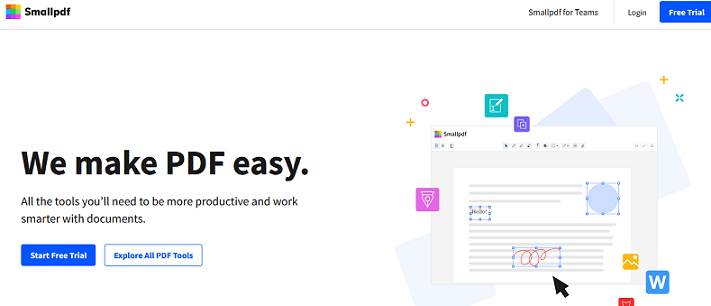
If you want a preview before saving the file, no need to worry. This tool gives you a preview of the files. Also, you can rearrange, rotate or delete pages and download the final copy. This entirely happens on the server without giving any pressure on your device.
They are among the few PDF managers which help you embed PDF icons into your website. Your website users can exit and view PDFs without switching apps. The free version is good to go for single use, you have to subscribe for unlimited access.
8. Sejda
Sejda is not just any PDF merger, it offers 30+ PDF tools. Their popular options are pdf editor, delete page, extract pages, etc. Their split fiction helps you in splitting the pdf by size, text, bookmark, page, etc. Along with these functions, you can delete, crop, organize and extract pages from a PDF as well.

Sejda works on any browser and it also deletes the files permanently after processing. Alternatively, download this tool to your computer to perform the tasks offline. This tool can work on any operating system e.g Linux, windows, or Mac|
Do you have a corrupted PDF with important information in it? Here, you have the freedom to repair the PDF and retrieve the data. Along with these features, you may also add header, footer, crop pages, create bookmarks, edit metadata or extract images.
9. Adobe Merge PDFs
This PDF combiner from Adobe is effective and fast. This allows you to merge up to 1500 pages into a single PDF. After importing the files, arrange the files in your desired order.
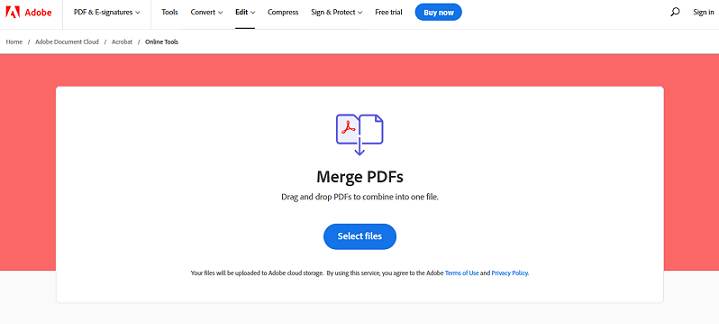
You need to sign in to use this tool. However, after signing in, the operation becomes easier and you’ll be able to easily find your file in your account. Adobe is a premium software company so the experience with this tool will also be very pleasant.
If you wish, take a trial for seven days and purchase this tool for different PDF-related functions. Advanced features such as adding page numbers, bookmarking, or protecting the PDF are available in Adobe Acrobat Pro. Using adobe for editing PDFs will save time and data for you.
10. PDF Candy
PDF Candy is a 6 years old tool that looks after all the PDF needs. It allows you to upload the file through Dropbox, Google Drive, or directly from your device. If you need to rearrange pages in a pdf, use this tool to execute the task smoothly.
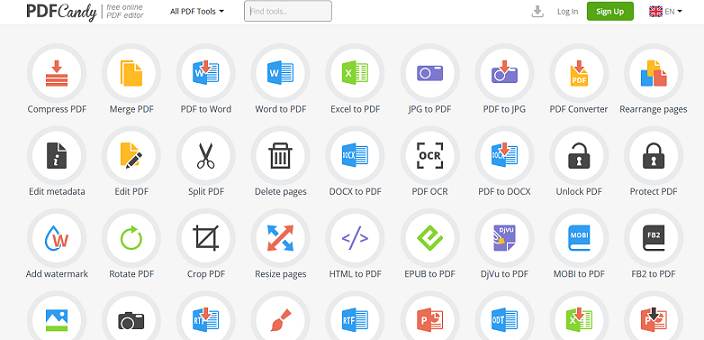
It also lets you combine multiple PDF files into one as well as split the pdfs. It offers some additional features that are unavailable in many other tools. You can extract images and text from a PDF. This tool also allows some unconventional conversions such as BMP, FB2, TIFF, and ODT to PDF.
This tool charges nothing for its services. So if you want to experience smooth operation, using this tool is mandatory. This tool is also compatible with most devices so you’re able to perform the tasks from anywhere.
Conclusion
These 10 tools are great at the task they do. Some have extra features while others only merge PDF files. Choose the one that suits your needs and start using your PDFs more effectively.
