Are you looking for a Pinterest video downloader? Are you not able to download videos and images from Pinterest? Don’t worry we’ve covered you back. In this article, we will provide the 20 best websites that will help you solve this problem.
Pinterest is a popular social media platform where users can share and get ideas about anything in the form of visual content, that is, pictures, videos, and more.
However, saving videos from Pinterest to your device can be both challenging and frustrating. Some users might face difficulty as the platform itself doesn’t have a such feature where you can directly download videos and save them on your device.
That’s where a Pinterest video downloader comes in handy. It allows you to download videos from Pinterest easily to your device. You can save and enjoy your favorite Pinterest videos anytime and anywhere. Without requiring any internet connection, one can save and view their downloaded content later.
Table of Contents
Pinterest Video Downloader Online
Pinterest is one of the leading social hubs that works as a huge source of inspiration for many people. It is certainly where most people visit when they want to take some ideas. Whether someone wants to throw a party on their birthday or remodel their home, using Pinterest for such things saves lots of money and time.
However, one of the disadvantages of Pinterest is that users cannot directly download videos from the platform. This frustrates me, especially if you want to save a video to view offline later or use it in a project.
Fortunately, there are some other websites that promise to solve this issue. They allow users to save videos and images on their devices using their websites. We have prepared below the list of the 20 best websites that will help you explore different options for downloading Pinterest videos in a much more convenient way.
Feel free to visit all of them and decide which is working for you best!
1. ExpertsPHP
ExpertsPHP is a free online website where people can download videos from Pinterest. Not only this, users can download images and videos from other social media platforms as well such as Facebook, YouTube, Snapchat, Twitter, Tumblr, and more.

You can choose to download the video in different formats, such as MP4, AVI, FLV, etc. All you need to do is just find the video and copy its link. Then paste copied link on the given field and hit the “Download” button. Your video will soon be downloaded on your device depending on your internet connection speed.
2. SaveFrom
SaveFrom is another popular online tool that allows you to download videos from various websites, including Pinterest. The process is similar to ExpertsPHP. Here, you simply need to copy and paste the video link into the input field and hit the “Download” button. Then, the tool will generate a link that you can use to save the specific video to your device.

Besides them, SaveFrom is known for letting users save photos as well. You can get any Pinterest content on your device easily without searching for how to download Pinterest videos on the internet. You can know more about their features by visiting their website.
3. KeepSaveit
As the title suggests, KeepSaveit helps users save their favorite content on their devices from all major platforms like Pinterest. The website is can be accessed by anyone due to its easy-to-navigate features. KeepSaveit provides a simple process for downloading videos.
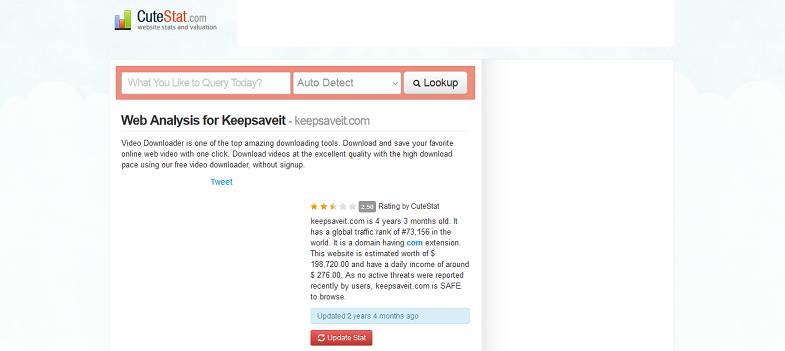
KeepSaveIt is compatible with a wide range of devices, including Windows, Mac, iOS, and Android. This means you can download videos from Pinterest on any of your devices, regardless of the operating system.
4. Soloutionexist
Download. Solutionexist is designed to be very simple and easy to use, making it accessible to all kinds of users. The website has a quick process for downloading videos. You can have your favorite content saved to your device in just a few clicks.

Download. Solutionexist offers high-speed video downloads which means visitors can save get any kind of image or video on their device quickly and easily. The website supports all different video formats, including MP4, AVI, and FLV. So, you can choose any format that best suits your needs.
5. Pastedownload
Pastedownload comes as a convenient and effective option for anyone looking to save their Pinterest videos to their computer or phone. However, it is not just limited to Pinterest users only.

Pastedownload can be used for saving videos from all different social websites and platforms, including Facebook, Twitter, WhatsApp, Tumblr, and Reddit. Additionally, it gives the choice to select format and quality before downloading as well. Users can get their videos in different formats like 144P, 240P, 360P, 720P, 1080P, and more.
6. Techlearn
Techlearn offers you enjoy the amazing experience to download all kinds of Pinterest videos fastly and safely. With this website, users can choose and get their videos in any format like MP4, HD, or 4K quality. It works smoothly on both mobile and PC.

Users aren’t required to pay any kind of charge here. Moreover, users can download PDFs, images, and GIFs too. They have the solution for all these problems. After selecting the video that you wish to save locally on your device, copy its link from the browser address bar and paste it into the input box.
7. CatchTube
CatchTube supports more than 500+ websites and social media. In other words, you can term this website a “universal video downloader” as well. The website is relatively safe as users are not required to install any kind of software.

Unlike other websites, you are less likely to be bombarded with repetitive ads and pop blockers. CatchTube has a real download button and provides safe and effective options. There is no need to fear getting trapped with fake links. It is a genuine website.
8. Givefastlink
Givefastlink is effective for saving videos from all different social networks with the highest quality possible. It supports all platforms and allows users to save social videos from any browser or operating system free of cost without charging any fee.

Givefastlink is not only available as a website and but it is also among the best Pinterest video downloader apps. The best part here is that it doesn’t ask users to register or go through the headache of creating accounts. You just need to tap the link and land on their websites and enjoy every type of social media content in offline mode. Additionally, music can be downloaded from this website as well.
9. Pinterestdownloader
Pinterestdownloader provides video downloading services to not only popular social sites but other streaming platforms as well. You are mistaken if you think you can download Pinterest’s stuff only.

This works as a multi-purpose website. You can save content to your phone or PC from all sites like Twitter, TikTok, Twitch, Telegram, LinkedIn, Tumblr, and more. Since one doesn’t need to create an account, doing simple copy and paste is all it takes for saving files on the devices.
10. Pintdow
Pintdow is an excellent downloader and it is easy to use due to its user-friendly interface. It has several features and works quite simply. With the help of Pintdow, you may download HD videos from more than 1000+ websites around the world.

From 144p to 8K, you can control the quantity, size, and quality before downloading your videos. Apart from that, you get to enjoy the conversion feature. This means you can convert your video quality from low to high and vice versa without paying any fee.
11. Flydownloader
Using Flydownloader, we can store high-definition video, music, and subtitles from multiple sources. Each online video may be downloaded here with just a few easy clicks. Also, if you wish, you may remove audio from your selected clips.

Similar to other listed platforms, Flydownloader works on the same methods too. It lets you control the quality, format, and size in which you want to save the file. The selected videos are downloaded privately on the users’ devices and help avoid duplicate files and viruses.
12. Botdownloader
Botdownloader is an effortless way to transfer your social media videos to your phone and personal computer. It enables users to view the saved content anytime they want to and without any online connection.

Botdownloader offers a simple and friendly user interface that works with copy and paste method. Due to its fast and plain features, one can expect to get a satisfying experience. whether someone wants to get a picture or video, they can simply visit Botdownloader and have that thing on their device.
13. Pintloader
Pintloader works as a Pinterest downloader, YouTube downloader, Instagram downloader, Video converter, and more. It features many services and runs smoothly for both phone and PC users.

Pintloader is capable of downloading videos from all major social sites quickly and conveniently with easy steps. One can access and enjoy their website for free. It loads the pasted link immediately and offers instant downloading services.
14. Dotsave
Dotsave is useful not only in terms of downloading videos from Pinterest only but in multiple ways. With its compatibility with all types of devices regardless of their operating systems, you can load any social media video to your device.
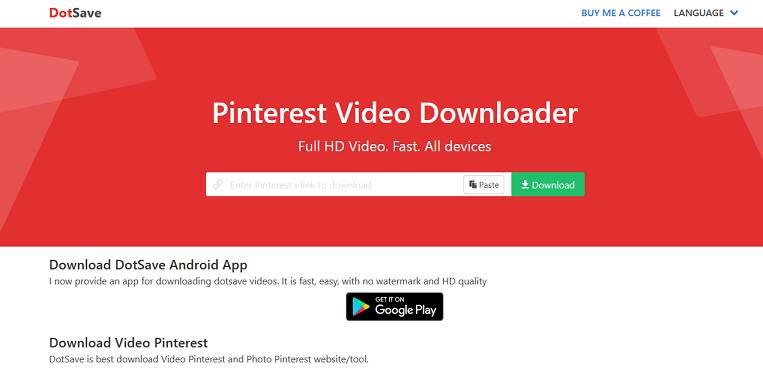
It features a high-speed download and user-friendly interface and comes as an effective option for users looking to save their favorite Pinterest videos to their device most simply and quickly.
15. Idplayer
Idplayer works easily with all browsers, including Chrome, Firefox, Edge, and more. It is simple to navigate where people can have all kinds of videos on their devices with just a few clicks. If you face issues with format and quality, you don’t need to worry about those problems here.

This website lets users enjoy videos in multiple formats, such as 360P, 720P, and 1080P. In addition, you can see the size of the file before deciding whether you should hit the download button or not.
16. Pintodown
Pintodown is both a downloader and a converter. It offers users to enjoy videos in offline mode from all leading social media platforms. It shows download links instantly after pasting the URLs and provides different choices.

The website has a high-speed feature and is available for various devices like Windows, Mac, Linux, and mobile users. As expected, there wouldn’t be any issue regarding quality or format. It converts the video to different quality and lets users decide which one they want to have.
17. Steptodown
Steptodown provides direct download links to save videos from social media sites like Pinterest. It takes care of all the users’ needs and ensures their safety by keeping their data safe. In order to use their website, you need to have your video link copied and pasted into the given box.

And it will automatically present different options which you can choose according to your preference. This free online tool helps you to get effective access to get any images, videos, or GIFs from all social networks.
18. Pokopin
Pokopin is available as an online video downloader for all different kinds of social media as well as non-social media videos. It is for & can be used unlimited without any restriction. With Pokopin, you can store your desired content on your smartphone, tablet, or desktop and watch them whenever you want without connecting to the internet.

Pokopin is 100% free. Users are not required to make any payment and have a credit or debit card. Its services are totally free and accessible to everyone. ranging from HD, Full HD, 1080P, or 4K, you can choose to have any format of your choice without any issue.
19. Justdownloader
Justdownloader lets users download Pinterest Images and GIFs or videos in a fraction of second. It does not matter if you are using Laptop, PC, or mobile phone. It is working for all users and allows them to enjoy their things in offline mode anytime they want to.

Justdownloader is an all-in-one video downloader. It is referred to as one of the fast and best online downloaders for social media with all supported features. The process to download videos and other content is similar to other websites. In case, if a user is having issues with anything, they can solve them by watching the guide video available on their website.
20. InDown
The last one we have on our list of best websites to download Pinterest video is InDown website. It can be used for all different types of media i.e., images, GIFs, or videos from any social network. You can also download videos from Instagram using InDown website.
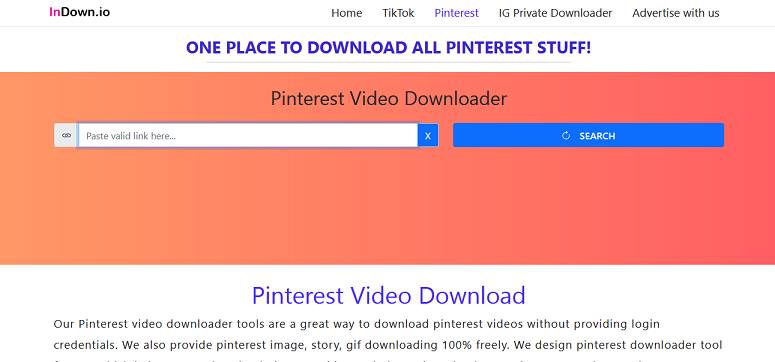
Ranging from YouTube, Vimeo, and Share Chat to 9GAG, Akilli TV, Bandcamp, and Bilibili, there’s no limit on how many websites you can access using just this one. In addition to their features, InDown also has a section especially for downloading audio.
Conclusion
It’s now time to put an end to this Pinterest video downloader article. We featured here the best working and effective websites that are useful for achieving Pinterest content directly and in the least time. Feel free to visit and check their features by yourselves and decide which one is working for you best.

Pinterest video downloader is an online video downloader tool entirely divergent from others. You can also use this download data in social media without any copyright claim. This tool can be used on all your devices—for example, ios, pc, laptop, tablet, desktop, and smartphones.
Hey, your site content is very good for how downloading Pinterest videos. These steps are very beneficial for me to thank you!
Thank you for the such great information. I was looking for guidance about how to download Pinterest videos then I came to your blog and it is amazing. Keep up the good work
Hey, your Pinterest downloader tool and step for download are very much helpful for me. Thank You