YouTube thumbnail makers are all the rage these days. The reason being is that thumbnails are the soul of a YouTube video. They can literally make or break your video. This is why people focus on creating an appealing thumbnail for their videos. Since not everyone out there is a graphic designer, people take the shelter of amazing software, which creates eye-catching thumbnails in minutes.
The interesting thing is that these thumbnail-making tools are amazingly easy and hassle-free to use. Even if you’re not tech-savvy, you can design an engaging thumbnail for your YouTube videos easily.
Table of Contents
Online YouTube Thumbnail Maker
Creating an attention-grabbing thumbnail for YouTube is not an easy task if you’re not using an online YouTube thumbnail maker. It would consume a lot of time and the quality would also not be up to mark. So, try one of the below-mentioned thumbnail making sites and drive more traffic to your videos.
1. Picmaker
Picmaker is literally a pic maker for you. Having more than 10000 graphic design templates, this site lets you create an appealing thumbnail for any purpose. You can edit the photo the way you want like removing the background, adding certain effects, or a sticker.

To add further, the site has one-click resize flexibility, which allows you the freedom to adjust the size of pic according to your needs. The site has as many as 100 million stock images, which makes the operation easy for you.
The unique feature about Picmaker is that it is designed with ‘MAD’, which ensures an amazing thumbnail in just a single click. To your delight, this awesome tool is absolutely free to use as long as you’re using basic features. For premium features, you need to pay.
2. Pixelied
Try your hands in Pixelied if you don’t have much time to invest in designing an attractive thumbnail for your YouTube video. Unlike its competitors, the site designs a stunning thumbnail in just seconds for you. You are free to customize all the settings according to your needs.

There are more than thousands of templates and 4+ million royalty-free stock images. Just pick the one relevant to your topic and you’re all set to go. You can further spice up the design by using different types of icons and emojis in your thumbnail.
In addition, the site has a bunch of hand-drawn illustrations, which would make the thumbnail quirky enough to grab the attention of people. As for its pricing plan, the site offers 1 free and 1 premium plan.
3. Canva
Being a leading name in this industry, Canva makes thumbnail creation much easier. The great thing about this tool is that it lets you combine 2 or more images and create a stylish montage. You can adjust the size, brightness, color tempo, and everything according to your needs.
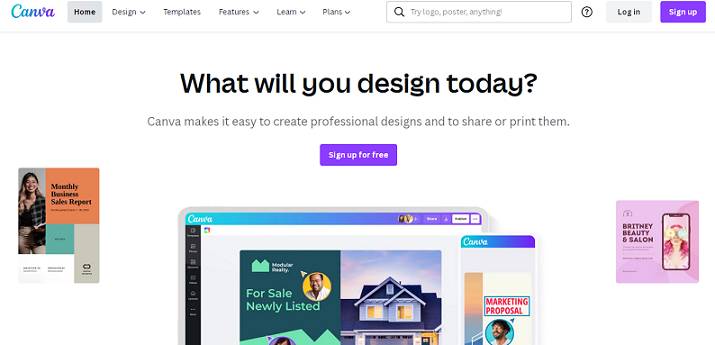
Apart from creating thumbnails, if you also want to play around with the videos, you can do that too by adding music, emojis, and other visual effects. To make your thumbnail stand out from the crowd, add a border on it, apply a black & white filter, or try just any other visual effects.
Speaking of its pricing plans, Canva offers 3 plans including the free one, which offers you 250000+ tailor-made templates, 100+ designs, 1000+ graphics, 5GB cloud storage, and real-time collaboration.
4. Simplified
Make engaging YouTube thumbnails with Simplified even without having good graphic skills. Built in with many beginner-friendly features, Simplified makes sure naïve don’t get stuck in using the site and creates a killer thumbnail for them.

Here, you’ll find millions of stock images and thousands of pre-made templates. With the help of them, you’ll be able to create an attention-grabbing thumbnail in just a single click. You can resize the images, change the background, and add the animation depending on your needs. There are a lot of editing options to sharpen your images.
The interesting thing is that using this wonderful tool is absolutely free, of course with basic features. In the free version, you’ll get millions of free images, 3 background removal credits, thousands of templates, and much more. If you want to enjoy premium features, upgrade your plan. The site has 2 premium plans.
5. Adobe
Unveil your creative skills at the best with this online thumbnail maker. Loaded with thousands of templates, posters, flyers, cards, logos, social media graphics, and thumbnails, Adobe is the place where you’ll find graphics designing on a whole different level.
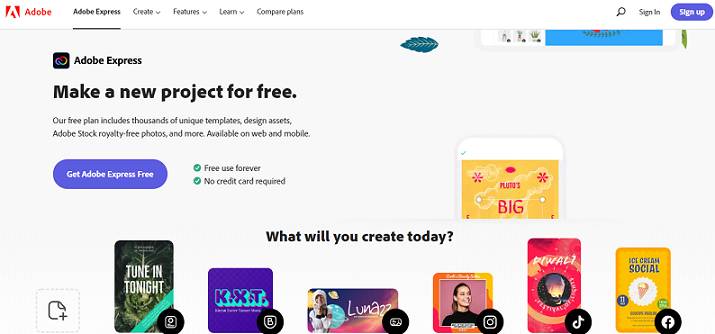
Pick any image from its millions of stock images, add amazing effects to it in order to make it eye-catching, remove background if required, add stickers & emojis, and do whatever you wish to. You can also resize it according to your needs.
Coming to its pricing, this thumbnail maker for YouTube has 2 plans, free and premium. In the free version, you’ll get to enjoy almost all the features but with limitations. The premium version will cost you $9.99/month and you’ll get unlimited access to all features.
6. Vengage
Vengage is particularly known for its awesome infographics. Given the fact, that creating a YouTube thumbnail with this tool is super easy. All it takes is just 3 steps, a few seconds, and you’re done. Just pick a template out of its 7500+ well-designed templates, customize it according to your needs, and download it.

Unlike many others, this thumbnail maker is designed with a drag-and-drop editor, which makes accessibility much easier and effortless. Simply, drag the image into the editor and start editing.
Speaking of its pricing, the tool comes with 4 pricing plans, 1 free and 3 paid. In the free version, you’ll get 5 designs, 6 image uploads, a publicly share feature, and many more. The premium feature starts from $16 monthly.
7. Picmonkey
Specifically made for photo editing and graphic designing, Picmonkey is a go-to choice of many graphic designers. The reason being, it has really an easy interface. Plus, it is loaded with awesome features that make graphic designing a lot more fun.

The site has thousands of templates ranging from logos to banners and flyers to thumbnails. Simply, select a template and start putting your visual effects. There are 100 fonts and thousands of graphic textures to try.
Since it is a leading name in the industry, it doesn’t offer its services for free. The basic plan of Picmonkey is $7.99 monthly. Apart from that, it also has 2 more premium packs exclusively tailored for different needs.
8. Vistacreate
Vistacreate is your home to create a killing thumbnail for your YouTube video. The thing that puts it apart from its competitors is that it is not at all complicated. Having an easy interface, the tool lets you create a thumbnail for you quickly.

To make your thumbnail more attractive, put a frame around it, or remove its background, add text, apply filters, make it transparent, and even flip it. On top of everything, you can add speech bubbles to bring your thumbnail to life.
You’ll get to enjoy the basic features of this tool for free of cost. In the free version, you would get 75K+ designs, 1M+ stock-free images, a background-removing feature, 10GB of storage, a brand kit with colors, fonts & logos, and much more.
9. Snappa
When it comes to creating a clickbait thumbnail for a YouTube video in just seconds, Snappa leads others in the race. Unlike other platforms, it doesn’t take much time. In just a few clicks, you can create an impressive thumbnail for your video.

Having more than 5 million royalty-free images and thousands of custom-made templates, Snappa offers you a huge variety to choose from and designs YouTube thumbnails relevant to your topic. The drag-and-drop feature of the software makes the operation a breeze.
Even having so premium-like features, Snappa offers its basic features for free. You can enjoy its 6000+ templates, 5M+ pictures, and 3 downloads per month for free. If you need more than that, you can go for premium packs that cost $10 and $20 monthly.
10. Creatopy
Unleash your creativity with Creatopy and create a click-worthy thumbnail for you. The site has an extensive gallery of pre-made templates. Just select the one, customize it further according to your needs, and you’re good to go.

To make the banner fit in perfectly, you’re allowed to resize it. The site already has more than 20 million royalty-free images. However, if they don’t suit well in your needs, upload your own image and make a stunning thumbnail by customizing it.
Like others, Creatopy also offers the free version where you can create 3 static designs, export images in JPG, a library of templates, and 1 brand kit. However, if this is not enough for you, go for premium packs. The site has 3 premium plans with different features.
Conclusion
It’s only an eye-catching thumbnail that decides whether people would click on your video or just keep sliding down. So, if you want it to capture the eyeballs of people, try one of these free YouTube thumbnail makers and create a killing thumbnail for your YouTube video.
